View a client secret
As noted in the preceding section, client secrets are typically required when making API calls: with very rare exceptions, API operations won’t authenticate you unless you can supply both the client ID and the client secret. That leads to at least one problem: how do you determine the client secret for a property? After all, even in the Console UI that value seems pretty secretive:
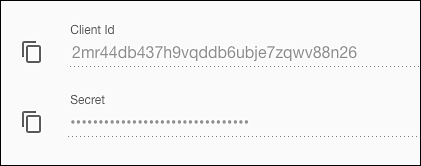
And before you try, no, selecting and copying the obfuscated password won’t work: you can select the string of dots, but you can’t copy them.
So what’s the solution here? Actually, there are two solutions. If all you want to do is copy the secret, then within Manage Properties, click the Copy secret to clipboard icon:

You can then paste the secret into whatever tool you’re using to make API calls.
And if you want to actually see the client secret, just click the eyeball icon:
![]()
That puts the client secret on full display:
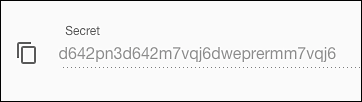
To hide the secret, just click the eyeball icon a second time.
Updated over 3 years ago
