string data type
Stores alphabetic, numeric, and special character data. When creating a string attribute the following validations and transformations are available to you:
| Validation/Transformation | Description |
|---|---|
| Length | Maximum number of characters that can be stored in the attribute.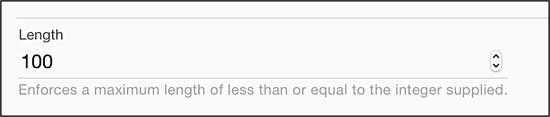 |
| Unique | Globally unique attributes must be unique among all the entities in the entity type. Locally unique attributes must be unique across all the plural attributes in a single entity (e.g., a single user profile) |
| Required | The attribute must contain a non-null value. |
| Primary Key | Makes the attribute a primary key for the plural or entity type it exists in; this enables you to use API calls to target a specific record in a plural without knowing the actual identifier for that record. To set a primary key you also need the required constraint and either a unique or a locally-unique constraint. |
| Searchable | Indicates that the attribute can be used in a Console search (searchable attributes are typically referred to as indexed attributes). |
| Case Sensitive | Indicates that letter casing matters when searching for an attribute value: dog is not the same as DOG which is not the same as doG. |
| Write Once | Attributes that can be written to one time, then are never changed. |
| Convert to Uppercase | Converts all the characters in the value to their uppercase equivalent when the record is written to the database: if you enter dog your entry will be saved as DOG.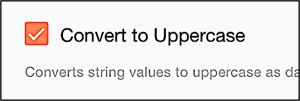 |
| Convert to Lowercase | Converts all the characters in the value to their lowercase equivalent when the record is written to the database: if you enter DOG your entry will be saved as dog.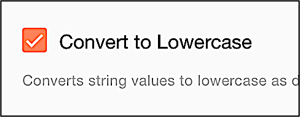 |
Updated almost 4 years ago
