Delete an attribute from a schema
Other than the system-generated attributes (id, uuid, created, and lastUpdated) you can delete any attribute from any entity type, and any time you want to. But before you do delete an attribute, keep in mind that:
-
Deleting an attribute also means deleting any data that’s been stored in that attribute. For example, if you delete the email attribute, you’ll also delete all your user’s email addresses.
-
Deleting an attribute from an entity type does not affect any fields in that flow associated with that attribute. Suppose you delete the email attribute. In that case, you’ll still have a field named emailAddress that references the nonexistent email attribute. That’s going to create problems for any forms that use the emailAddress field.
But if an attribute has to go then it has to go. To delete an attribute from an entity type, complete the following procedure:
-
Click the Actions icon next to the attribute to be deleted and then click Delete:
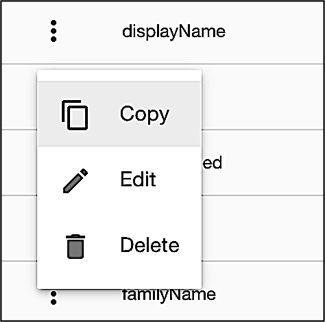
-
In the confirmation dialog box, type the name of the attribute to be deleted in the Attribute Name field and then click Delete:
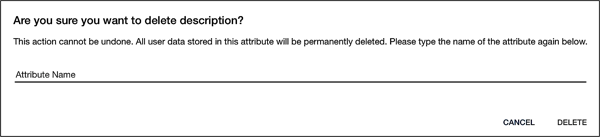
Note that you must use the correct letter-casing when specifying the attribute name: if the attribute is named description then your command will fail if you enter Description or DESCRIPTION (or anything else besides description). Note, too that, after you click Delete, the attribute will be removed and there will be no way to undo that action.
Updated almost 4 years ago
