Read-only field
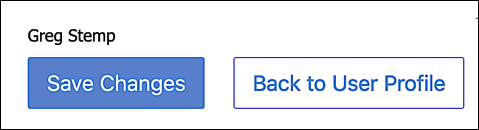
The read-only field is a text field that allows users to see an assigned value but doesn't let those users change that value. In the preceding screenshot, Greg Stemp is a read-only field that shows the user’s display name, but does not provide a way for you to edit that display name.
Read-only attributes and terminology
The read-only field, like other Identity Cloud fields, provides a number of attributes you can use when creating and formatting the field. Also like other Identity Cloud fields, the terminology used to represent these attributes in Console’s Registration Builder sometimes differs from the terminology used if you view the underlying flow.
Needless to say, that can be confusing at times. With that in mind, the following table shows the different read-only attributes and how they are referenced in Registration Builder and the flow; click the appropriate link in the flow column for more information about that attribute. Attributes highlighted in yellow are auto-generated when the field is created, and can’t be accessed through Registration Builder.
| Option used in Registration Builder | Parameter used when making an API call | Property name used in the flow |
|---|---|---|
| Name | name | name |
| Field Type | type | type |
| Schema Attribute | schemaAttribute | schemaId |
| element | ||
| justString |
As the preceding table implies, you can only create read-only fields by using Registration Builder. If you try to create a read-only field by using the Configuration APIs (i.e., by setting the field type to readonly), that attempt fails with the following error:
{
"errors": {
"type": [
"readonly is not a valid field type. It must be one of checkbox, dateselect, email, hidden, password, radio, select, text, textarea, multiIdentifierAuth."
}
}
Updated over 3 years ago
