Complete Social Registration screen (v2) overview
If you're looking for the Hosted Login v1 version of this screen, see Complete Social Registration v1.
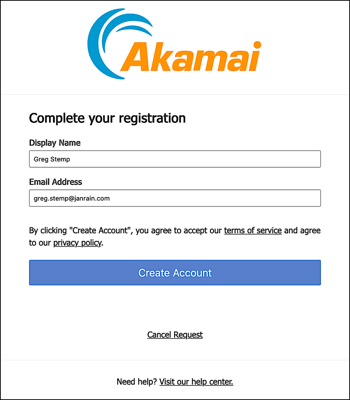
The socialRegistration screen appears at the end of the social registration workflow. If a user decides to create a new account by leveraging an existing account on a social login provider such as Facebook or Twitter, the process works like this:
-
The user clicks the appropriate social login provider button on the signIn screen. (Alternatively, the user can click the Sign up for an account link on the signIn screen, then click the appropriate social login provider button on the traditionalRegistration screen.)
-
The user is redirected to the sign-in page for the social login provider.
-
The user successfully logs on to his or her social login account, and is redirected back to Hosted Login.
-
The socialRegistration screen is displayed and the user verifies their display name and email address. Depending on the social login provider, this information may (or may not) be filled in based on the user account information stored with that provider.
See also
Updated over 3 years ago
