Sign-in screen (v2) overview
If you're looking for the Hosted Login v1 version of this screen, see Sign-in v1.
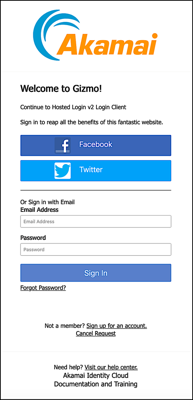
The signIn screen is the starting point for user logins and registrations: by default, this is the first screen that appears when a user makes an authorization request.
The signIn screen gives users the opportunity to create accounts (or to log on) by using either an existing account on a social login provider such as Facebook or Twitter or by using an email address and password (a process typically referred to as a “traditional login”). Note that, by default, social login is not enabled in your new implementation of Hosted Login. Instead, your initial signIn screen will probably look something like this:
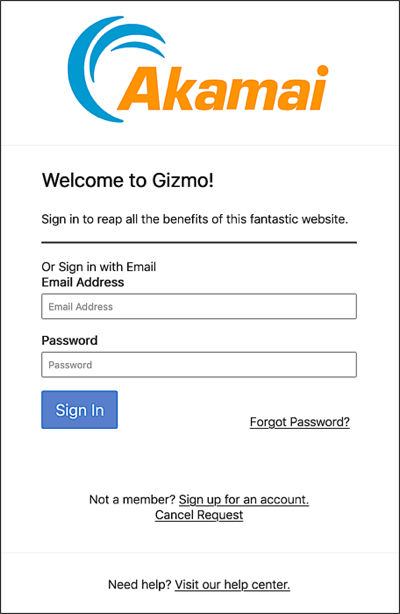
If you want to use social login you’ll need to first connect Hosted Login to one of your Social Login Dashboards. For more information on what that means, and how to do it, see the article Configure social login in Hosted Login.
We should add, however, that social login is not required: if you’d prefer that all your users log in by using an email address and a password, just don’t enable social login. It’s that easy.
See also
Updated over 3 years ago
