Prepare your origin server
An origin server is a physical location that houses your deliverable content. Before you can add your origin server to your request flow, you need to set up some things outside of Property Manager, collect key information about your origin, and decide how you want Akamai to interact with it.
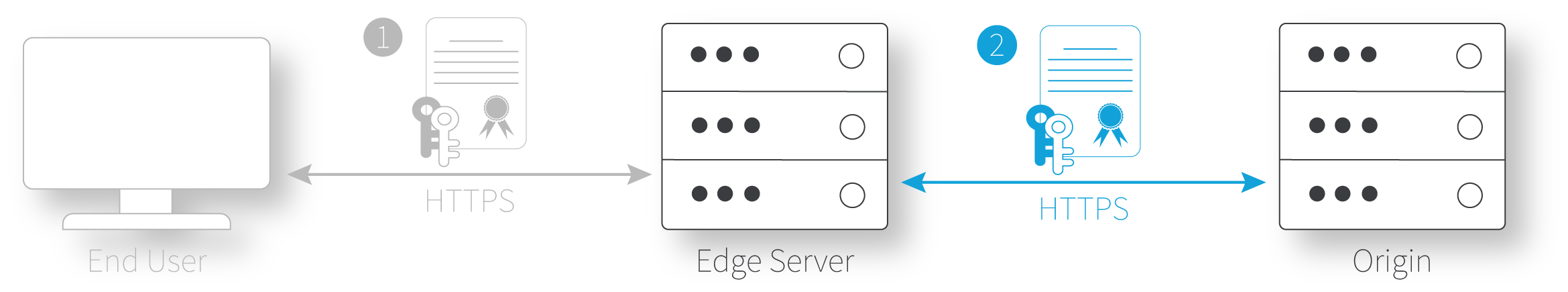
Understand the edge server and origin server relationship
The Akamai Intelligent Platform distinguishes between the origin server that hosts the original version of your deliverable content, and a network of Akamai edge servers that store cached versions of that content. After it's accessed by your Property Manager property, your content is held in this cache, for an amount of time you determine. This helps speed up delivery to your end users.
To efficiently propagate changes to your original content to Akamai, your origin needs to be in constant contact with edge servers. When you set up a property in Property Manager, you'll use the Origin Server behavior. By setting its options, you let edge servers know how to establish a connection with your origin server so they can start protecting your infrastructure as the reverse proxy.
Pick an origin type
What kind of content are you delivering? Is it a website or app, streaming media, or downloadable content such as games or software? You'll use a specific Akamai product via Property Manager for each of these content types, and this determines the type of origin you can use:
NetStorage
This is Akamai's secure, cloud-based storage service. It integrates directly with several Akamai delivery products, making it easy to add as an origin to your property. See NetStorage origin prerequisites.
Custom origin ("Your origin")
This can be an actual server that you maintain to house your deliverable content, what Akamai refers to as a "custom origin," or a third-party cloud storage provider. All products support the use of this type of origin. Make sure you meet all of the relevant requirements before you try to add one of these origins:
Media Services Live
This is a unique use case that involves the use of Akamai's Media Services Live product in conjunction with Akamai's Adaptive Media Delivery to deliver live streaming media. To incorporate this use case, you'll need to set up your Media Services Live streams and an origin for them first. See the Media Services Live documentation for complete details on this process.
A SaaS dynamic origin
If you're a software as a service (SaaS) customer, you'll need to create a SaaS dynamic origin. This type of origin lets Akamai discover your primary origin data center. Once the appropriate origin data center has been determined, all of your SaaS application users are routed to it. The hostname for a SaaS dynamic origin has two parts:
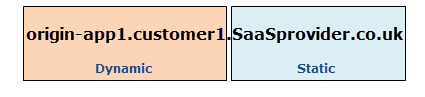
-
The unique SaaS prefix. You enter a regular expression to generate this part of your SaaS customers' hostname. This prefix includes everything in the origin hostname up to one level deeper than a public suffix.
-
The static domain name suffix. This suffix is one level deeper than a public suffix. For example, this could be
.com, or.co.uk. However, it can't be a subdomain.
Later, you'll use these two parts to add your SaaS dynamic origin server to your property.
Updated 11 months ago
