Built-in variables
Variables let you fine-tune how our edge servers handle your traffic while minimizing the use of the Advanced behavior (which requires assistance from your account representative). We provide a set of built-in, or default, variables that provide a set of basic information about the request or values that you would not be able to retrieve on your own. Additionally, the Set Variable behavior lets you extract more comprehensive information from a request that you can then use in your user-defined variables.
Characteristics of built-in variables:
-
You can reference the built-in variables just like the variables you define (see User-defined variables).
-
In the underlying XML, the internal variables have names like
%(AK_HOST),%(AK_PATH), etc. -
Built-in variables are not editable.
Built-in variable have a default security setting of "hidden". This is not editable.
Available built-in variables
| Variable Name | Description |
|---|---|
| AKA_PM_CACHEABLE_OBJECT | True if the object is cacheable, false if it isn't cacheable. |
| AK_BASE_URL | The incoming request URL, from the first to the last slash inclusive, and excluding the scheme and host. See the example. |
| AK_CLIENT_IP | The client IP address seen by the edge server. This can be overridden by the X-Forwarded-For and Akamai-Client-IP request headers. |
| AK_CLIENT_REAL_IP | The client IP address seen by the edge server. Request headers are ignored. |
| AK_CLIENT_RTT | The time elapsed, in milliseconds, for the TCP round-trip (RTT) between the client and the edge server. |
| AK_CLIENT_TRANSFER_TIME | The time elapsed, in milliseconds, to transfer content from the edge to the client. This value is only available after the client response completes and applies only to custom log fields.
Note: This variable can only successfully be captured in the Custom Log Field when enclosed in the Metadata Stage match set to the "client-done" value. |
| AK_CLIENT_TURNAROUND_TIME | The time in milliseconds between receiving the end of the request headers and writing the first byte of the reply to the client socket. This includes the time it takes for the edge servers to fetch the object from another server or to perform validation of the object's freshness if the object was in cache. In both of these cases there is a forward request corresponding to the client request.
Note: This variable can only successfully be captured in the Custom Log Field when enclosed in the Metadata Stage match set to the "client-response" value. |
| AK_CONNECTED_CLIENT_IP | Contains the IP on the TCP socket whether it be a redirecting ghost or a client. |
| AK_CPCODE | The CP code associated with the request. |
| AK_CURRENT_TIME | The epoch time when edge metadata is applied to the request. If you need to convert epoch time values to other time formats, use the setVariable behavior. |
| AK_DOMAIN | Hostname minus the first subdomain and dot. It always removes the leftmost label from the hostname, regardless of whether that hostname is a Fully Qualified Domain Name (FQDN) or a root-level (apex) domain.
For example:
|
| AK_EDGEWORKERS_FAILURE | Populated when an EdgeWorkers error occurs. |
| AK_EDGEWORKERS__RP_STATUS | The execution status of the EdgeWorkers event using the responseProvider event handler. |
| AK_EDGEWORKERS_STATUS | The execution status of the EdgeWorkers event using the onOriginRequest/Response and onClientRequest/Response event handlers. |
| AK_EXTENSION | The filename extension of the incoming request. See the example. |
| AK_FILENAME | The filename of the incoming request. See the example. |
| AK_FIREWALL_ALERTED_RULES | When the webApplicationFirewall behavior is enabled, this variable contains a colon-separated list of IDs for the firewall rules that triggered an alert for the current request. |
| AK_FIREWALL_DENY_RULEID | When the webApplicationFirewall behavior is enabled, this variable contains the ID for a firewall rule set to deny the request when the rule triggers. |
| AK_FIREWALL_DETECTED_RULES | When the webApplicationFirewall behavior is enabled, this variable contains a colon-separated list of IDs for all firewall rules that apply to the request. |
| AK_FIREWALL_MITIGATED_RULES | A colon-separated list of IDs for firewall rules that were mitigated for the current request. |
| AK_FIREWALL_TRIGGERED_RULES | A colon-separated list of IDs for firewall rules that were triggered for the current request. |
| AK_GHOST_IP | The IP address on which end client requests are received and, ultimately, resolve for the end user. |
| AK_GHOST_SERVICE_IP | The edge server IP address used to forward a request, also known as the machine IP. This is the IP address that the origin server sees as the client IP address when it receives a request from the edge. |
| AK_HOST | Hostname of the incoming request. See the example. |
| AK_HOST_CNAME_CHAIN | A space-delimited list of the CNAME chain provided by DNS lookup on the incoming Host: header. |
| AK_MAPRULE | The maprule for the incoming request, such as a123.g.akamai.net . |
| AK_METHOD | The request Method: GET, PUT, POST, HEAD, etc. |
| AK_ORIGINAL_URL | The same as `AK_URL`, but before processing to remove any repeated forward slashes in the path. Just exactly as the edge servers received it. |
| AK_ORIGIN_DNS_NAME | The hostname that the Akamai server resolved to go forward to the origin. |
| AK_PATH | Path of the URL as seen by the edge server for the incoming request, including the filename and extension, but without any filename parameter or query string. See the example. |
| AK_PROTOCOL_NEGOTIATION | The protocol negotiated with the client when NPN or ALPN is used. The variable value is available from the client request stage, forward. Possible values include:
|
| AK_QUERY | The URL's query string. See the example. |
| AK_REFERENCE_ID | The global identifier for the request across the Akamai platform. |
| AK_REQUEST_ID | Unique identifier for each request on the edge server, the same as reported in logs. For the global identifier of the request across the entire Akamai platform, see AK_REFERENCE_ID. |
| AK_SCHEME | Request Scheme, either http or https. See the example. |
| AK_SLOT | Slot number on which the incoming request was made. |
| AK_TLS_CIPHER_NAME | For HTTPS and SPDY requests, this variable holds the name of the cipher used for the SSL connection. For HTTP requests, its value is UNKNOWN . |
| AK_TLS_ENCRYPTION_BITS | Bits of encryption used for the request. |
| AK_TLS_PREFERRED_CIPHERS | The value of the tag security:essl.slot-assignment.preferred-ciphers for this request. |
| AK_TLS_SNI_NAME | The SNI name submitted by the client. |
| AK_TLS_VERSION | The TLS version used for the connection. |
| AK_URL | The incoming request URL, including the query string, and excluding the scheme and host. See the example. |
Example of the URL-related variables
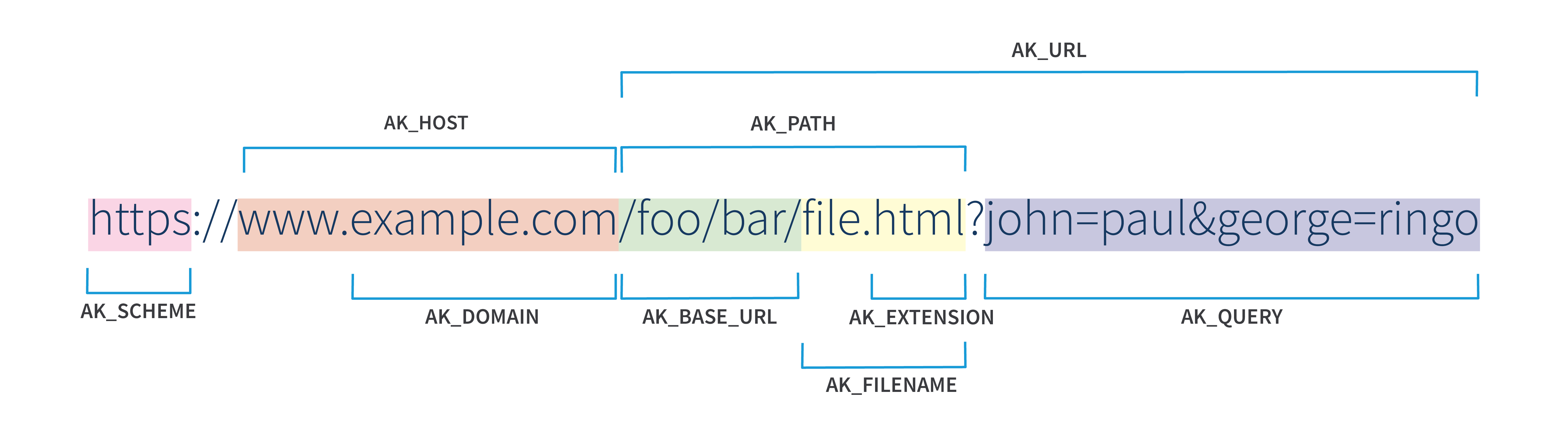
Related Pages:
Updated 3 months ago
