Use the Akamai shared certificate
You can incorporate the shared certificate into your property for quick application of secure HTTPS delivery.
Akamai maintains shared certificates for your use, so you don't need to create any additional certificates to use this HTTPS delivery method.
When using the shared certificate, you're actually creating a unique hostname that applies the .akamaized.net domain. No edge hostname or CNAME is required because this hostname already points directly to Akamai's servers. However, you need to use this hostname in the URLs that you provide to your end users to access content.
- GA release only. Ensure that Enhanced TLS or Shared Cert is selected in Security Options.
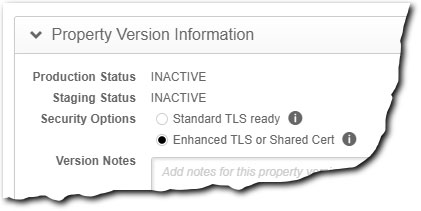
-
In the Property Manager Editor, in the Property Hostnames content panel, click +Hostnames>Add Shared Certificate Hostname.
-
Enter your desired prefix value in the Edge Hostname field. Only alphanumeric (
a-z, A-Z, 0-9) and hyphen (-) characters are supported, with a length 4-60 characters. It cannot begin or end with a hyphen. -
Select the appropriate IP version, based on what your application or site can support:
-
IPv4 only. Support for IP addresses using version 4, only.
-
IPv4 + IPv6 (dual stack). Support for both address formats.
-
If you select IPv4 + IPv6 (dual stack) as your IP version, your site or application must support IPv6 in HTTP request headers and delivered log lines.
-
If applicable, specify the desired Mapping Solution. If none of the following applies to you, go to step 6.
-
Are you using Adaptive Media Delivery or Download Delivery? You can apply a specific Use Case. See What is Use Case-based Edge Mapping?
-
Do you have Edge IP Binding on your contract? You can enable it here. See What is Edge IP Binding?
-
-
Click Save.
You can view all details for a hostname in the Property Hostnames panel by expanding a particular row.
Updated over 2 years ago
