Clone a property
If you already have a configuration that you'd like to reuse in another property, you can simply clone it instead of creating a new one from scratch and copying all the settings. Optionally, you can also clone the set of assigned hostnames.
The option to clone properties means that you can design a system of rule templates targeted to specific domains, rather than maintain a single set of rules with conditional logic for your full range of domains.
-
On the Property Groups page, click the menu in the Actions column next to a property you want to clone. Select Clone Property.
-
Optionally, change the default values for your clone and select the property version you want to use as a basis, the Akamai product, enter the property name, and choose whether you want to use the same hostnames. By selecting Copy Hostnames, the property hostname in the source property will be migrated to the cloned one.
-
Click Clone Property.
You should now see the Property Manager Editor where you can start editing version 1 of your new property. For the first step in the process, let's redirect users to edge servers by creating a new Property Hostnames entry.
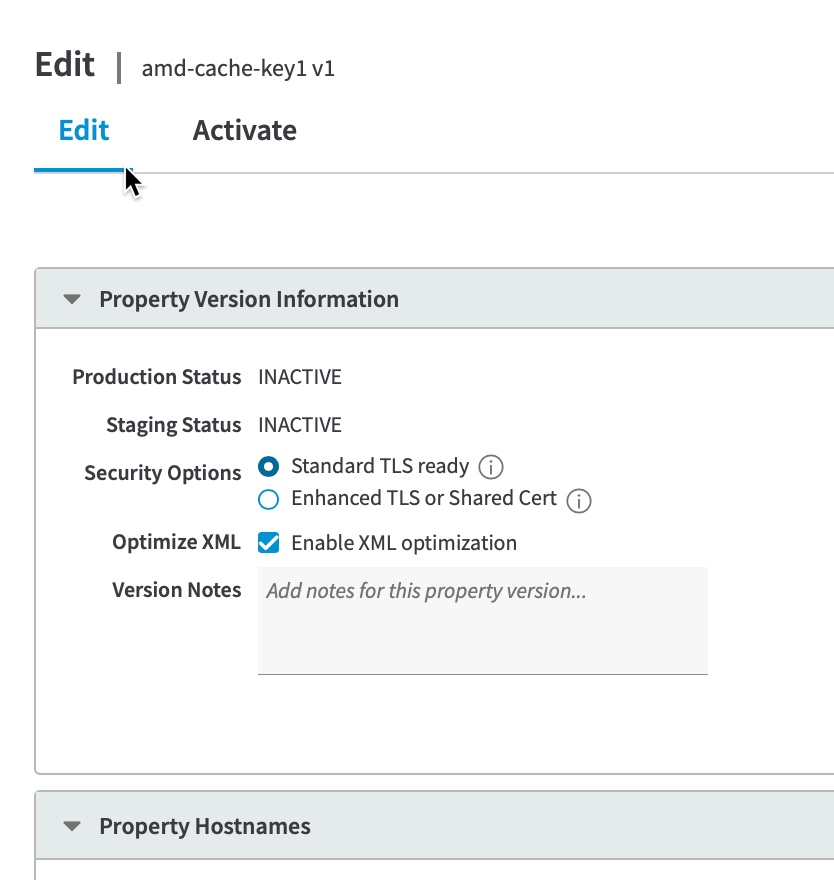
Updated over 2 years ago
