Request Header
How does it work?
This criterion lets you match based on the presence or absence of HTTP request headers and, optionally, their value.
The request header match is often used to match against a particular User-Agent (type of browser or mobile device), or against a referrer agent.
Operators
| Value | The Rule Is True When... |
|---|---|
| is one of | any of the header values you specified in the text field is present in the request. |
| is not one of | any of the header values you specified in the text field is not present in the request. |
| exists | any of the header names you specified in the text field is present in the request. |
| does not exist | any of the header names you specified in the text field is not present in the request. |
Fields
In the name field, enter the header name you want to use for the match.
Optionally, you can specify the value for the request header. For a large number of values, you can paste them and separate with a space, comma, or carriage return.
Wildcards
| Wildcard | Description | Example |
|---|---|---|
| * | matches zero or more characters | The rule includes a match where the header value is 123*. Some possible valid results are 123 and 123456. |
| ? | matches a single character, or zero if placed at the end of the value | The rule includes a match where the header value is 123?. Some possible valid results are 123 and 1234. |
Additional Options
-
Wildcards in name: When enabled, allows * and ? wildcard matches in the header name field.
-
Wildcards in value: When enabled, allows * and ? wildcard matches in the value field.
-
Case-sensitive value: If you select this option, the value in the incoming request has to match the case of the entry.
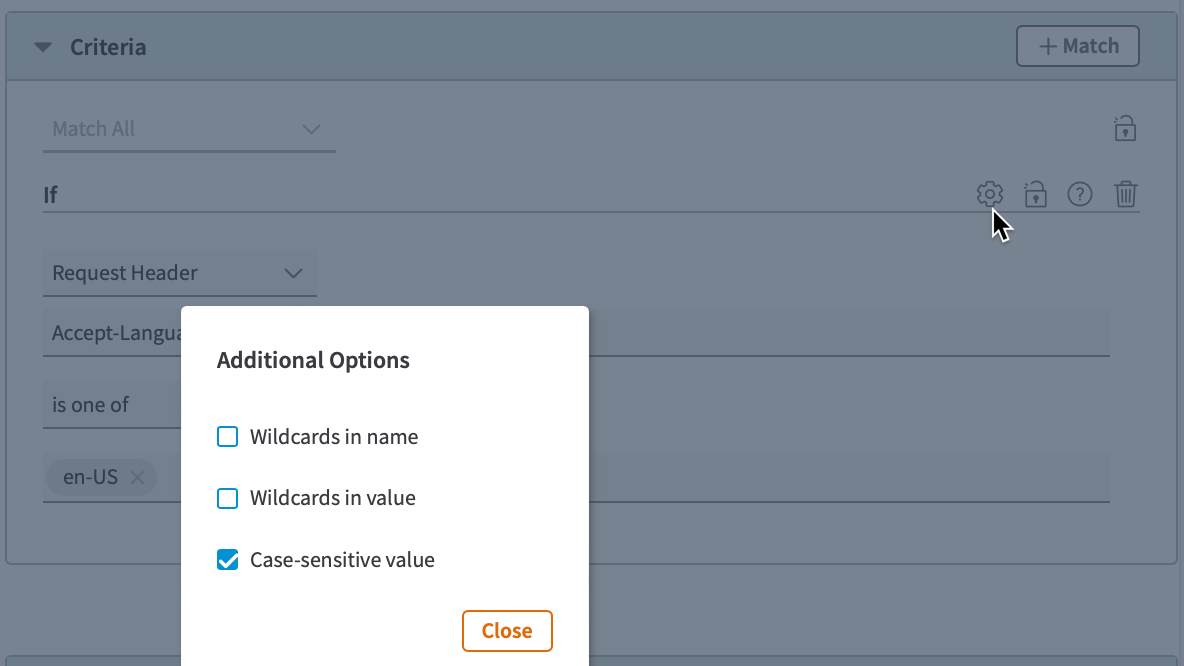
Updated 7 months ago
