Welcome to Akamai Cloud
Build, deploy, and scale your modern applications faster and easier on Akamai Cloud. Choose from a variety of user-friendly and reliable cloud solutions to help you grow your business.
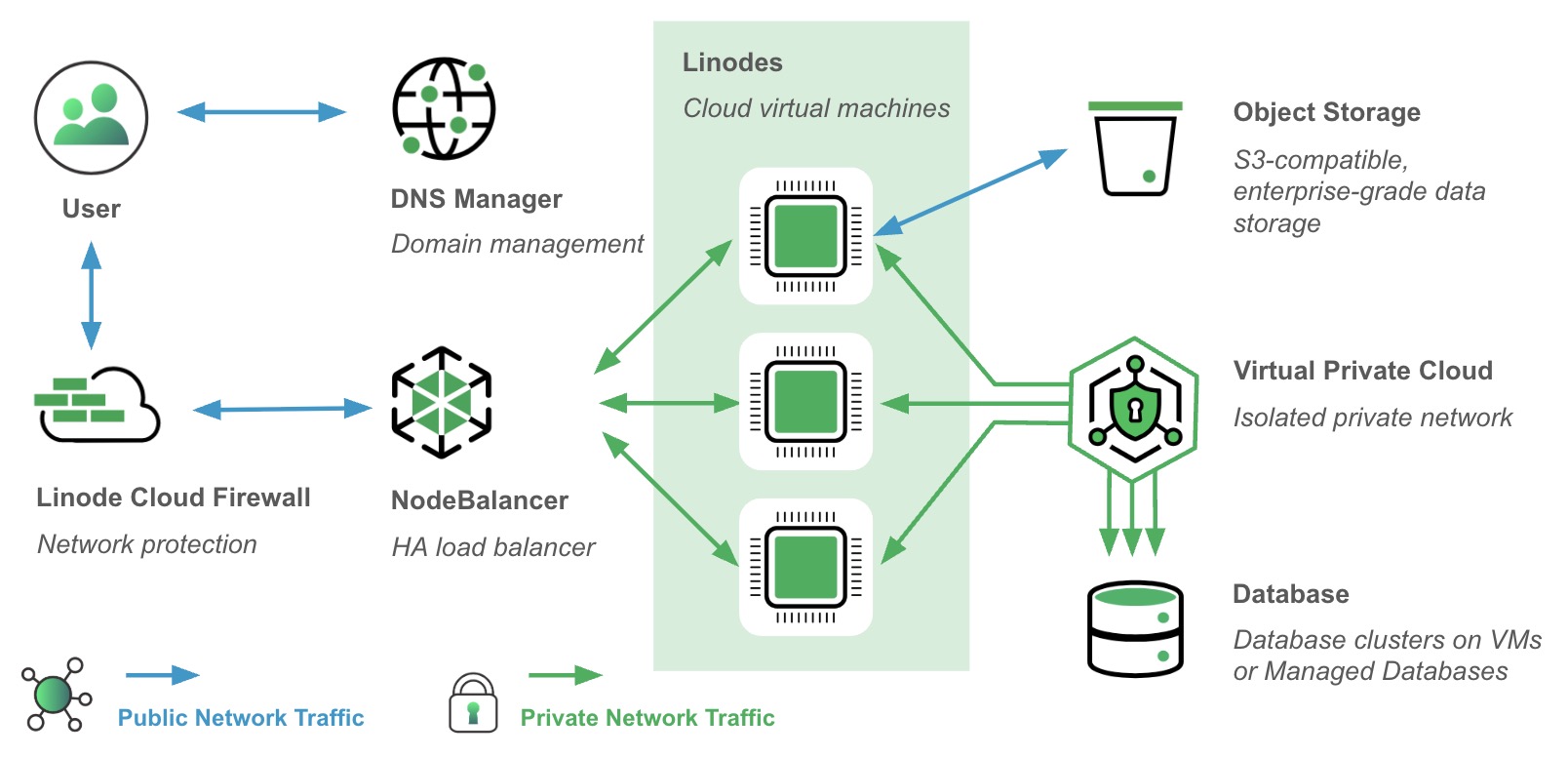
Review this diagram to learn how you can use Akamai Cloud products and services to host a highly available web application.
Benefits
Akamai Cloud offers these benefits:
- Accessibility. Build web, mobile, database, and machine learning applications using our intuitive browser-based Cloud Manager interface. Use the Linode API to programmatically manage the full range of products and services. The Linode CLI also lets you manage your account from the command line.
- Scalability. Scale up or down in seconds across comprehensive solutions, ranging from standard VMs to dedicated CPUs and enterprise-grade graphical processors.
- Pricing. Only pay for what you use. Billing is clear, consistent, and transparent across every global data center and advanced cloud solution.
- Tools. Choose from a wide variety of robust developer tools to manage your infrastructure.
- One-click apps and stacks. Manage your infrastructure or quickly deploy a Linode using pre-installed and ready-to-use software applications. Visit Marketplace in Cloud Manager for a list of available apps, dev environments, and services.
Get started with cloud computing
Let's get started by creating an account and your first Linode.
To learn more, review the Cloud computing section in the Get to know Akamai guide. You can also follow the steps in the Build on the cloud tutorial and set up your own highly available Linodes to deliver a basic site.
Create an account
To sign up to start using Akamai Cloud services, open a web browser and navigate to login.linode.com/signup. For further instructions and information about Akamai Cloud, visit the Get started guide.
To protect your account against unauthorized access, you can implement several security controls, such as 2FA, security questions, and phone verification. Visit Security Controls for User Accounts for more information.
Once you have your account, you can begin using Cloud Manager to manage your account, view your bills, and add services. It's also where you can build, scale, and monitor all of your services.
For a Cloud Manager overview, watch this five-minute introductory video.
Create a Linode
Follow these steps to create a Linode. A Linode is a Linux-based virtual private server that lets you deploy applications and services.
- Choose a data center. Before you start, review the information about data centers. The geographic location of your Linode can make a big impact on the connection speeds to your server.
- Create a Linode. You can use a Linode for nearly any purpose. They come in several different types, including Dedicated CPU, Shared CPU, High Memory, and GPU. Follow the detailed steps in the guide to create your first Linode.
- Check the configuration settings. The configuration settings help you make sure that your Linode is ready for use. You can update your system, set the time zone, configure a custom hostname, add a limited user, harden SSH to prevent unauthorized access, and configure a firewall. These steps are optional but are important to secure your Linode.
Set up services
In addition to Linodes, you can set up other services to get the most out of cloud computing.
Compute

|
Linode Kubernetes Engine (LKE). Deploy a production-ready managed Kubernetes cluster to control and scale your application's infrastructure. |
Storage
Akamai Cloud offers dependable, easily accessible storage and management solutions.
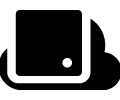
|
Block Storage. Add storage to a Linode using a scalable, high-speed, fault-tolerant, and portable (detachable) storage volume. |

|
Object Storage. Store data independently of a Linode using this Amazon S3-compatible object storage service. |

|
Backups. Safeguard your data with fully managed automatic daily, weekly, and biweekly backups of your Linodes. |

|
Images. Create pre-configured disk images or upload image files that you can rapidly deploy to new or existing Linodes. |
Cloud networking
These robust networking tools allow you to secure your network, balance traffic, and control your infrastructure.
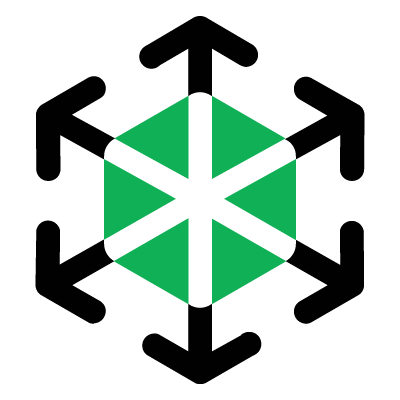
|
NodeBalancers. Enable high availability and horizontal scaling on your Linodes with a managed cloud-based load balancing service. |

|
Cloud Firewalls. Use this free cloud-based firewall service to secure any Linode and NodeBalancer. |

|
DNS Manager. Use this free comprehensive domain and DNS management service to add your registered domain names and manage DNS records. |
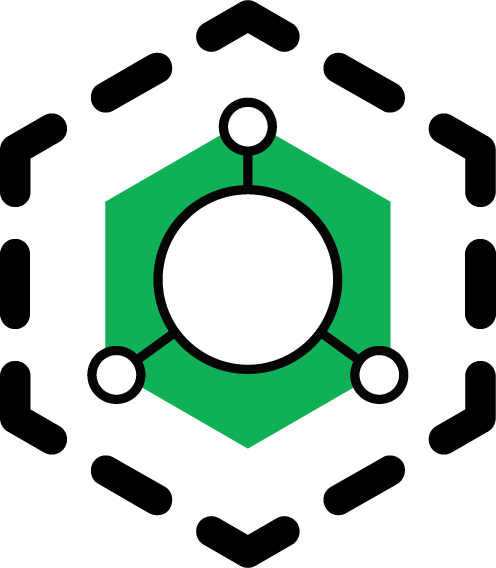
|
VLANs. Secure traffic between Linodes using a private L2 network. |

|
VPC. Isolate your network traffic from other customers and the internet using a virtual private cloud. |
Databases
Add a fully managed cloud database service with high availability.
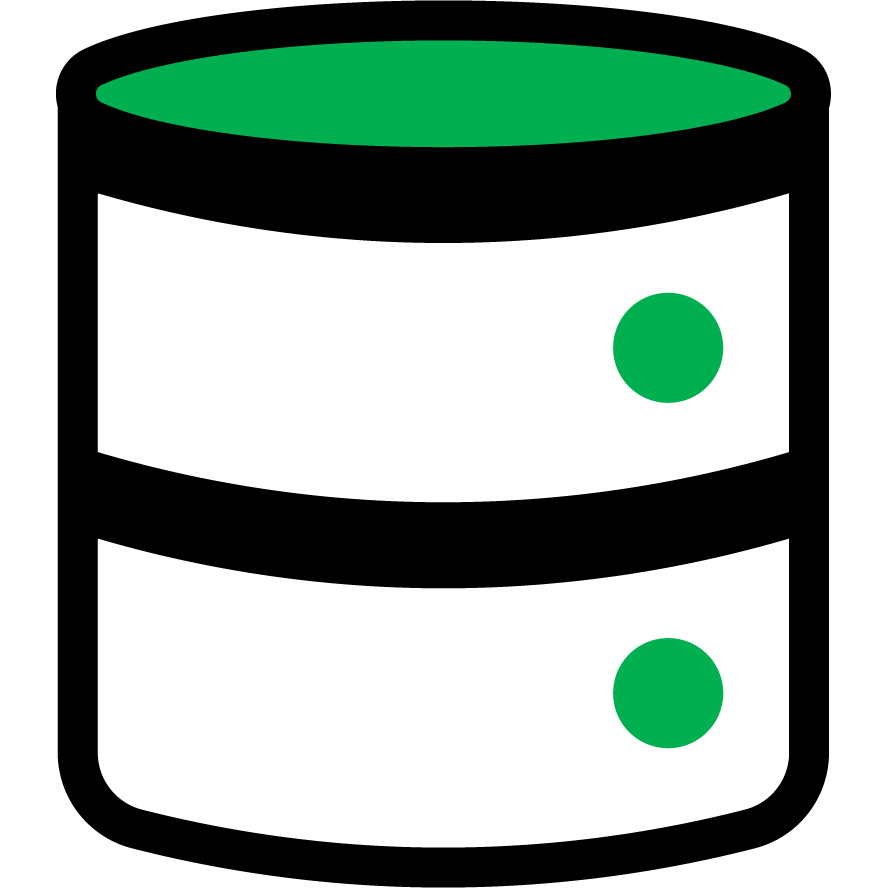
|
Managed Databases. Support production database workloads using a reliable, performant, highly available, and fully managed database cluster. |
Updated about 2 months ago
