Delete a Cloud Firewall
-
Log into your Cloud Manager and select Firewalls from the navigation menu. This takes you to the Firewalls listing page.
-
Click on the more options menu (...), button next to the corresponding firewall you would like to delete, and select Delete. You are prompted to confirm deletion of the firewall. Click Delete to proceed.
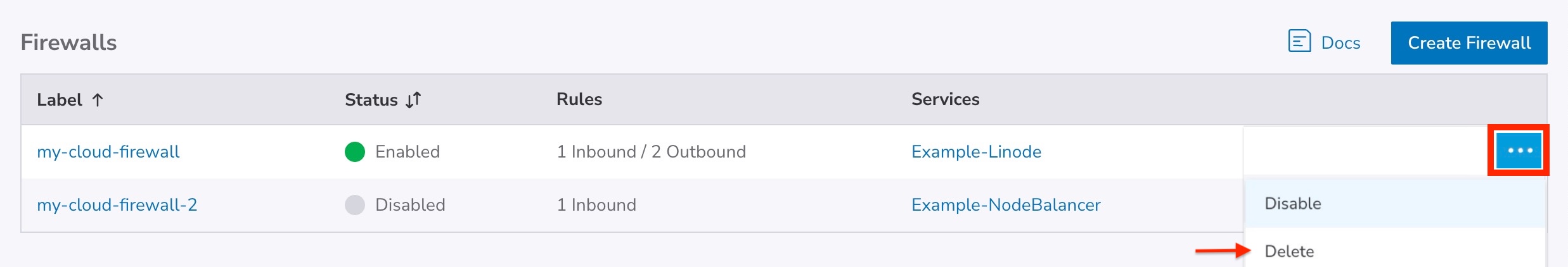
When the firewall is deleted, any Linode, Linode interface, or NodeBalancer assigned to it will no longer have its network traffic filtered by that firewall.
Updated about 1 month ago
