Update Cloud Firewall status
When you add a Cloud Firewall, the firewall is enabled by default. Enabled means that the firewall is active. If it is applied to an Akamai Cloud resource, it filters network traffic according to the firewall's rules. Disabling a firewall deactivates the firewall and it no longer filters any traffic for the resources it has been applied to.
-
Log into your Cloud Manager and select Firewalls from the navigation menu. This takes you to the Firewalls listing page.
-
Click on the Enable/Disable button corresponding to the firewall whose status you would like to update:
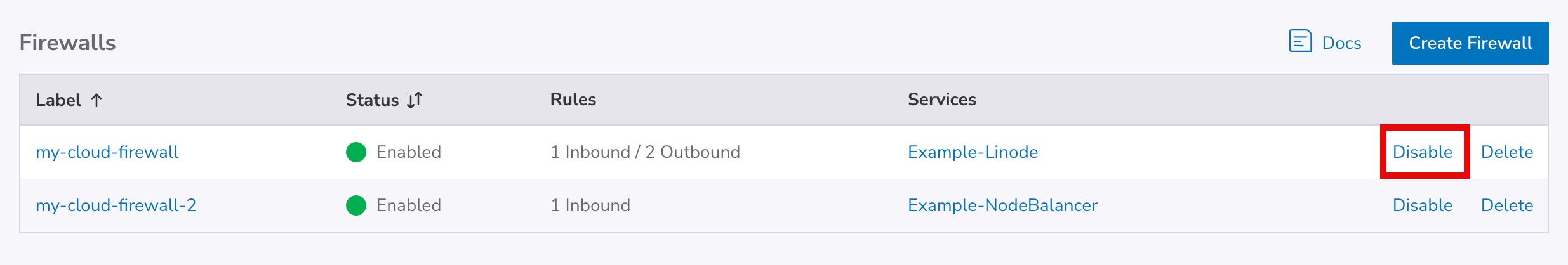
The Status column on the Firewalls listing page updates to display the Firewall's current status.
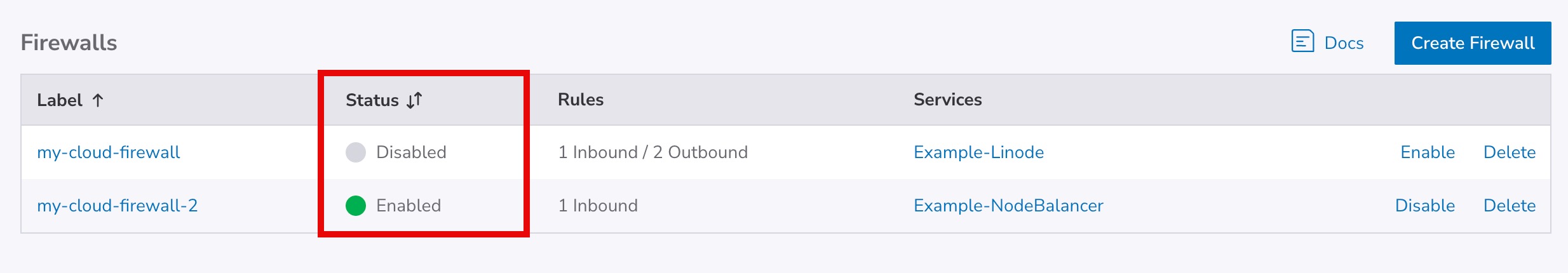
Updated 8 months ago
