Get started with the Backups service
Enable the Backups service
The Backups service can be enabled on existing Linode by following the instructions below:
-
Log in to Cloud Manager.
-
From the Linodes page, select the Linode you want to back up.
-
Click the Backups tab.
-
Click Enable Backups.
For further instructions, including details on enabling the Backups service for new Linodes, see Enable backups.
Manage backups
Once enabled, the Backups service will store up to four backups, three of which are automatically generated on the date and time range you specify:
- Daily (Less than 24 hours old)
- Weekly (Less than 7 days old)
- Biweekly (Between 8 and 14 days old)
- Manual Snapshot (A user-initiated snapshot that stays the same until another snapshot is initiated)
These backups can be managed in Cloud Manager under the Backups tab for your Linode.
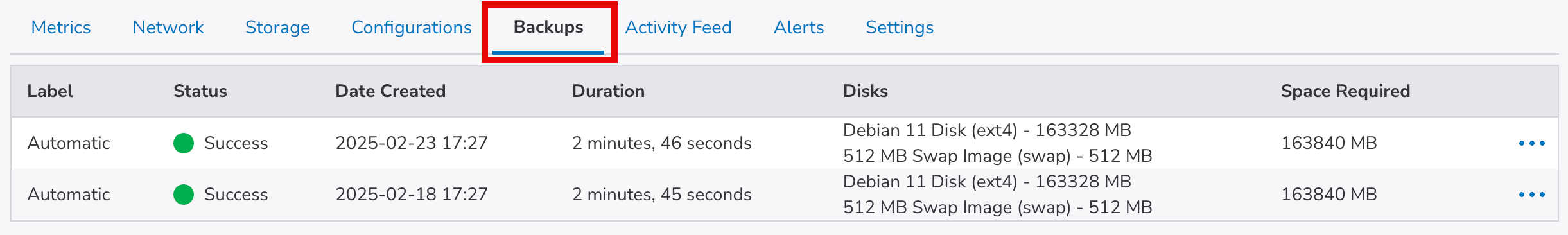
This page also provides a few other options, detailed below:
-
Manual Snapshot: Creates a new manual snapshot, overwriting any existing one. See Take a manual snapshot.
-
Settings: Allows you to schedule when automatic backups are generated. See Schedule backups.
-
Cancel Backups: Removes the Backups service and deletes all existing backups. See Cancel backups.
Restore from a backup
To restore from a backup, locate the backup within the Backups tab of the Linode and click the corresponding ellipsis menu. From here, there are a few options that can be selected:
-
Restore to existing Linode: See Restore a backup to an existing Linode.
-
Deploy new Linode: See Restore a backup to a new Linode.
Updated 8 months ago
