Replicate an image
You can target an existing image and replicate an exact copy of it to another compute region. This helps speed up deployment of the image directly to that region.
You can replicate an image you've captured or one that you've uploaded. Recovery images can't be replicated.
As part of our limited promotional period, image replicas are free of charge until November 1, 2025. After this date, replicas will be subject to our standard monthly rate of $0.10/GB. When replicas become billable, your monthly charge will be calculated using the value returned in that image's All Replicas column, divided by 100. Learn more.
Use Cloud Manager
-
Log in to Cloud Manager.
-
Select Images.
-
Locate the desired image in the table, click more options (...), and select Manage Replicas. The Manage Replicas for <Image Name> drawer opens.
-
Use the Add Regions drop-down to select one or more compute regions to replicate your image. The regions appear along with the current region where the image is located.
Object Storage is used to store images. Only core compute regions that support our Object Storage service are available.
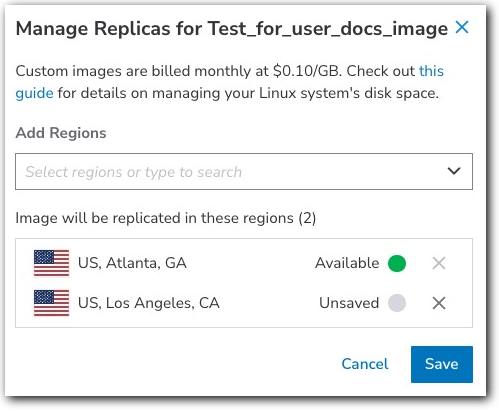
The Status of the selected image is updated to Pending Replication. Once it reaches Available, your image has been successfully replicated.
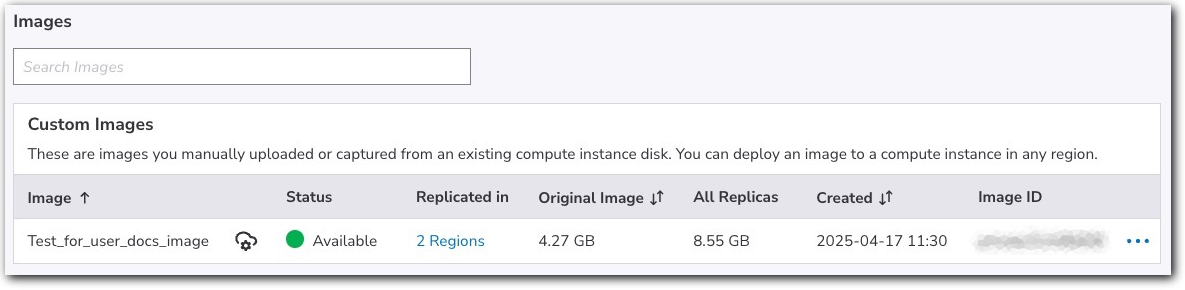
Use the API
You can use the Replicate an image operation to create a replica.
Updated 8 months ago
