Migration from grants to Identity and Access
Identity and Access is in Limited Availability
The enablement of Identity and Access to all Cloud users will be done in stages. If you don't see Identity and Access in Cloud Manager, it means that the feature is not enabled on your account and you should continue using the Grant-based access control to authorize operations on entities.
The migration from grants to the RBAC model is an ongoing process that will happen over a period of time. While the migration is happening:
- In the UI, the User & Grants tab will no longer be available. Since the introduction of Identity and Access in Cloud Manager, all access settings exist in the Identity and Access service. To learn more, see Comparison of User & Grants with Identity and Access.
- In the Linode API, there are two sets of API endpoints, one supporting the legacy grants and one for the RBAC model. To learn more about the new API experience, see Comparison of Linode API for grants and Identity and Access .
Cloud computing services that are fully migrated to the RBAC model are called natively enabled services. However, some services are yet to be migrated to the RBAC model. These services are called non-natively enabled. The fact that they are not yet migrated doesn’t mean any loss of functionality. These services are also managed through Identity and Access, but with a slightly different experience. To learn more, see Identity and Access for non-natively enabled services.
Comparison of User & Grants with Identity and Access
Until the introduction of Identity and Access, there was the User & Grants tab in the Accounts tool where an account administrator could assign to specific users:
- Full access, so that the user would become an unrestricted user
- The legacy General permissions that enabled users to add various types of entities
- Billing access
- The legacy Specific permissions of None, Read Only, and Read-write, for each entity of a specific type
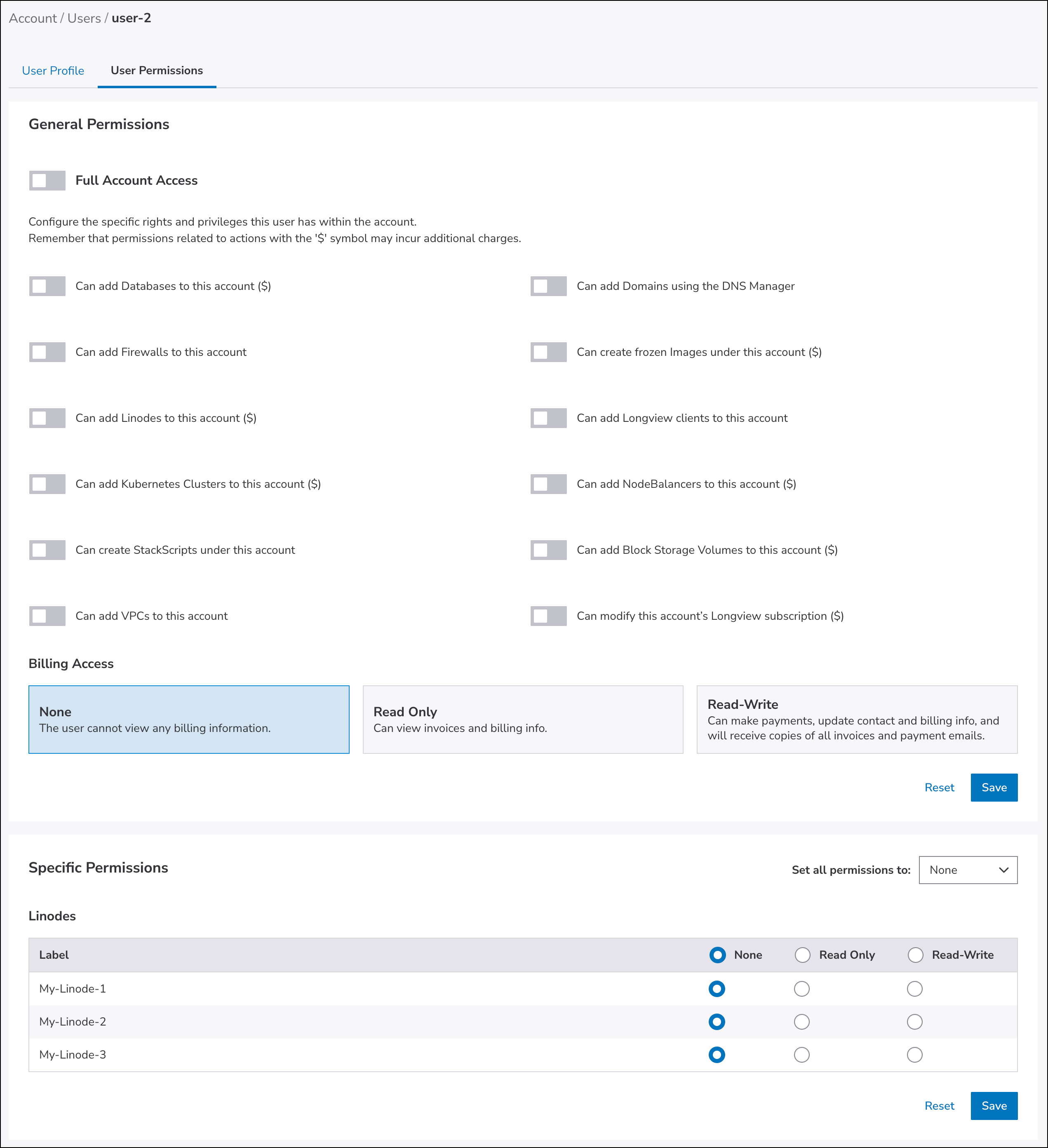
With the introduction of Identity and Access in Cloud Manager:
- Grants of users who were already added to your account are migrated to their closest equivalent Identity and Access roles.
- To set access for new users, see Manage user access (Beta). To summarize the differences in experience:
- To make a user an unrestricted user, you need to assign them the
account_adminrole. - Restricted users get
account_oauth_client_admin,account_event_viewer,account_notification_viewerandaccount_maintenance_viewerroles assigned by default. - For natively-enabled services, there’s a list of roles available for assignment:
1. The legacy General permissions are now account access roles. You can decide whether you want to enable just the creation of new entities (account_*_creatorroles, for exampleaccount_linode_creator).
2. For billing there are two account access roles available:account_billing_viewerandaccount_billing_admin.
3. The legacy Specific permissions are now entity access roles with three possible levels of access:
1.*_viewer, that allows you to view entities.
2.*_contributor, that allows to view and update entities.
3.*_admin, that allows to perform all operations on entities.
Where*is a specific entity type.
- To make a user an unrestricted user, you need to assign them the
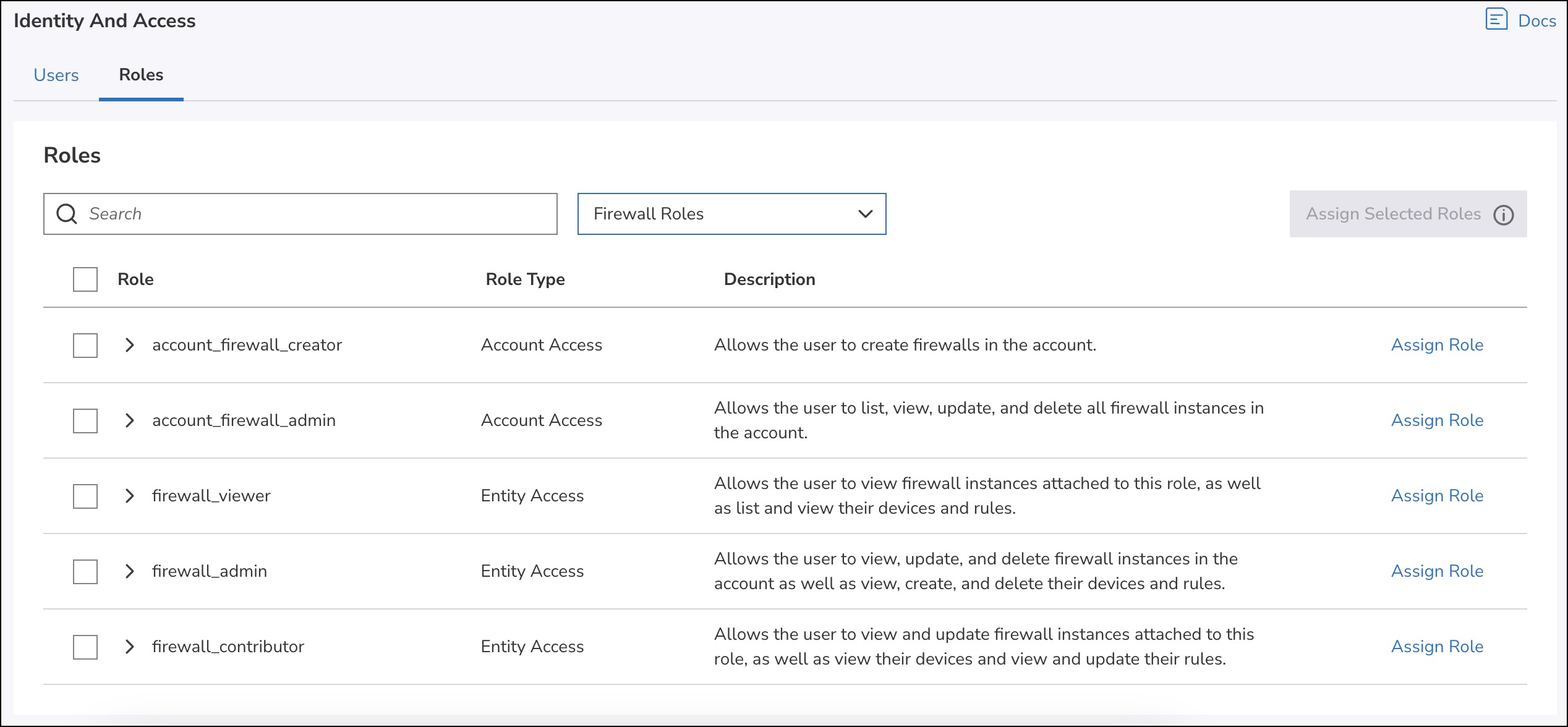
There’s no None access permission. If a user doesn’t have a service- or entity-specific role assigned to them, they don’t have access to it.
Comparison of Linode API for grants and Identity and Access
Until the introduction of Identity and Access, there were grants endpoints that an account administrator could use to:
- Make a user an unrestricted or restricted user
- Grant users access to specific entities or actions
Security warning
You should not combine grants and Identity and Access operations. This means that you need to decide whether you want to continue using the grants operations or switch to Identity and Access operations.
To ensure the security of your account, once you switch to Identity and Access endpoints, use the Identity and Access endpoints consistently. By mixing grants and Identity and Access operations, you may expose your account to security risks, due to differences in access control between the two systems.
With the introduction of Identity and Access:
a) Grants of users who were already added to your account are migrated to their closest equivalent Identity and Access roles.
b) To summarize the differences in experience:
-
The unrestricted user is now a user with the
account_adminrole. You set therestrictedparameter in the Create a user or Update a user's grants operations tofalseand it assigns the user theaccount_adminrole. This role allows a user to list, view, create, update, and delete all entities in the account. To see the full list of permissions this role contains, see Available roles. -
Restricted users get
account_oauth_client_admin,account_event_viewer,account_notification_viewerandaccount_maintenance_viewerroles assigned by default. -
For natively-enabled services, there’s a list of roles available for assignment:
- To enable just the creation of a specific type of entities, use the
account_*_creatorroles, for exampleaccount_linode_creator. - To grant users the same level of access as the legacy read-only
account_accessglobal grant that gives the authorized user read only access to account-level functionality such as billing, you need to assign the user withaccount_oauth_client_admin,account_billing_viewer,account_maintenance_viewer,account_event_viewerandaccount_notification_viewerroles. - The billing access is now managed with
account_billing_viewerandaccount_billing_adminroles:account_billing_viewerallows a user to list and view all payments, invoices, and payment methods in the account.account_billing_adminallows the user to list and view all payments, invoices, and payment methods in the account, as well as make payments, apply promo codes, and create, update, and delete payment methods.
- The legacy grants for a specific object type are now
entity_accessroles with three possible levels of access:*_viewer, that allows you to view entities,*_contributor, that allows to view and update entities.*_admin, that allows to perform all operations on entities.
Where*is a specific entity type, for example a linode.
- To enable just the creation of a specific type of entities, use the
Below is the list of grants operations and their corresponding Identity and Access operations. Note that each operation requires a specific grant or role to invoke the endpoint. To learn what’s required, read the respective API endpoint documentation.
| Grants operation | Identity and Access operation |
|---|---|
| There’s no one operation that lists all entities that you can grant access to. Instead you have separate operations for specific entity type: - List Managed Databases - List domains - List images - List Linodes - List StackScripts - List Kubernetes clusters - List LongView clients - List firewalls - List NodeBalancers - List Object Storage buckets - List placement groups - List volumes - List VPCs | List entities |
| No corresponding operation | List available roles |
| List grants | Get a user's access level |
| List a user's grants | Get a user's access level |
| Update a user's grants | Update a user's access level |
API workflows
This section compares the workflows for grants and Identity and Access endpoints.
| API workflow for grants | API workflow for Identity and Access |
|---|---|
| To provide a user access using Grants, you need to: 1. Run an appropriate GET operation to list entities of a type you want to grant access to. For example, List Linodes. 2. Store the ID of the entity you want to grant access to. 3. Call PUT on the request URL of the Update a user's grants operation providing the object in the body of the request. Example: Request body to grant a user Read-Only access to linode 123: { "linode": [ { "permissions": "read_only", "id": 123 } ] } | To provide a user access using Identity and Access, you need to: 1. Run the List available roles operation: a) Find a role that describes the access level you want to assign to the user. b) Note whether it’s an account access ( account_access array) or entity access (entity_access array) role.c) Note the entity type the role applies to.2. If the role selected in point 1 is an entity access role, run the List entities operation. Store the ID of the entity you want to provide access to. 3. Call PUT on the request URL of the Update a user's access level operation providing the object in the body of the request. Example: Request body to assign to a user linode-viewer entity access role for the linode 123:{ "entity_access": [ { "type": "linode", "id": 123, "roles": [ "linode_viewer" ] } ] } |
Identity and Access for non-natively enabled services
Currently, not all services available in Cloud Manager are natively enabled in Identity and Access. Read this section to learn how the experience for these services differs.
Roles for non-natively enabled services Identity and Access don’t include a collection of associated fine-grained permissions, both in the UI and API. They're directly translated into a set of roles:
- The legacy General permissions in the UI and
account_accessglobal grant in the API, changed into account accessaccount_*_creatorroles, where*is replaced with the type of entity—for example,account_volume_creator. - The legacy grants for a specific object type changed into basic entity access roles:
- The Read Only roles changed into
*_viewerroles, where*is replaced with the type of entity—for examplevolume_viewer. - The Read-Write roles changed into
*_adminroles, where*is replaced with the type of entity—for examplevpc_admin.
- The Read Only roles changed into
Updated 22 days ago
