Reset kubeconfig
Reset cluster kubeconfig
In cases where access to a cluster using a current kubeconfig must be revoked, LKE provides the ability to Reset a cluster kubeconfig. This will effectively remove the current kubeconfig, and create a new one for cluster administrators to use.
-
To reset the cluster kubeconfig access the cluster's details page.
-
Select the Reset button under the kubeconfig sub-category.
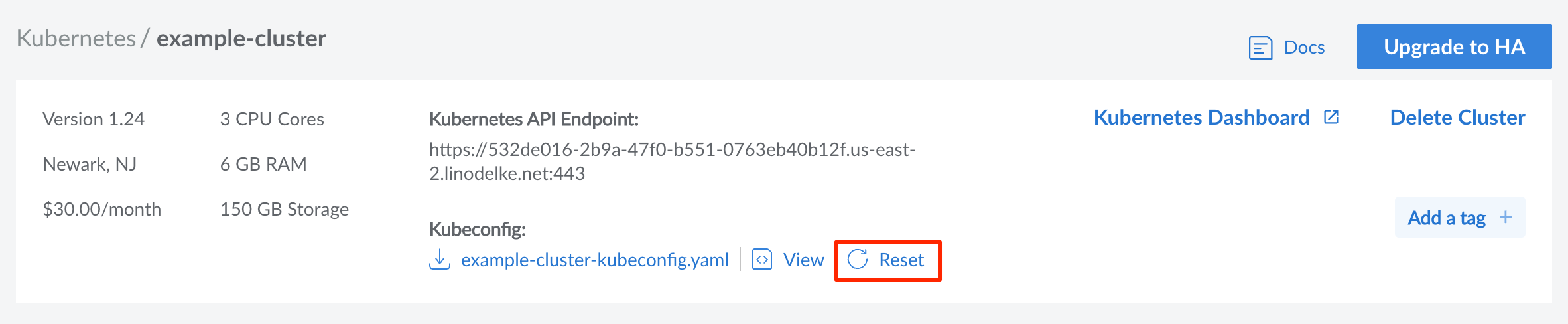
-
A confirmation message will appear confirming the Kubeconfig reset. Select the Reset kubeconfig button to proceed.
A new kubeconfig will now be created. Once this process is completed, the new kubeconfig can be Accessed and Downloaded as usual.
Updated 8 months ago
