Quotas
Quotas are predetermined limits that control resource usage for Akamai Cloud services. Quotas aim to ensure efficient resource allocation, maintain system stability, and provide predictable usage for all customers.
You can view your quotas and usage details on the Quotas page of Cloud Manager or using the API. You can also request increases when quotas are reached.
Supported services
Currently, only Object Storage quotas can be accessed. To learn more about Object Storage quotas, see Product support and limits.
View quotas and usage
To view quotas and your current usage in Cloud Manager:
- Log in to Cloud Manager and navigate to Quotas (under Administration) in the sidebar menu.
- Select an endpoint from the Object Storage Endpoint dropdown menu.
Object storage quotas are listed with your current usage.
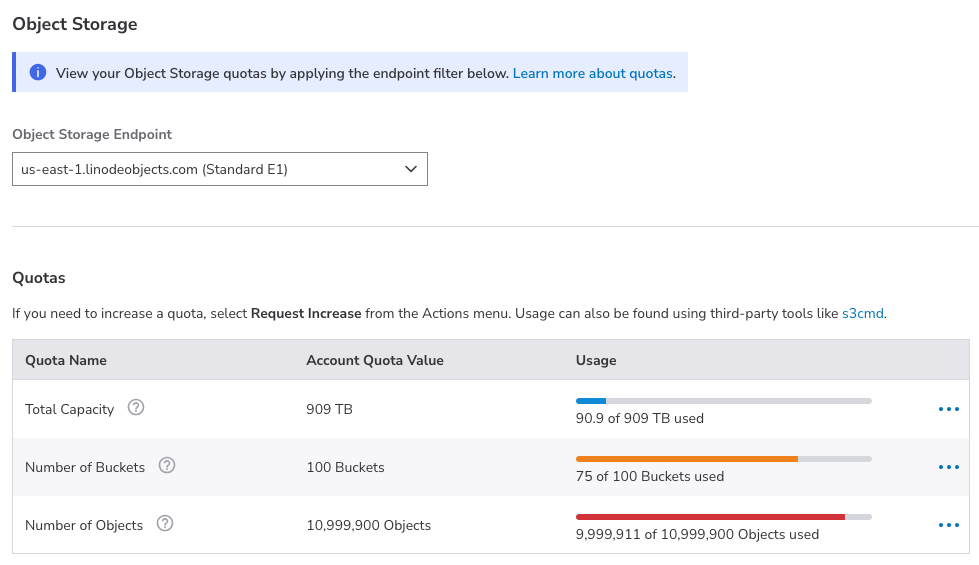
Request an increase
You can request an increase to a quota at any time.
-
Navigate to the Quotas page in Cloud Manager. See View quotas and usage .
-
Use the filters to find the quota that you want increased.
-
Select Request Increase from the Actions menu.
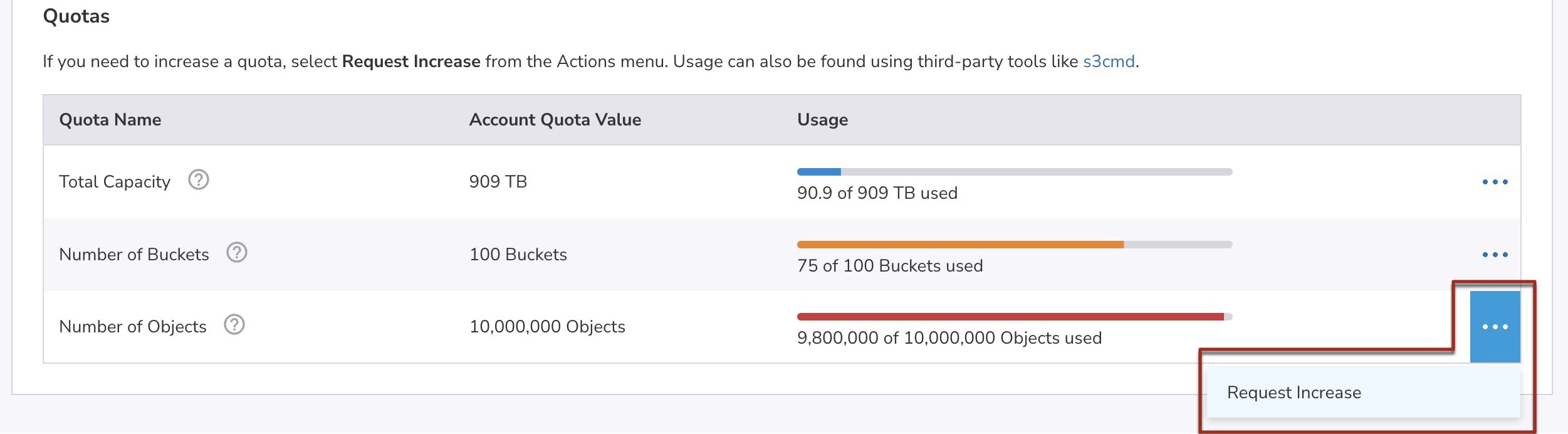
-
Complete the form that appears.
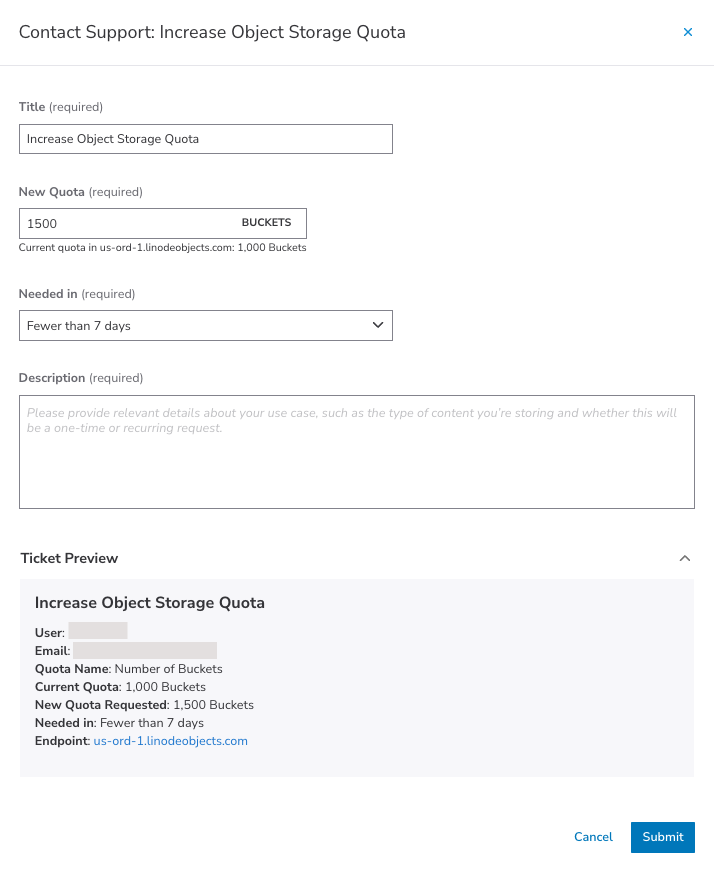
-
Click Submit to send your request for consideration.
There’s no cost to request a quota increase. Support will review your request and notify you of the outcome.
Updated 5 months ago
