Update billing contact information
Use the Billing page to update the contact information for your account. The email address saved here receives invoices, receipts, and credit card expiration warnings.
Support tickets are not sent to your Billing Contact email address, but to the email address for the relevant user.
Here's how to update the contact information and the email address on the Billing page:
-
Log in to Cloud Manager and navigate to Billing (under Administration) in the sidebar menu.
-
In the Billing Contact section, click Edit. The Edit Billing Contact Info window opens.
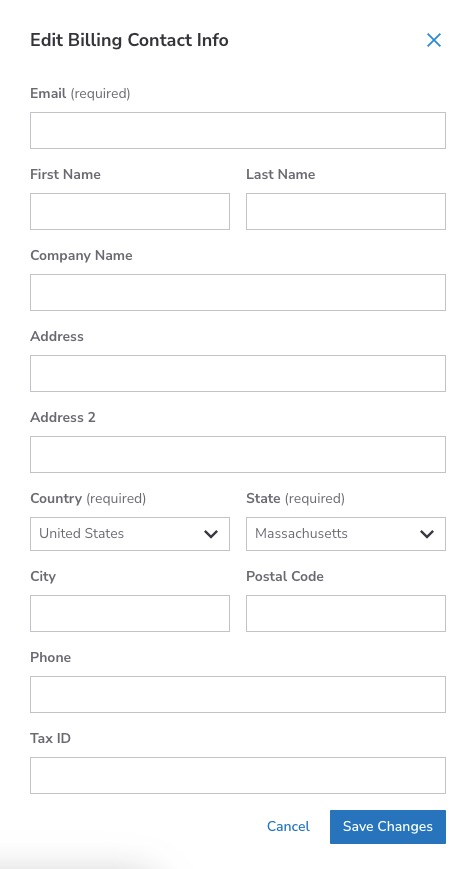
-
Update the contact information and the email address for the account.
-
Click Save Changes.
The account's billing contact information is now updated.
Updated 5 months ago
