Unified Connector Migration
Unified Connectors, the latest evolution of Akamai EAA connectors designed to seamlessly support both Cloud Zone applications and high-performance Edge Transport applications.
They can concurrently handle traffic from EAA Applications linked to both EAA Cloud Zones and the modern Edge Transport mechanism.
Existing Connector versus a Unified connector
An existing Connector in EAA supports Akamai Cloud Zone only as the transport mechanism.
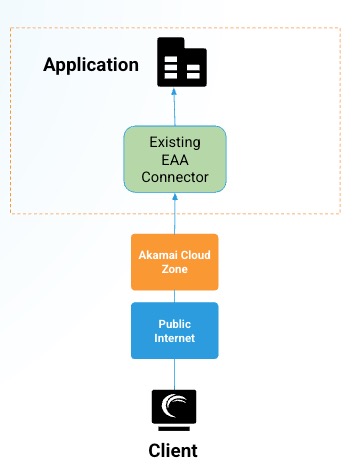
You can find the Akamai Cloud Zone setting in an Application’s Detail Setting’s page:
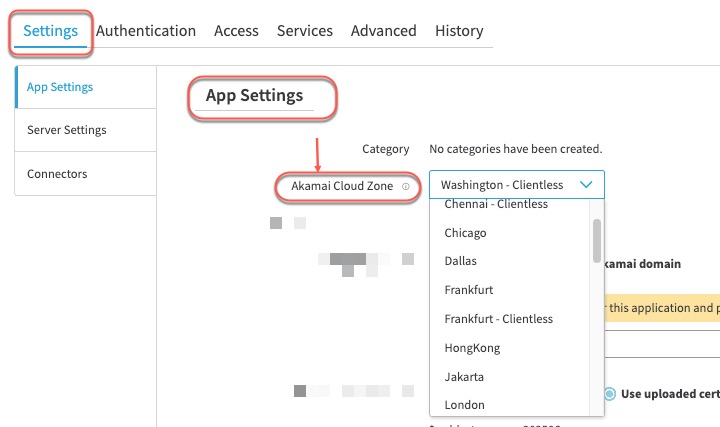
A Unified Connector in EAA supports both Akamai Cloud Zone and modern Akamai Edge Transport mechanisms.
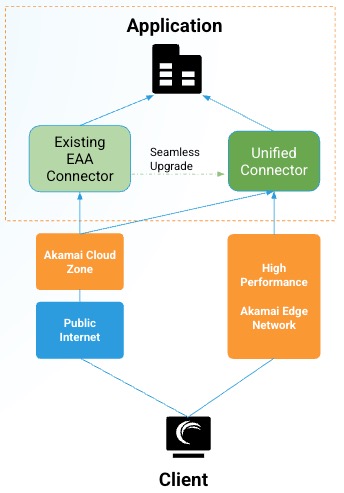
With the unified connector you can configure Edge Transport based Application using the Akamai Edge Network. You can perform this connector migration as a self-service.
Unified Connector Migration process
You can upgrade your existing connectors to unified connectors. This upgrade process is seamless and ensures no disruption to end-user traffic. However, you cannot roll-back to the existing connectors after the migration. For optimal performance, Akamai recommends that you perform this upgrade process during off-peak hours.
Note
All connector packages can be migrated to Unified Connector, except for Docker.
Prerequisite:
a. You must update the allowlist with domains for unified connectors so that the Unified Connector can establish a connection with the Akamai intelligent network.
b. Your Connector OS must be Ubuntu 22.04
c. Connector version must be 25.03 or above.
For example, here's a OpenStack/KVN connector having the proper connector OS and version and can be migrated:
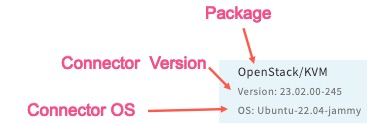
d. You must have finished all security updates.
Follow this procedure to upgrade to Unified Connectors:
-
Log in to Enterprise Center.
-
In the Enterprise Center navigation menu, select Application Access > Clients & Connectors > Access and Identity Connectors. All your connectors are shown on the connector list page.
-
Go to the Connector you wish to upgrade and click Security Updates Available icon (
 ):
):
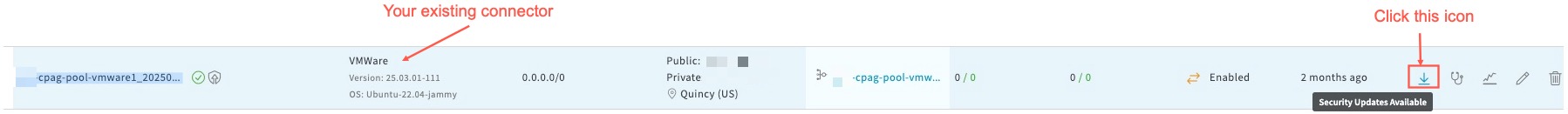
-
The security updates panel expands. If you have security updates available go to step 5. If you do not have any security updates go to step 6.
-
If you have any security updates available, you must perform the update. Click Start Security Update, then Continue. The security update finishes and connector will be running. Next, go to step 6.
-
If there are no security updates available, click the Upgrade to Unified Connector tab, click Upgrade.
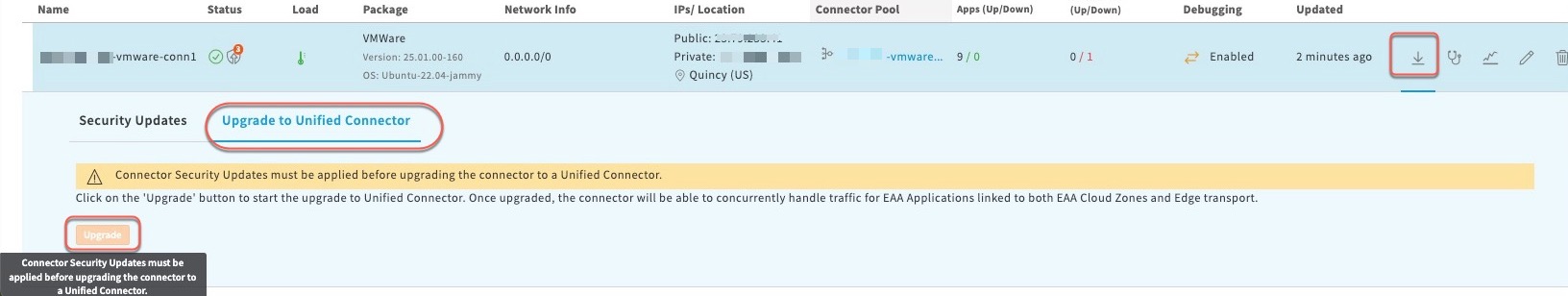
- Follow the instructions for the upgrade:
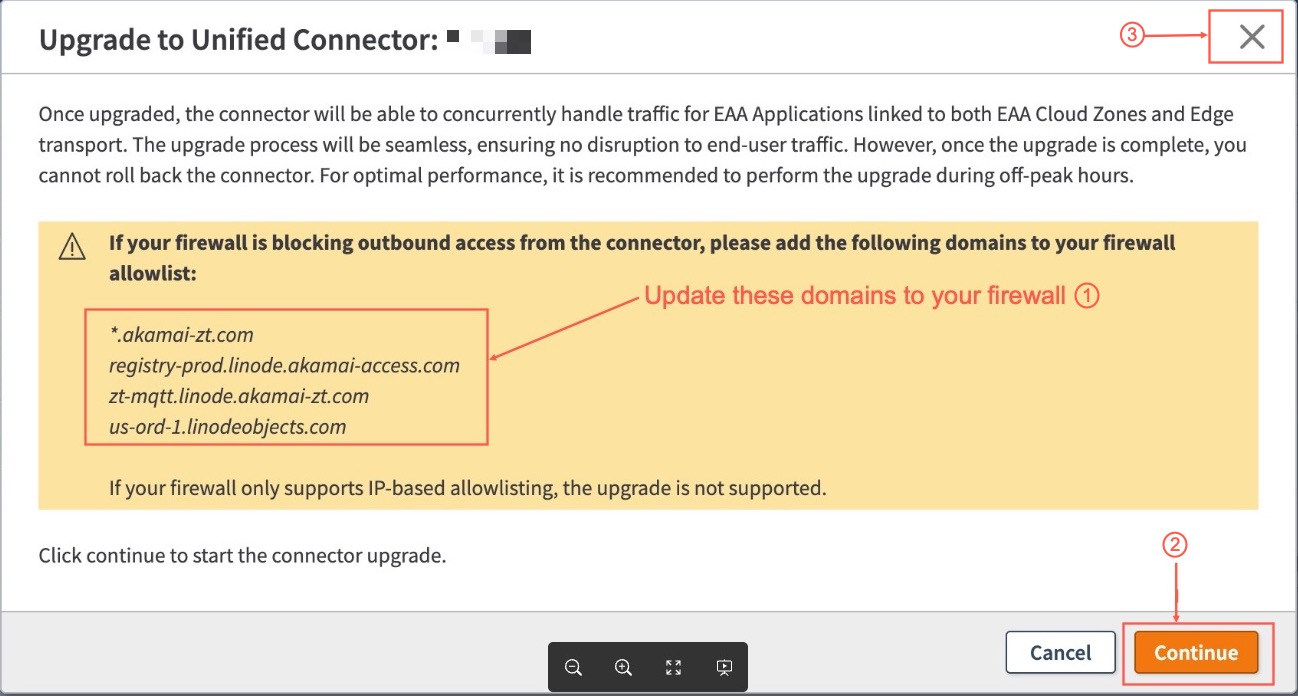
If your firewall is blocking outbound access from the EAA connector, add these domains to the firewall allowlist:
*.akamai-zt.com
registry-prod.linode.akamai-access.com
zt-mqtt.linode.akamai-zt.com
us-ord-1.linodeobjects.com
Note: If your firewall only supports IP-based allowlisting, then the upgrade is not supported.
Then, click Continue. Then, click the X to close the dialog box.
- The conversion process starts and it changes to Converting to Unified icon
( ) in the Status column.
) in the Status column.
9. After the connector migration is done, the connector package changes to
Unified : <Package type>.
For example, if you converted a VMWare connector to Unified connector, the package column would change from ( ) to (
) to (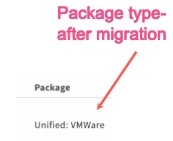 ) in the Package column.
) in the Package column.
Your existing connector has been upgraded to a unified connector and serves the application traffic.
Checking unified conversion status using apa_activation status file
After you have started the unified conversion migration process, you can check the status by going to /opt/ztcore/service_status directory.
While the conversion is proceeding, you will see a file, apa_activation_pending.
After the conversion is completed and the unified connector is activated, the apa_activation_pending file is replaced by apa_activation_complete file.
Note
If you encounter an issue in the connector migration, contact Akamai support.
Updated 5 months ago
