Migrate Applications to new Cloud Zone
Customers may want to move some or all of their applications from one DPOP to another closer DPOP for better performance. Migrate Cloud Zone under Bulk action on your Applications list page allows you to do the migration quickly.
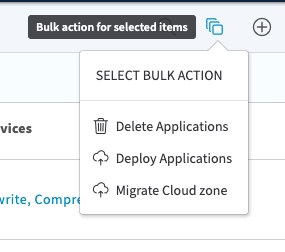
Migrate applications using Migrate Cloud Zone
- Log in to Enterprise Center.
- In the Enterprise Center navigation menu, select Application Access > Applications
- Click on SELECT BULK ACTION > Migrate Cloud Zone on the top right corner.
- Select the Cloud Zone you want to migrate your applications to, in the dialog box from the scroll down list.
- Click Migrate.
- All the applications that are not in the cloud zone you want to migrate to, are shown in this list. You can select all or select some of the applications individually. The maximum number of applications that can be migrated and the current DPOP are shown at the top. For example, if the Application properties set in to 30 in Akamai Control Center and the currently selected DPOP is test-pop-local, you would see this message on the Applications list page:
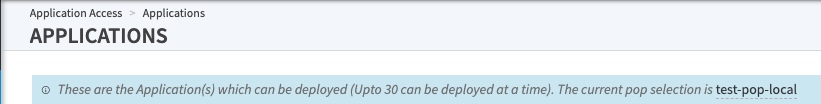
- Click Migrate Cloud zone.
- In the dialog box, Migrate Cloud Zone, click Yes.
- You will see a status circle with a spinner above the Pending Changes tab on the right side. The value in the status circle shows the number of applications that have been successfully migrated. It starts with an initial value of zero but gets updated after each status call. Also, when you click on the status circle with the spinner, you can open the Check Migration Status window.

The migration process runs for a maximum of 20 minutes while your applications are migrated. You can perform other tasks while this process runs in the background.
10. If the process is still running after 20 minutes, a Check Migration Status window appears. It shows how many applications were successful (Success Count), how many applications are still pending (Pending Count), and how many applications failed (Failed Count) the migration. You can close this window and investigate the failed applications.
Updated 10 months ago
