Directory Versioning
Note:
This feature is currently in Limited-Availability (LA) and can be enabled in your contract by contacting Akamai Support.
Directory configuration versioning
Every time you deploy or redeploy a directory, a new version is created. After it is successfully deployed, you can navigate to the deployment history to view the history of all the configurations. This can help you track which configurations are deployed, who deployed them, when it was deployed, and see any comments you provided while deploying the version. It is supported for AD, LDAP, AD LDS, and SCIM directory.
In addition, you can compare configuration between two versions.
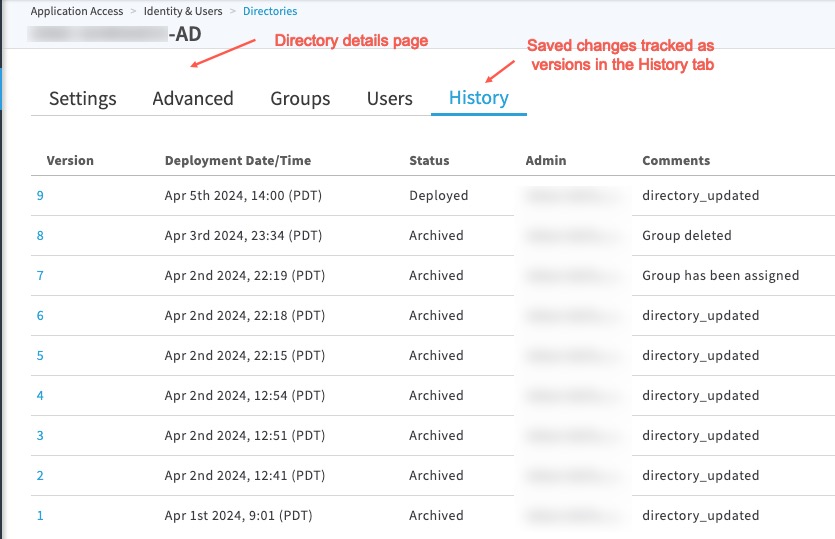
The versioning of directory configurations is based on this state diagram:
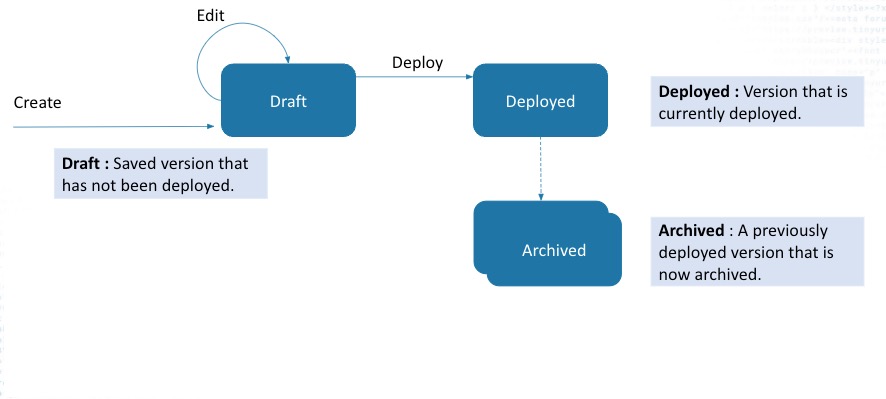
Every time you create a directory, edit any configuration parameters, save it and do not deploy it to production, it stays in the Draft status. After you’re finished configuring the directory, you can enter comments for this version in the deployment description. Then, if you deploy the directory to production for the first time, it goes to the Deployed status. It gets a version number under Version in the History with deployment comments.
Compare configurations of two versions
You can do a side-by-side comparison of the configurations of any two versions of a directory. It shows the changes you have made in the configurations, which sections have changes, and who (admin’s email is shown) has made the changes.
- Log in to Enterprise Center.
- In the Enterprise Center navigation menu, select Application Access > Identity & Users > Directory.
- Select the directory
- Click the History tab in the directory details page.
- On the History page, click the Compare version icon in the row you want to compare. By default that version is compared against the deployed version. It shows the total number of differences between the two versions. You can also select any other versions from the two dropdowns, click Compare, to compare them. If you click on the section, you can see the details of what was changed and who made the changes. You can view only the changes between the two versions by checking Only changes or deselect Only changes to see the entire two versions. The differences are highlighted between the two versions.
- If you want to revert back to an older version, click Revert to this version, verify that the older version is the correct one, and for the Revert directory configuration dialog box, select Yes. Deploy the directory by clicking Deploy Directory. The reverted version will become the latest deployed version.
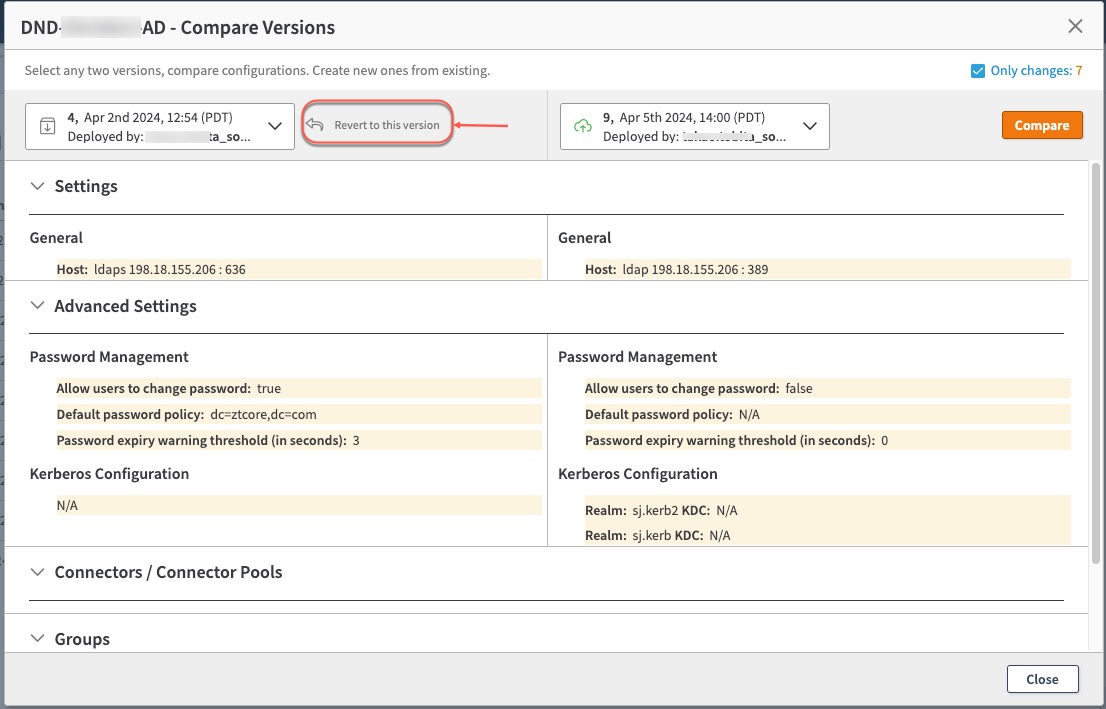
Limitations
- EAA Cloud Directory is not supported.
- Directory user groups operations like add users, delete users, and update users are not tracked in the history when you compare versions.
- Changes made to the Create Provisioning Key for SCIM directory is not tracked in the history when you compare versions.
Updated 6 months ago
