Applications
In Enterprise Application Access (EAA), applications refer to a collection of services used within an enterprise. They span a broad range of categories including productivity, business operations, communication, and development operations. These applications are hosted either within the network perimeter of the enterprise or on the cloud. Enterprise Application Access makes it easy to secure your applications to application types such as remote desktop protocol (RDP), Custom HTTP, SSH, and virtual network computing (VNC), whether hosted on-premises or in the cloud.
When you add an application to EAA, you choose the type of application that you want to create. Enterprise Application Access categorizes applications as access applications, SaaS applications, or bookmark applications. You can add an application to Enterprise Application Access with either a predefined application profile or a custom application profile.
-
Access applications. These are common applications used in an enterprise that are secured by Enterprise Application Access and users access from the Login Portal. You can add an application to Enterprise Application Access with either a predefined application profile or a custom application profile of HTTP. Predefined application profiles:
-
SaaS applications. These are common SaaS applications that Enterprise Application Access secures and offers single sign-on (SSO) with SAML 2.0. You can create a custom SaaS application with an application profile of SAML.
| Application name | Tested and qualified in EAA | Predefined application profile available in EAA | On-prem |
|---|---|---|---|
| Custom SAML | N/A | X | |
| Amazon Web Services (AWS) Management Console | X | ||
| Atlassian Jira | X | X | |
| Atlassian Confluence | X | X | |
| Box | X | ||
| Dropbox | X | X | |
| GitHub | X | X | |
| Google G-Suite | X | X | |
| Jenkins | X | X | |
| LogicMonitor | X | ||
| Meraki | X | ||
| Microsoft Office 365 | X | X | |
| Salesforce | X | X | |
| Service Now | X | ||
| ShareFile | X | ||
| Slack | X | ||
| Tableau Cloud | X | ||
| WebEx | X |
- Bookmark applications. Applications that you can publish as a link on the Enterprise Application Access Login Portal but are not formally secured behind Enterprise Application Access.
You can view access applications and SaaS applications in the Enterprise Center.
Each application that you configure appears on the application list page.
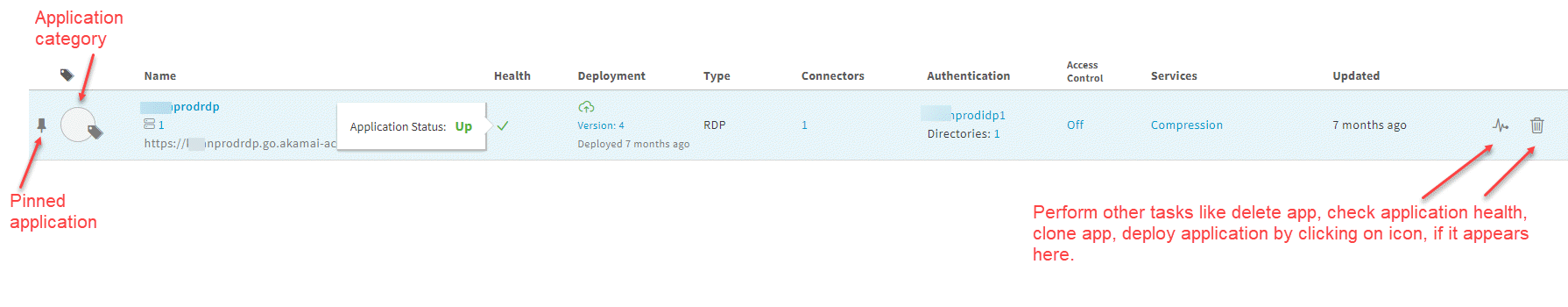
The application on the application list page displays information about the application, including:
-
Category. Shows the application category that you have configured.
-
Name. Shows the application name, application URL, and login portal URL.
-
Health. Shows the application status. If the application is up or down. If the application is down, you can see why it is down like whether its connector is reachable or not, waiting to be deployed, the app server is down.
-
Deployment. Indicates the deployment status, last deployed version, and when it was deployed. The deployment status can be application is deployed, ready for deployment, deployment is not ready, deployment in progress, deployment failed. The last deployed version, when it was deployed statuses are shown only if the application is deployed. If any of the application configurations are not completed, it will be in deployment is not ready or deployment failed status.
-
Type. Indicates the type of the application.
-
Connectors. Shows the connectors associated with the application. Click to view the associated list of connectors. Click Show Details to go to the connector section of the application configuration to see more details.
-
Authentication. Shows the identity provider (IdP) and the directory or directories associated with the application that is used for authenticating users. Click on it to see more details of IdP configuration page. Click the number next to view the associated list of directories. Click Show Details to go to the directory section of the directory configuration to see more details.
-
Access Control. Indicates if any Access Control List (ACL) has been configured for the application. It can be on, off, or on with device posture only.
-
Services. Indicates if any of the services like Compression, Rewrite, URL path-based policy, or ICAP are applied to the application.
-
Updated. Indicates when the application was last updated.
Pinning an application for easy discoverability. You can click on the pin next to the application name, to move the pinned applications to the top of the application list page and find it quickly. Then click on the pin again to unpin the application.
You can also deploy the application, delete the application, check the application health, or clone the application by clicking the icon next to the Updated column.
You can grant a user an application administrator role to configure applications or a custom administrator role to manage the administration tasks for multiple resources using role-based access control in Akamai Control Center.
Enterprise Application Access may terminate some long-lived web-socket based connections, running for at least eight hours or more, for efficient service operation. Sometimes, this may cause a discontinuity for browser-based SSH and RDP applications.
You can also try out Connector Pools to add multiple connectors and associate them to applications. For more information, see our limited availability feature, Associate Connector Pools to an Application. For more information, see our Beta feature, Application Access Groups (AAG).
Updated 7 months ago
