Login Portal languages
Set the EAA Login Portal language and change the texts for the Login Portal's welcome banner, page title, legal disclaimer, and username hint, password change label and new user signup label field. Enterprise Application Access (EAA) supports English, German, French, Spanish, Japanese, Italian, Chinese, Polish, Portuguese, Dutch, Swedish, Danish, Norwegian, Polish, Romanian, Czech, Hungarian, Slovak, and Greek languages.
The Login Portal detects the browser locale and display's that language automatically. The user need not manually select the language from the dropdown menu on the top-right corner of the Login Portal screen.
You can configure multiple languages for Login Portal and also select a primary language. If this language is not configured in EAA for the Login Portal, it displays the texts in the set primary language or default language.
You can configure any of these UI elements for your login portal page:
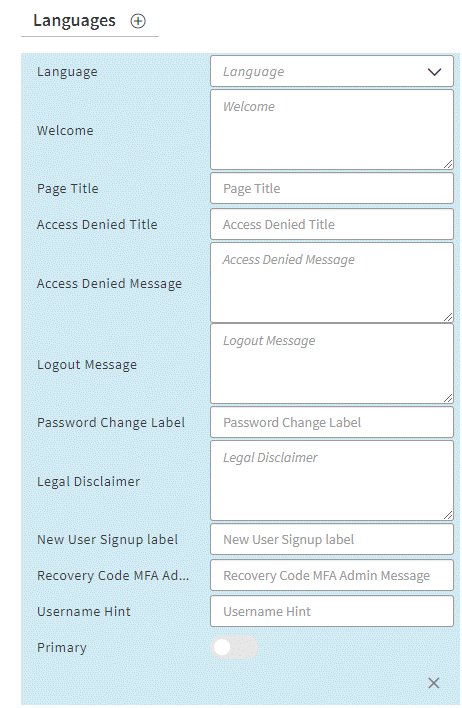
-
If only one language is set, this language is considered the primary language.
-
If no languages are set, the default portal language is English.
Set the Login Portal language and other UI elements
-
Log in to Enterprise Center.
-
In the Enterprise Center navigation menu, select Application Access > Identity & Users > Identity Providers.
-
Select the identity provider that you want to configure.
-
Select Login Portal.
-
To change any of the UI elements like Welcome, Page Title, Legal Disclaimer, Username Hint, Password Change Label, and New User Signup Label, Recovery Code MFA Admin Message and Username Hint fields, type text in the selected language for these areas of the Login Portal user interface.:
a. Click Add Language (+).
a. Select your Language.
a. In the language you selected type the texts in all available fields.
a. To set this language as the primary language for the Login Portal, enable Primary.
You can delete a Login Portal language when it is not set as the primary language. -
To change text, click Edit Language.
-
Click Save Language Changes.
-
To finish your work later click Save and keep your changes hidden.
-
Deploy the identity provider.
Updated 10 months ago
