Login Portal Client Download options
You can configure custom download URLs for either EAA Client, AZT Client or both for your organization. The end-users can download any of the Clients from that location. You also have the option to select the preferred client of your choice.
A new section called Client has been added to the Login portal screen in the identity provider. When you create a new Identity provider, Akamai Zero Trust Client is the default client.
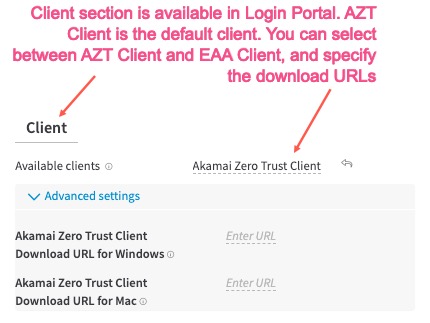
Add a custom download URL for EAA Client and Akamai Zero Trust Client
-
Log in to Enterprise Center.
-
In the Enterprise Center navigation menu, select Application Access > Identity & Users > Identity Providers.
-
Select the identity provider that you want to configure.
-
Click Login Portal tab. Go to Client section.
-
In Available clients, select one of the following:
a. If you want your users to use only Akamai Zero Trust Client, select Akamai Zero Trust Client. This is the default option when you configure a new identity provider.
b. If you want your users to use only EAA Client, select EAA Client (Legacy Client).
c. If you want your users to use any of the Clients with a preference to one of them, select Both clients.
d. If you want your users to choose none of the Clients, so that you (the admin) can perform some other installation technique to all the end users of your organization, select None. No Clients will appear on the Login Portal. -
If you selected Both clients in the earlier step, you can choose a Preferred client. Select either Akamai Zero Trust Client or EAA Client (Legacy Client).
-
Click Advanced settings.
- If you selected Akamai Zero Trust Client in the earlier step, then specify the following:\
- Akamai Zero Trust Client Download URL for Windows. Provide the download location as a URL with the file path and the filename for Windows platform. For example, if the file is
download_client.exelocated inhttps://download_location/all_users/provide the URL ashttps://download_location/all_users/download_client.exe - Akamai Zero Trust Client Download URL for Mac. Provide the download location as a URL with the file path and the filename for Mac platform. For example, if the file is
download_client.pkglocated inhttps://download_location/all_users/provide the URL ashttps://download_location/all_users/download_client.pkg\
- If you selected EAA Client in the earlier step, then specify the following:
- If you selected Akamai Zero Trust Client in the earlier step, then specify the following:\
EAA Client Download URL.Provide the download location as a file path without the filename for all platforms. For example, if the file is download_client.exe located in https://download_location/all_users/, specify just https://download_location/all_users and do not include download_client.exe.
- If you selected Both Client in the step 5, provide download URL both EAA Client and Akamai Zero Trust Client.
- Click Save, to the save the configurations.
- Click Save and Deploy, to save the changes and deploy the identity provider.
Updated 11 months ago
