View DNS Forwarder traffic statistics
Traffic statistics
When you manage DNS Forwarder, you can view traffic statistics for DNS Forwarder. This area of Security Connector reports traffic statistics in five minute intervals. These statistics are based on activity that occurred in the last five minute interval. The reported time is provided. The statistics automatically update with the next interval.
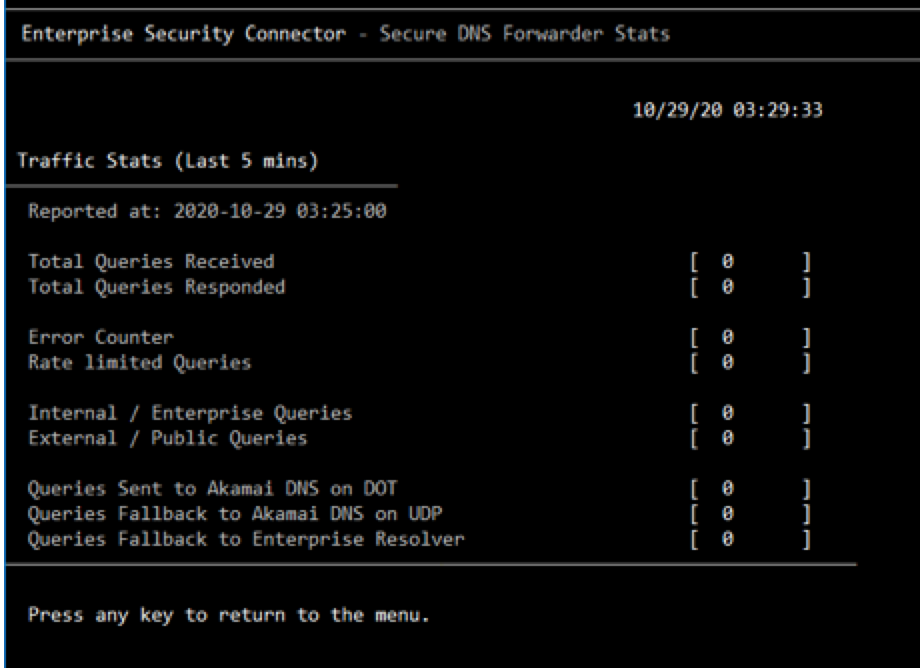
This data includes the total number of:
-
Queries received by DNS Forwarder
-
Queries that received a response from DNS Forwarder
-
Queries that are resolved by the corporate DNS resolver
-
Queries that are resolved with SIA DNS as a result of DoT
-
Queries sent to SIA DNS as result of DoT
-
Queries that fallback to SIA DNS through UDP
-
Queries that fallback to Enterprise Resolver
-
Errors
View traffic statistics
Complete this procedure to view traffic statistics for DNS Forwarder. These statistics are based on activity that occurred in the last five minute interval. The reported time is provided. The statistics automatically update with the next interval.
To view DNS Forwarder traffic statistics:
-
In the Security Connector main menu, press 6 or use the arrow keys to select Manage DNS Forwarder and press Enter.
-
In the menu that appears, press 1 or if necessary, use the arrow keys to select Check Traffic Stats. Press Enter.
Traffic statistics appear for activity that occurred in the last five minute interval. For more information about traffic statistics, see DNS Forwarder status.
Updated over 3 years ago
