Use npm package manager to import external modules
Unwrapping Packages - A guide to using external modules in EdgeWorkers
EdgeWorkers lets you run custom JavaScript code on Akamai's edge network. While Akamai provides a variety of built-in modules, there are use cases that may require custom modules from other developers or organizations. In this tutorial, you'll learn how to import a Node.js module into your EdgeWorkers functions. This process also applies to other package registries such as Yarn and GitHub.
EdgeWorkers specifications
Akamai EdgeWorkers uses the ECMAScript Modules (ESM) system for JavaScript. ESM aligns with modern practices and offers efficient code execution at the edge. If, however, you have a Node.js module written in CommonJS (CJS), you need to convert it to an ESM format. Converting it makes it compatible with EdgeWorkers' runtime environment and paves the way for efficient code execution.
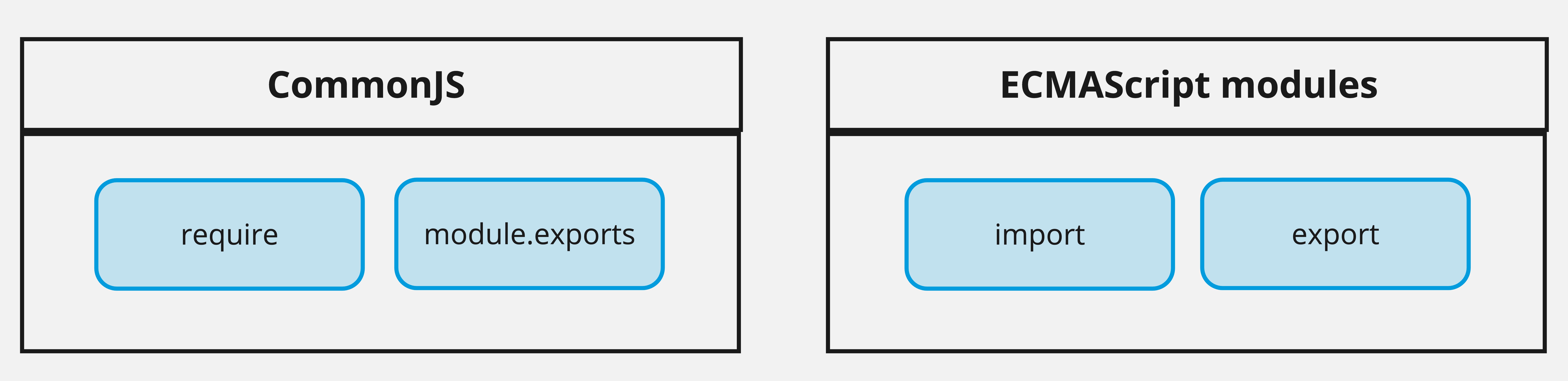
Convert a CJS module to an ESM format
Follow these steps to import an NPM CJS module as an ESM to seamlessly integrate Node.js modules into your EdgeWorkers environment. In this specific use case, the EdgeWorkers function needs to hash certain inputs efficiently. To accomplish this, you can use a murmurhash3js module for its speed and effectiveness.
1. Review the module source code for interoperability
Before you start, review the source code of the module you intend to use. This example, uses the murmurhash3js module for hashing purposes.
- Navigate to the module's GitHub repository and review its
package.jsonto check for dependencies. You need to evaluate any dependencies using the same process in Step 2 below.
When assessing dependencies, it's crucial to consider the direct dependencies of the module, their nested dependencies, and so on. To ensure compatibility with EdgeWorkers' runtime, you need to evaluate the entire dependency tree. If the dependency hierarchy becomes overly complex, it can be more practical to bundle the module and identify any errors during the bundling process.
- Examine the source code, looking for native
Node.jsmodules, browser APIs, or any code that might not be compatible with Akamai EdgeWorkers' runtime. In this case, themurmurhash3jsmodule appears to be compatible.
When assessing the source code refer to the EdgeWorkers specifications for more information.
2. Convert the CJS module to ESM
To convert a CJS module to ESM, we'll use Rollup, a module bundler.
- Install Node.js if not already installed on your system.
- Initialize a new Node.js project.
npm init -y
- Install necessary Rollup plugins.
npm install --save-dev @rollup/plugin-node-resolve
npm install --save-dev @rollup/plugin-commonjs
npm install --save-dev rollup-plugin-copy-assets
npm install murmurhash3js
- Create a
rollup.config.jsfile with the following code.
import resolve from '@rollup/plugin-node-resolve';
import commonjs from '@rollup/plugin-commonjs';
import copy from 'rollup-plugin-copy-assets';
export default {
input: 'main.js',
external: ['log'],
output: {
format: 'es',
dir: 'dist/work',
preserveModules: true
},
plugins: [
//Converts CommonJS modules to ECMAScript Module.
commonjs(),
//Helps Rollup resolve modules from the node_modules directory.
resolve(),
//Copies bundle.json to the output directory
copy({
assets: ['./bundle.json']
})
]
};
- Update your
package.jsonwith the following build script and package type.
"type": "module",
"scripts": {
"build": "rollup -c && cd dist/work && tar -czvf ../murmurhash.tgz *"
}
- Create the EdgeWorkers function in a new
main.jsfile.
import { logger } from 'log';
import murmurHash3 from 'murmurhash3js';
export function onClientRequest(request) {
let hash = murmurHash3.x86.hash32("418, I'm a teapot");
logger.log('32bit hash unsigned int: %s', hash);
request.respondWith(
200,
{},
`${hash}`
);
}
- Create a
bundle.jsonfile.
{
"edgeworker-version": "0.1",
"description" : "murmurhash"
}
- Build the ESM bundle.
npm run build
-
Go to the
dist/workdirectory, and review themain.jsfile. You'll notice that it now includes the necessary code to executemurmurhash3js.You now have a bundle in the
distdirectory namedmurmurhash.tgz, ready to be deployed to Akamai EdgeWorkers.
Updated 6 months ago
