Add EdgeWorkers to your contract
If you have an active Akamai contract and login credentials for Akamai Control Center you can use these instructions to sign up for the EdgeWorkers Evaluation tier. The Evaluation tier lets you try EdgeWorkers for free and without a time limit.
If you're not already an Akamai customer or you don't have access to Akamai Control Center you can sign up for an EdgeWorkers free trial.
When you're ready to purchase EdgeWorkers you can also use Marketplace. If you need help signing up or would like more information, contact an Akamai account representative.
To check to see if you already have entitlement for EdgeWorkers login to Akamai Control Center, go to > ACCOUNT ADMIN > Contracts. Click on a Contract ID and search for EdgeWorkers in the list of products.
-
Log in to Control Center.
-
Navigate to Marketplace by clicking on the shopping cart icon:

-
Once you navigate to Marketplace search for Evaluation Tier and click the Learn More button.
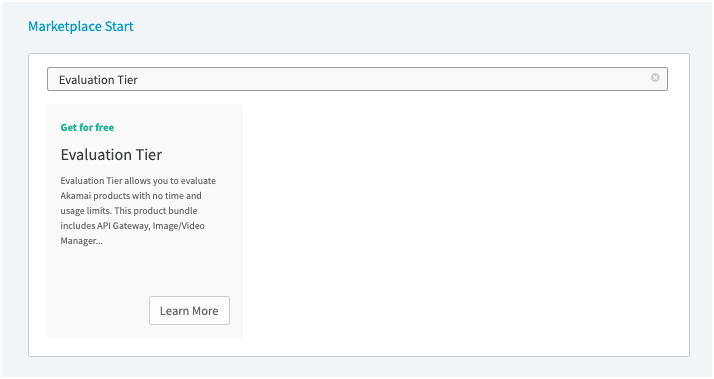
-
Next you’ll come to a screen that displays information about the available Evaluation Tier products.
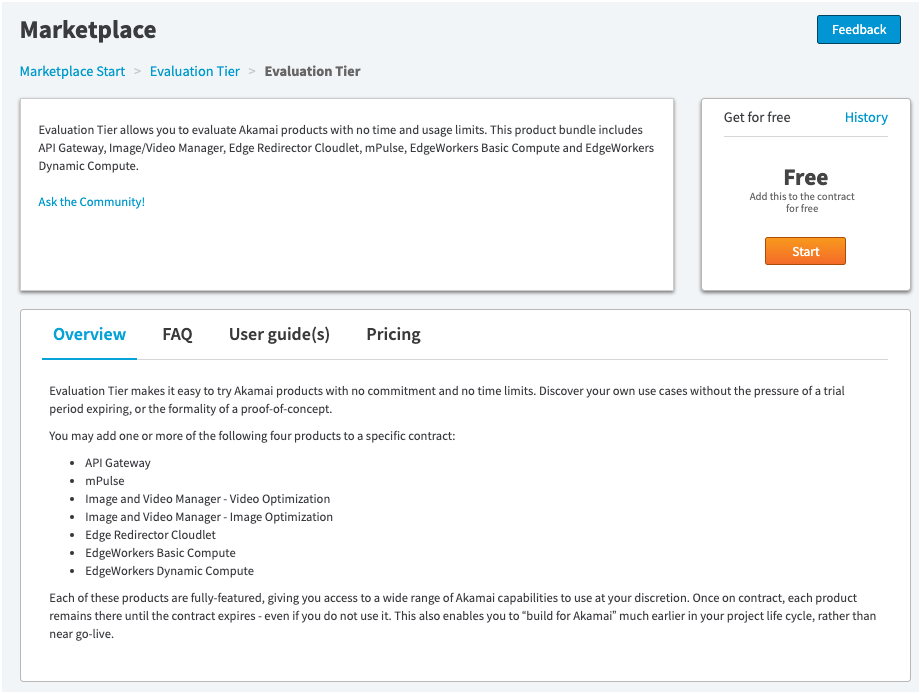
-
Click Pricing to activate a compute package (also known as resource tiers).
Resource tiers let you select between different sets of resource consumption limits and corresponding billing rates for your EdgeWorkers functions. Currently, we have three resource tiers available, Dynamic Compute, Enterprise Compute, and Basic Compute.
-
Select Dynamic Compute, Enterprise Compute, or Basic Compute based on your preference. You can even enable both at the same time, allowing you the flexibility to choose any of the resource tiers during the EdgeWorkers setup process.

If you have multiple contracts, you can select a specific contract for the Evaluation Tier version of EdgeWorkers.
-
Next, confirm the price (free), and review and accept the Terms and Conditions to proceed.
-
The next screen displays the Marketplace Terms and Conditions. To move forward, you need to accept these terms as well.
-
To finish, click the Add button to add the EdgeWorkers Evaluation Tier product to your contract.
-
To get started, go to ☰ > CDN > EdgeWorkers.
-
Now you’re ready to start using the EdgeWorkers Management application to create your very first EdgeWorkers function.
For more information review the Hello World tutorial that illustrates an end-to-end EdgeWorkers example.
Updated about 1 year ago
