Add the EdgeWorkers behavior
Use Property Manager to enable the behavior in your Akamai property configuration.
Before you begin, Create an EdgeWorker ID so you can select it in EdgeWorkers behavior in Property Manager.
-
Navigate to your property in Akamai Control Center.
-
Click Edit.
-
Click Add rule.
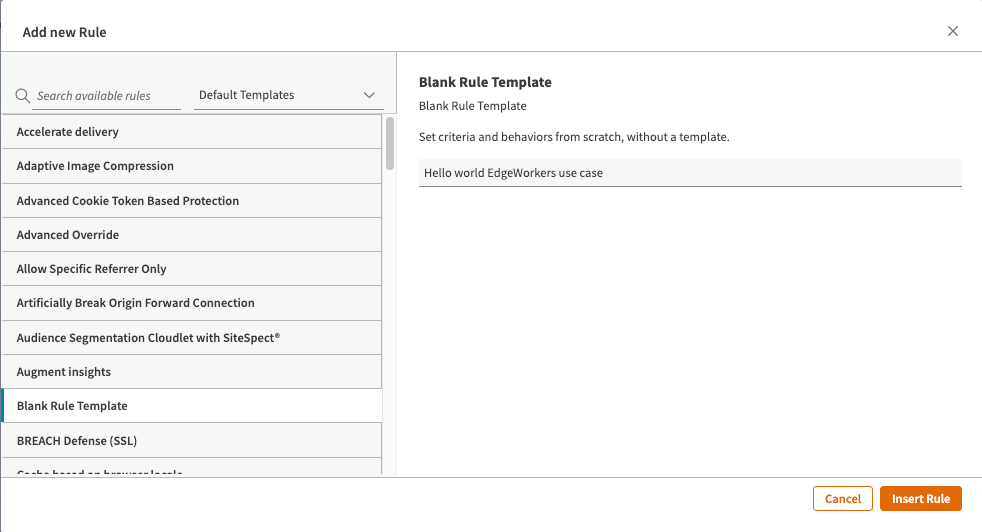
-
Enter a
name. -
Choose a
match criteriaandscope.For more information about the available match criteria refer to the Property Manager documentation.

Scope defines which requests should have EdgeWorkers functions applied. By limiting the scope you can avoid unnecessary serverless hits, which can improve performance and reduce cost.
- Search for and select
EdgeWorkersin available behaviors.
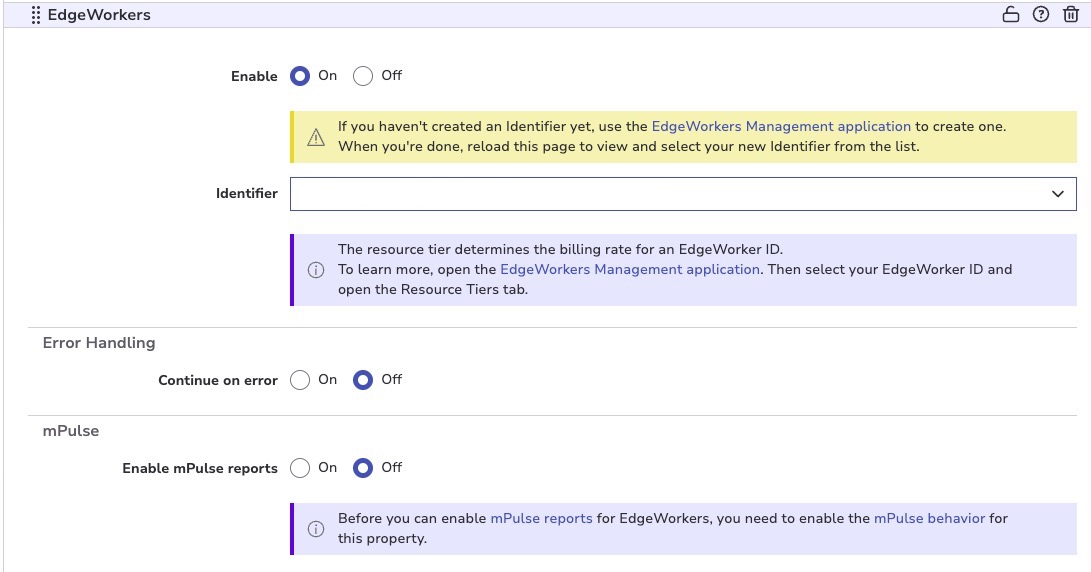
- Change the setting to On.
You can also enable Continue on error if you want to continue the request execution even if an EdgeWorkers onOriginRequest, onOriginResponse, onClientResponse, onBotSegmentAvailable, or onClientRequest event handler fails or returns an error. Continue on error doesn't apply to responseProvider. If responseProvider fails, the request returns an HTTP 500 Internal Server Error to the client.
To disable the EdgeWorkers behavior you can change the setting to OFF.
If multiple EdgeWorkers behaviors have been added to a property, disabling one of them doesn't disable the others.
-
Click Insert Behavior.
-
Select an EdgeWorker identifier from the list.
If you haven't created an EdgeWorker identifier, click the link in the information dialog. The EdgeWorkers Management application will open in a new window.
Once you have created your EdgeWorker identifier, close the window and reload the Property Manager Editor page. Now you can select the new EdgeWorker identifier from the list.
-
Save your property.
-
Click the Activate tab.
-
Click the Activate on Staging or Activate on Production button.
Once you've added the EdgeWorkers behavior in Property Manager follow the steps in the Hello World tutorial. This section also includes details about how to Activate an EdgeWorker version on the staging or production network.
Updated about 2 months ago
