EdgeWorkers free trial
Sign up for the EdgeWorkers free trial to get up and running quickly with our EdgeWorkers service.
Create an EdgeWorkers trial account
Follow these steps to sign up for a trial account that you can use to create and test EdgeWorker functions.
If you already have an Akamai account that includes one of the supported delivery products for EdgeWorkers go to Activate EdgeWorkers in Marketplace.
-
Navigate to the Free Trial section on the EdgeWorkers homepage.
-
Fill in the sign up form and click Submit.
-
When your sign up request is approved by Akamai, you’ll receive an email asking you to reset your password and activate your ION trial.
Don’t worry! We didn't confuse your trial request for EdgeWorkers with Ion. A delivery product such as ION is a prerequisite to use EdgeWorkers. It's the base layer used to manage your property (domain) on top of which you can stack different Akamai services.
-
Next, review and accept the terms and conditions to get started. Then click on Start Free Trial.
It might take a few moments for Akamai to provision your trial.
-
Once provisioned, you can use the guided Wizard to onboard your domain with Akamai.

-
When onboarding is complete, you can activate EdgeWorkers from Akamai's Marketplace.
Activate EdgeWokers in Marketplace
Follow these instructions to activate EdgeWorkers in Akamai's Marketplace.
- Login to Akamai Control center.
If you don't have an Akamai account and login credentials follow the steps in Create an EdgeWorkers trial account to create one.
-
Navigate to Marketplace by clicking on the shopping cart icon:


-
Once you navigate to Marketplace, search for EdgeWorkers.
You'll get three options in the search results, EdgeWorkers Basic Compute, Enterprise Compute, and EdgeWorkers Dynamic Compute.

-
Click the Learn More button to select the Dynamic Compute, Enterprise Compute, or Basic Compute compute package (also known as a resource tier) based on your preference.
Resource tiers let you select between different sets of resource consumption limits and corresponding billing rates for your EdgeWorkers functions. You can even enable both at the same time allowing you the flexibility to choose any of the resource tiers during the EdgeWorkers setup process.
Select EdgeWorkers Dynamic Compute or Enterprise Compute if you plan on using EdgeKV to bring your data closer to your end users as well.
-
For this example, we chose EdgeWorkers Basic Compute. Once you make this selection click Try to activate a 30-day free trial.
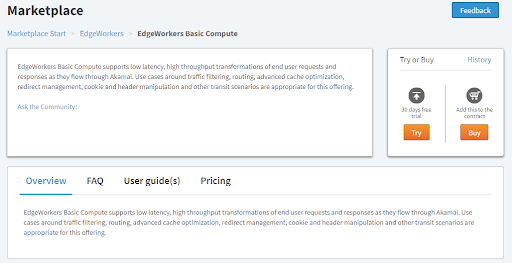
-
Click the Start Trial button once you have reviewed and accepted the terms and conditions to start your trial.
This message appears once your resource tier has been activated.

-
Go to ☰ > CDN > EdgeWorkers.
Now you’re ready to start using the EdgeWorkers Management application to create your very first EdgeWorker function.
For more information review the Get started section. These instructions include an end-to-end Hello World example.
Updated about 1 year ago
