Review a dynamic reactivation
This example shows how a parent EdgeWorker is automatically updated when a child is edited.
By default, dynamic reactivation is disabled. You need to disable auto-pin for the parent EdgeWorker to allow dynamic reactivation.
In an effort to make some improvements, the Security dev team created and activated a new version of their EdgeWorker.
- The active version number is now
6. - As soon as the new version of the Security EdgeWorker is active, the staging version of the parent EdgeWorker is dynamically reactivated.
- Requests sent to the parent EdgeWorker will now use version
6of the Security EdgeWorker.
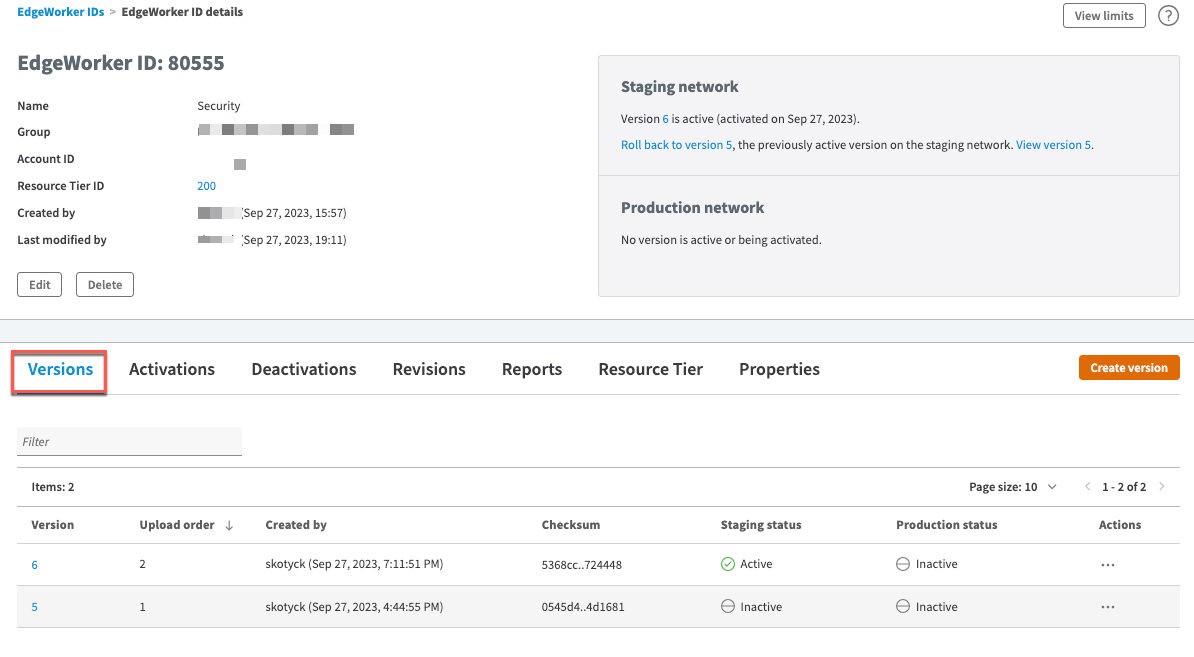
To make sure that the parent was dynamically reactivated to reflect the new child Security version you can go to the Revisions tab of the CoreSite EdgeWorker.
A third revision appears in the list so we know that the activation was successful. Each dynamic reactivation generates a unique Revision ID. For more information you can click on the Revision ID.
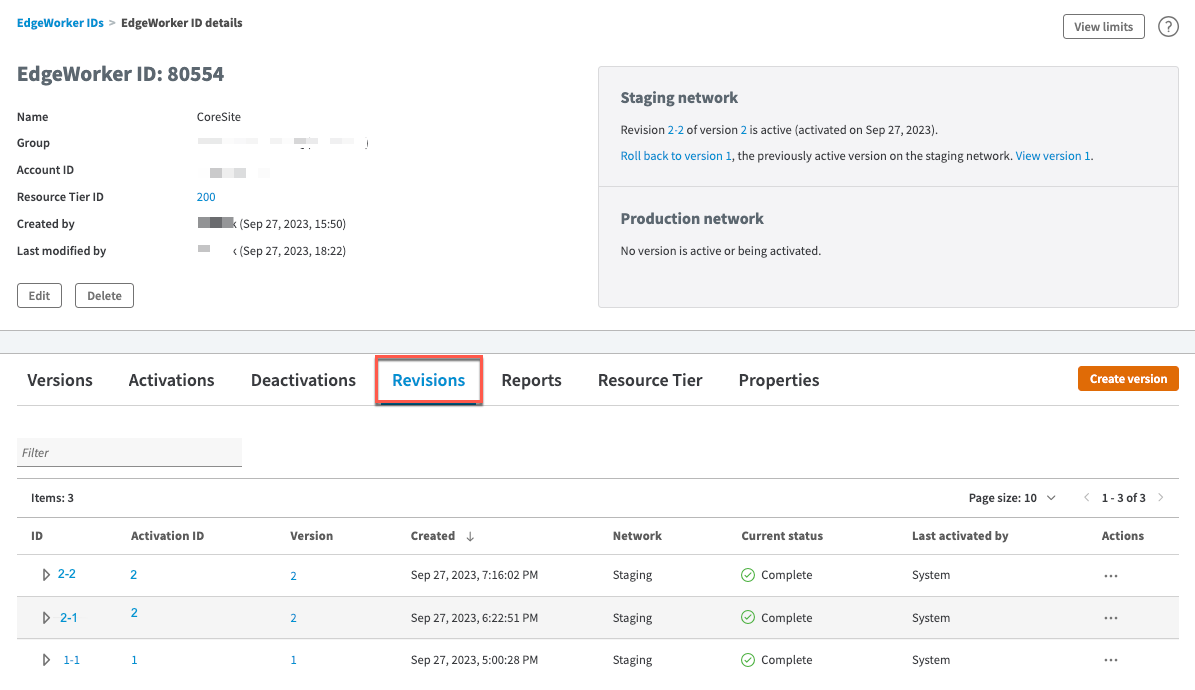
1. View the Bill of Materials
The BOM shows that version 6 was included as part of the latest dynamic reactivation. The developers that own the CoreSite EdgeWorker didn’t need to perform any tasks to make this update.
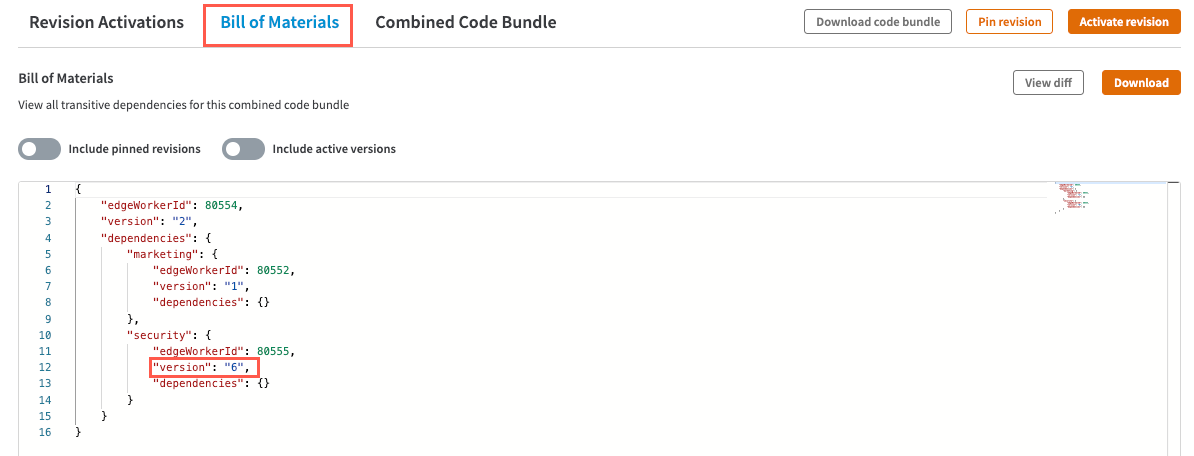
To further confirm these changes, use the View diff button to compare the BOM of the CoreSite EdgeWorkers function.
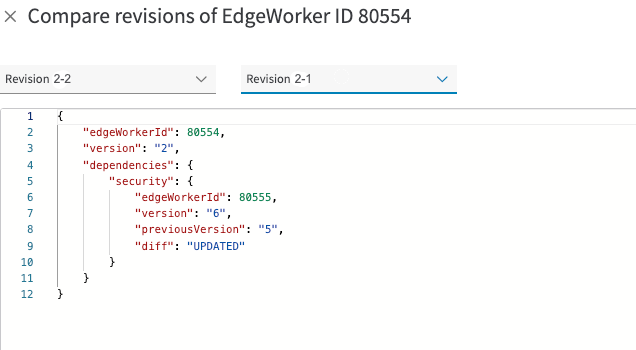
2. View the Combined Code Bundle
The combined code bundle also shows that the latest version of the Security EdgeWorker, version 6, is part of the code bundle.
The parent uses the active version of the Security EdgeWorker. This allows dynamic activation to occur when a new version is activated.
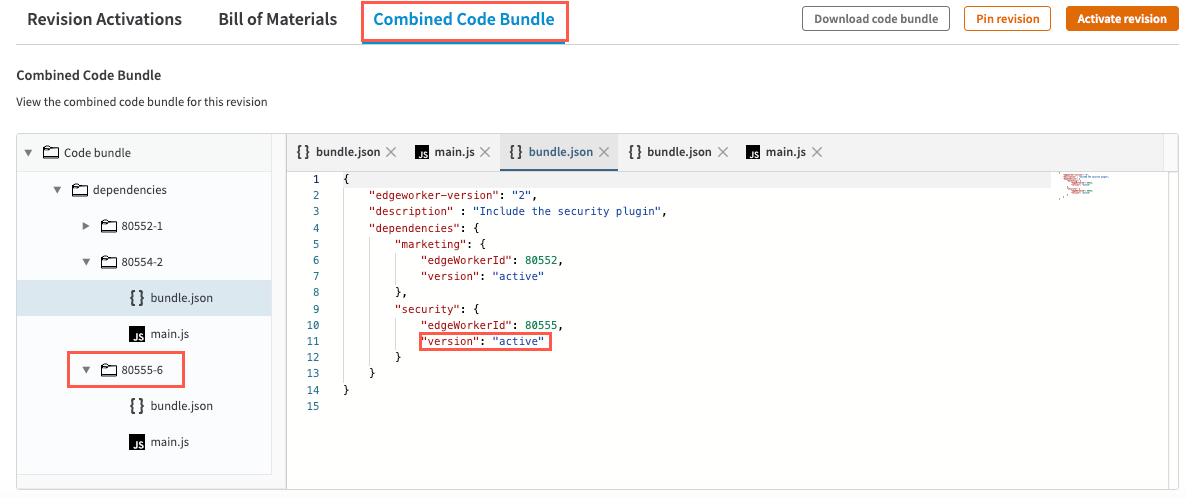
Updated 9 months ago
