Enhanced debug headers
In addition to the standard debug information, enhanced debug headers include a status message and the amount of wall time, CPU time, and memory consumed by the event handler. You can also configure enhanced debug headers to provide information about HTTP sub-requests.
To receive enhanced debugging information about the EdgeWorkers execution in the debug response headers the request must pass:
-
An
Akamai-EW-Tracerequest header that contains a JSON Web Token (JWT) authentication token. -
One of the standard Pragma headers. See the Enable standard debug headers for more information.
-
For
responseProvideryou need to add thePragma: akamai-x-ew-debug-rpheader that enables the multi-part response body. See Enable enhanced debug headers for responseProvider for more information. -
To debug HTTP sub-requests you need to add the
Pragma: akamai-x-ew-debug-subsheader to the request. -
To debug subWorkers you need to add the
Pragma: akamai-x-ew-subworkersheader to the request.
Watch this five minute video to learn how to get started debugging your EdgeWorkers code using enhanced debug headers.
Request enhanced debug headers
Follow these steps to generate a JWT authentication token and add enhanced debug headers to your requests. You can also use these steps to re-generate an expired token.
If your configuration includes subWorkers, refer to the details in the JWT authentication token security for subWorkers section for more information.
Before you begin, go to Akamai CLI for EdgeWorkers for instructions on how to install the EdgeWorkers package. You'll also find an overview of commands you can use to manage your EdgeWorkers.
Make sure to follow the instructions in the Get Started with APIs documentation. These instructions apply to both Akamai APIs and Akamai CLIs. You need to authenticate your CLI requests using EdgeGrid, a proprietary authentication system for APIs deployed through Akamai Control Center.
You can also use the EdgeWorkers API to generate an authentication token.
Review the enhanced debug header details documentation to learn more about the response debug fields and to view examples.
-
Use this EdgeWorkers CLI command to generate a JWT authentication token. In this example we set the token expiry to 60 minutes for the
www.example.comhostname.By default, the token expiry is set at 480 for 8 hours. You can set the token expiry to a value between 1 to 720 minutes.
akamai edgeworkers auth --expiry 60 www.example.com
Here’s an example of a response.
Creating auth token ... /
------------------------------------------------------------------------------------------------------------------------------------------------
Add the following request header to your requests to get additional trace information.
Akamai-EW-Trace: eyJ0eXAiOiJKV1Qi ... iu1XOS9eJOl-54Yw
------------------------------------------------------------------------------------------------------------------------------------------------
You need to provide the EdgeWorkers CLI with API access to the hostname in the request. Without this access the command will fail to provide a valid debug header. For more information refer to the Get Started with APIs documentation.
-
Activate your EdgeWorkers code bundle.
-
To receive enhanced debugging information, add a request header to your requests. The
akamai-x-ew-debugPragma header includes debugging information for theonClientRequest,onClientResponse,onOriginRequest, andonOriginResponseevent handlers.
The akamai-x-ew-log header provides log delivery information via response headers. You can also optionally use the akamai-x-ew-log-level: %log_level% header to specify which severity message to include in the enhanced debug headers. The available log levels, in ascending order of severity, are trace, debug, info, warn, and error. For more information, refer to the log built-in module.
curl "http://www.example.com" -H 'Pragma: akamai-x-ew-debug' -H 'akamai-x-ew-log' -H 'akamai-x-ew-log-level: error' -H 'Akamai-EW-Trace: eyJ0eXAiOiJKV1Qi ... iu1XOS9eJOl-54Yw
Here's an example of enhanced debug information.
HTTP/2 200
content-type: application/json
date: Fri, 18 Dec 2023 21:05:28 GMT
content-length: 65
server-timing: cdn-cache; desc=HIT
server-timing: edge; dur=2153
x-akamai-edgeWorker-onclientresponse-log: ew=<your EdgeWorker ID> v1.0:example; status=Success; status_msg=-; res_tier=200; wall_time=0.500; cpu_time=0.400; memory_usage=2464
x-akamai-edgeworker-onclientrequest-log: E:main.js:16 Logging a message with logger.error
x-akamai-edgeworker-onclientrequest-info: ew=<your EdgeWorker ID> v1.0:example; status=UnimplementedEventHandler; status_msg=-; wall_time=0; cpu_time=0; memory_usage=229836
JWT authentication token security for subWorkers
If your subWorkers make calls to EdgeWorkers in different accounts you need to add an Akamai-EW-Trace request header that contains a JSON Web Token (JWT) authentication token for each account. See Specify multiple trace headers for more information.
To keep the Akamai-EW-Trace tokens secure, headers are automatically removed from sub-requests:
- When a request is made to a property not encoded in the JWT authentication token. Any tokens are automatically removed from the request before running the property's metadata.
- When the sub-request leaves the Akamai network and goes to origin.
Since tokens are removed when the sub-request crosses accounts, if a second sub-request is made again to another account, then that "grand-child" sub-request will not have appropriate trace headers for enhanced debugging. Review the following example for more information.
There are three properties on three accounts with trace headers EW-Trace-1, EW-Trace-2, and EW-Trace-3. When a request is made to Property A on account 1, that specifies all three trace headers:
-
All three headers are present on the initial request in account 1.
-
It makes a sub-request to a property on account 2, and forwards the trace headers.
- As the request enters account 2, it removes any trace headers for other accounts, leaving only account 2.
- A sub-request to a grand-child property account 3 that forwards the trace headers.
- As the request enters account 3, it removes trace headers for other accounts, leaving no trace headers.
- Additional sub-requests to other grand-child properties which belong to account 2 will keep their EW-Trace-2 token.
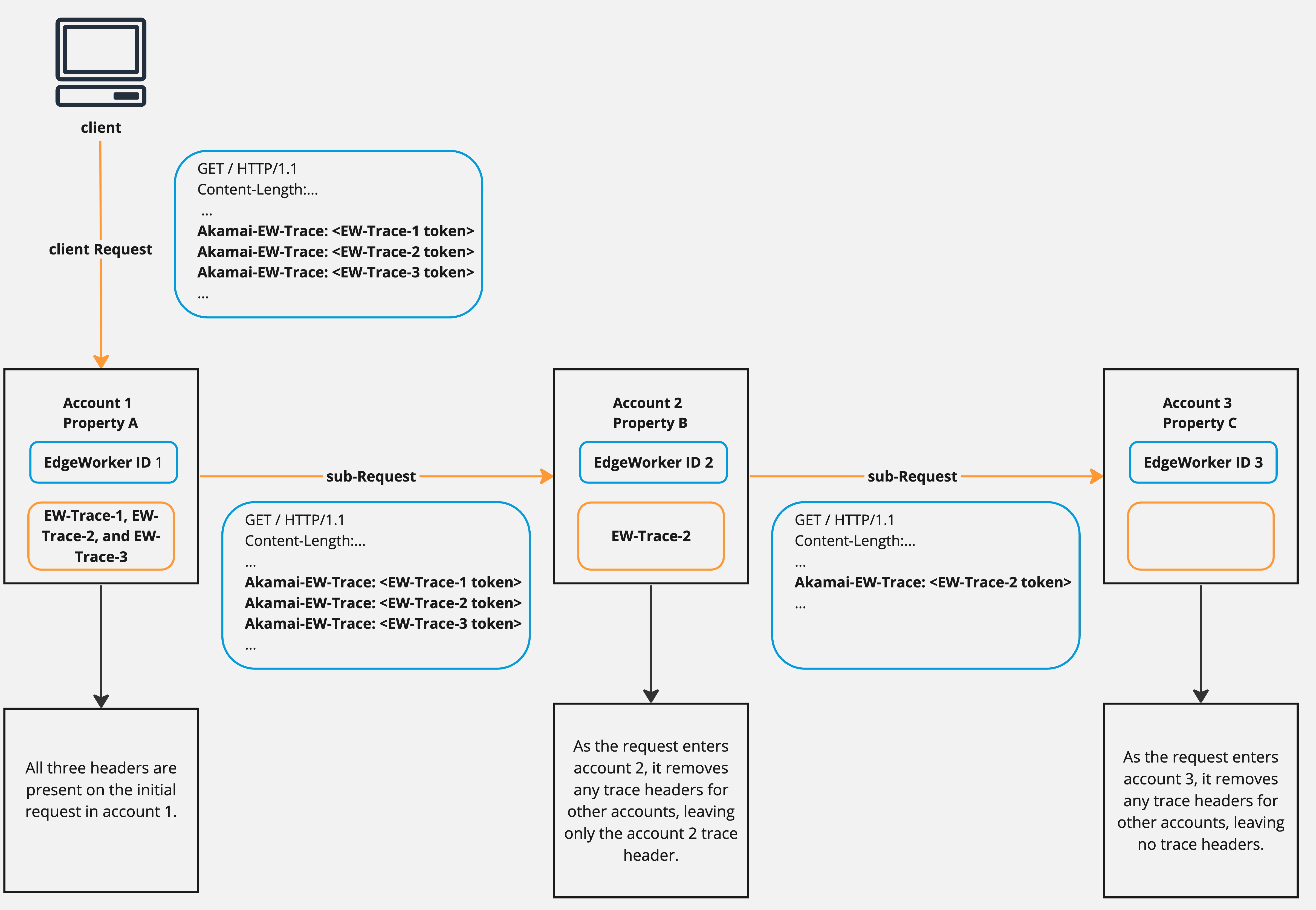
An
Akamai-EW-Tracetoken can only be used in one other account. If, however, all properties belong to the same account, then the JWT tokens can propagate through the entire sub-request chain.
Specify multiple trace headers
SubWorkers let you make requests to EdgeWorkers created in different properties or accounts.
You need to specify an additional trace header for each separate property in an enhanced debug request header. For more information on how to create a JWT token, go to the Enhanced debug headers section in this guide.
To do this, add a second Akamai-EW-Trace header to the request.
curl -i 'http://example.com' -H 'Akamai-EW-Trace: eyJhbGc...ZXrg' \
-H 'Akamai-EW-Trace: eyJ0eXA...bdqQ' \
-H 'Pragma: akamai-x-ew-subworkers,akamai-x-ew-debug' ...
EdgeWorkers requests automatically enable enhanced debugging if any of the Akamai-EW-Trace headers match and forwards the headers when the sub-request is invoked.
There are limits imposed on the size the debug response headers. When the limit is exceeded the results are truncated. A truncated response header ends with a '$' character and is not always the last header.
For more information review the Javascript Logging details and DS2 limits.
HTTP/1.1 200 OK
Content-Type: text/html
Content-Length: 18
Expires: Thu, 25 Jan 2024 15:46:27 GMT
Cache-Control: max-age=0, no-cache, no-store
Pragma: no-cache
Date: Thu, 25 Jan 2024 15:46:27 GMT
Connection: keep-alive
X-Akamai-EdgeWorker-onClientResponse-Info-10e29: ew=1275767709 v:swparent; status=UnimplementedEventHandler
X-Akamai-Edgeworker-Subrequests-10e29: ew=1275767709; evt=CReq; id=1; method=GET; url="<http://127.0.0.1/?x=sw_root_to_sw_child">; rsp=200; dur=13; req_id=10e2a
X-Akamai-EdgeWorker-onClientRequest-Info-10e29: ew=1275767709 vc14e39809f55f159475c12f9b06ba671_2:swparent; status=Success; status_msg=-; res_tier=200; init_wall_time=3.176; wall_time=13.345; init_cpu_time=3.176; cpu_time=1.034; memory_usage=208836
x-akamai-edgeworker-onclientrequest-info-10e2a.10e29: ew=1281938257 v2:swchild; status=Success; status_msg=-; res_tier=200; init_wall_time=0.235; wall_time=0.338; init_cpu_time=0.218; cpu_time=0.221; memory_usage=10352
...
x-akamai-edgeworker-onclientrequest-log-10e2a.10e29: D:main.js:6 Lorem ipsum dolor sit amet, consectetur adipiscing elit. Quisque feugiat vestibulum metus, quis aliquet ex vestibulu........eu orci facilisi$
Updated 11 months ago
