Remove a property association from a policy
You can remove the link between a policy and a property. Removing this association does not delete the property or the policy.
- Go to ☰ > CDN > Edge logic Cloudlets.
- On the Cloudlet Policies screen, click the name of the policy that you want to remove the property from.
- On the Policy Details screen, click the x located next to the property being removed.
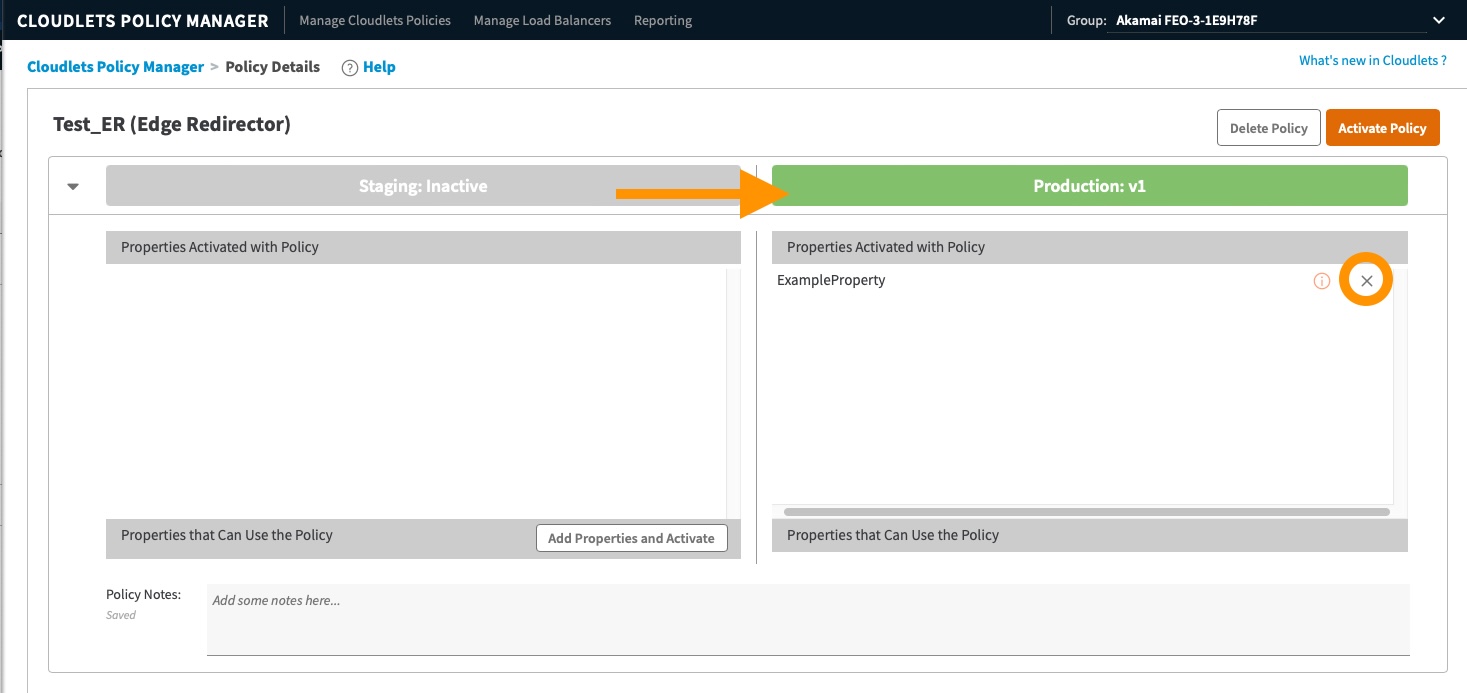
- Review the confirmation message and click Remove.
The link between the property and the policy in the Staging and or Production network is removed.
Updated over 1 year ago
