Download rules in CSV format
To export the rules CSV format, click Download Rules in the Rule List section of the Version Details screen.
Default file name format
By default, the exported CSV file will use the following file name structure:
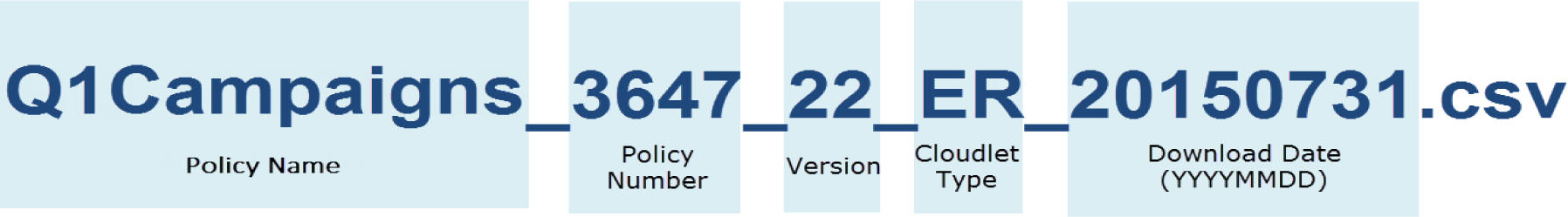
Heading Section Fields
This table describes the heading fields in the downloaded CSV file:
| Heading Field | Description |
|---|---|
| Policy Type | The type of Cloudlet this policy is for. |
| Policy | The name of the policy. |
| Policy ID | The number assigned to the policy. |
| Version | The version of the policy containing the downloaded rules. |
| Description | The description of the policy version. |
| Create Date | The date the policy version was created. |
| Last Update | The date the policy version was last updated. |
Rule Section Fields
See Fields for rule uploads and downloads for information on the rule fields in the CSV file.
CSV file example
Here's an example of a downloaded CSV file containing Cloudlets rules.
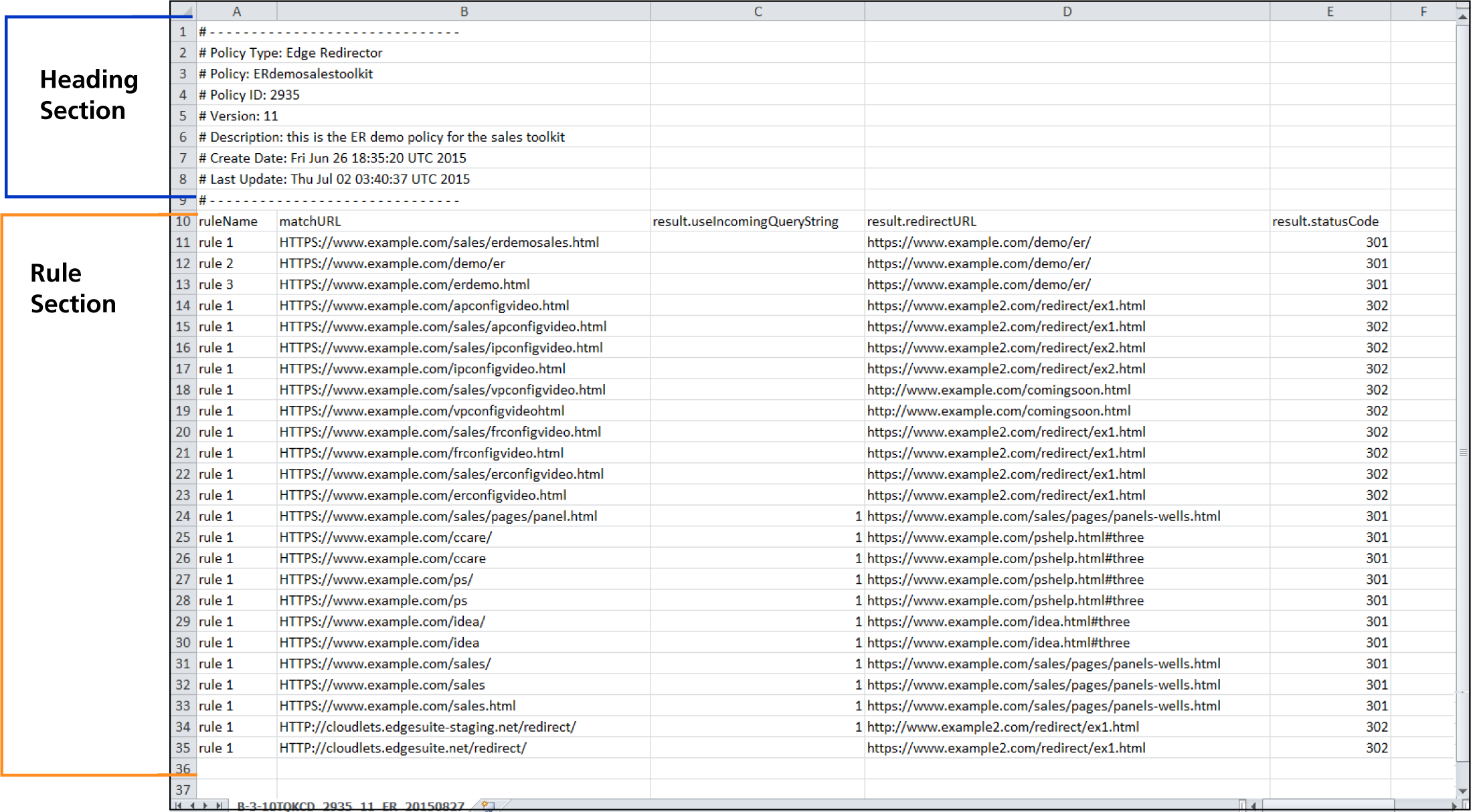
Updated 4 months ago
