Update root CA certificate
The IAS pull adapter loads the root CA certificate in the roots.pem file that you download along with the IAS installer. Follow these steps if you need to update the root CA certificate on the IAS web interface.
- Click Pull adapter configuration and then click Configure root CA certs.
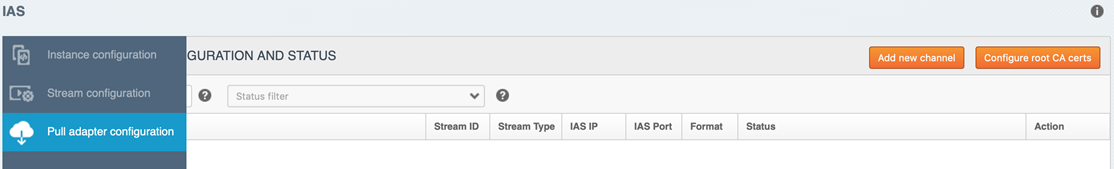
- Click Add certificates to configure new certificates.
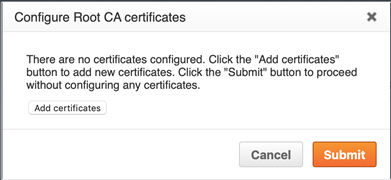
- In the configure root CA certificates dialog, specify:
• Certificate name. Name of the SSL certificate. This SSL certificate should be the root CA certificate of the origin server. The pull adapter verifies the origin server using this root CA certificate.
• Certificate content. The SSL certificate content should be in X509 PEM encoded format. It should also contain -----BEGIN CERTIFICATE----- and -----END CERTIFICATE----- tags at the beginning and ending of the certificate respectively.
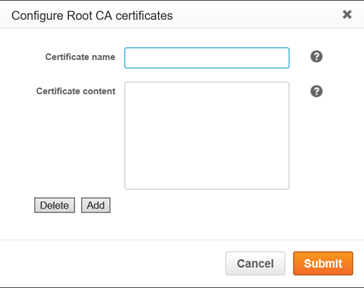
- Click Add, then click Submit.
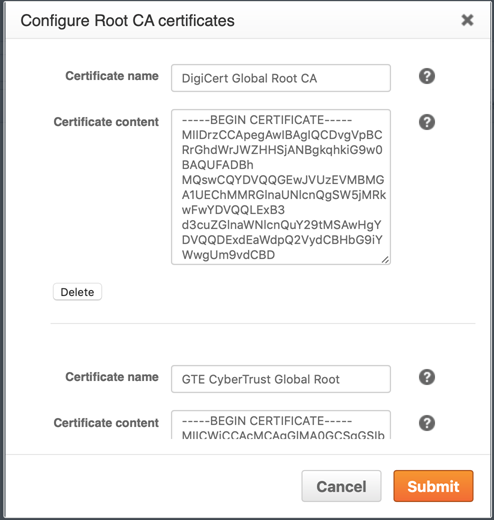
Note: You cannot validate duplicate certificates.
Updated over 4 years ago
