Ingest limits
When you publish MSL 4 streams, you need to adhere to these ingest rate limits to avoid disruption of stream delivery to your viewers. Breaching the ingest limits can cause disruption to the stream delivery for your viewers, so you should configure your encoder to adhere to these guidelines. If you exceed these limitations, an error response will be sent to the encoder.
The ingest rate limits apply when there is one event per stream. Implementing multiple events per stream may impact performance of the media stream and archiving.
| Attribute | Limit | Response code | Error code |
|---|---|---|---|
| Maximum number of hits per second for a stream rendition | 10 hits/second | 429 | ERROR_EXCEED_RL_RENDITION_HITS_LIMIT |
Maximum number of hits per second for a streamID | 100 hits/second | 429 | ERROR_EXCEED_RL_STREAM_HITS_LIMIT |
| Maximum bitrate per rendition | 45 Mbps | 429 | ERROR_EXCEED_RL_RENDITION_BITS_LIMIT |
Aggregate maximum bitrate per streamID publishing either primary OR backup stream | 75 Mbps | 429 | ERROR_EXCEED_RL_STREAM_BITS_LIMIT |
Aggregate maximum bitrate per streamID publishing both primary AND backup streams | 150 Mbps | 429 | ERROR_EXCEED_RL_STREAM_BITS_LIMIT |
| Maximum segment size | 100 MB | 413 | ERROR_EXCEED_RL_MAX_SEGMENT_SIZE_LIMIT |
You will get an email alert warning when the limit is at 85%, so you can adjust your encoder settings. When you Create your Media Services Live streams, make sure to enter an email address that can accept notifications 24/7/365.
These limits also apply to Ingest Accelerated streams. You'll see a warning in the IAS client UI when the limits are exceeded.
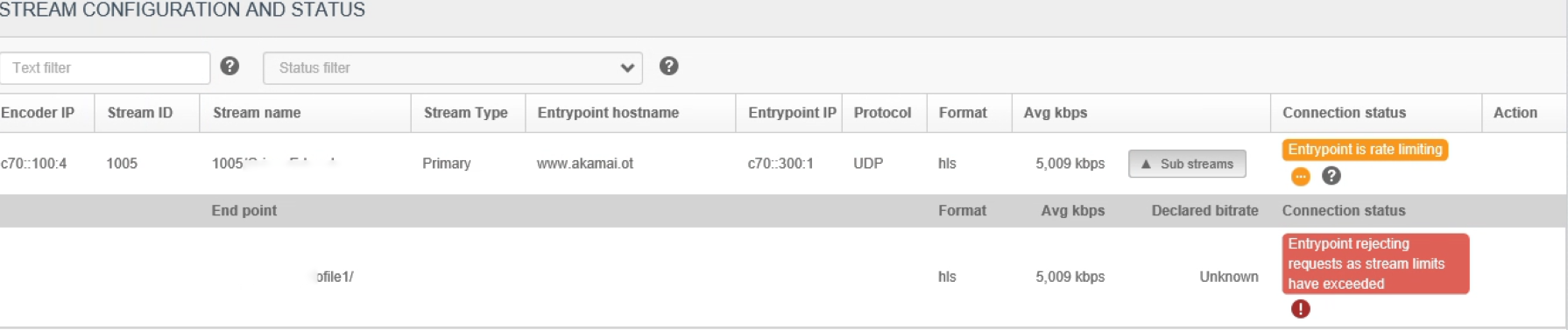
In this case, error responses are not sent back to the encoder to avoid disrupting the entire stream. Check the email that is set up to receive alert notifications to understand the ingest limits violated.
Updated 10 months ago
