Configure an origin for your stream
Follow these steps to set up a Media Services Live (MSL) origin for your live stream. You'll use the generated hostnames to set up origins in the Adaptive Media Delivery property that delivers your streams.
- From the Media Services Live interface, hover over the entity selector to reveal its options and select Origin Hostname.
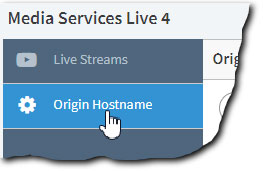
-
Click + Add Origin.
-
In the Primary Origin section, click to select one of these options:
-
Choose Existing. If you've already gone through this process and want to reuse an existing MSL origin.
-
Create New. Select this if you haven't set one up or want to use a new one. Enter a unique value to customize the MSL origin hostnames. You can use up to 16 alphanumeric characters.
-
-
Make note of the resulting Primary Hostname and Backup Hostname values. You'll use these later in your Adaptive Media Delivery property.
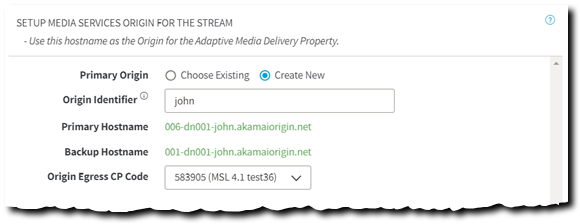
- Select an Origin Egress CP Code from the list. Content provider (CP) codes are unique identifiers that are used for reporting and billing for your streams.
All MSL origins in an account with the same contract share the same set of CP codes.
-
Click Next.
-
Review all the details for your MSL origin on the Summary page.
If you want to Edit or Delete the origin, click the ellipsis under Actions.
Updated 10 months ago
