Filter templates
You can now create and save a specific set of filters as a template in the new mPulse interface. Apply that set of filters across multiple dashboards, sections, and widgets, or save them for later use.
How to create a filter template
-
Log into mPulse.
-
Go to the Dashboards tab, and open a dashboard of your choice.
The Filter Templates menu appears on the left of the screen.
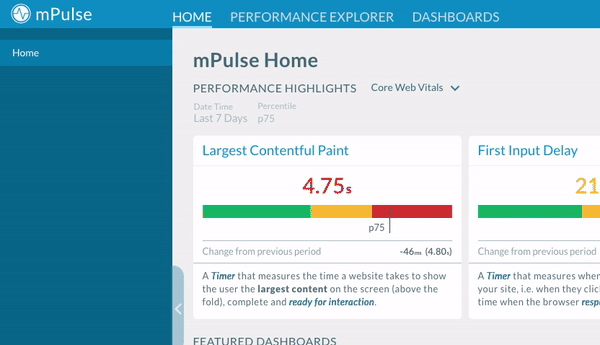
-
Click + New Filter Template.
The filter template creation menu opens.
-
In the Filter Template Name field, provide a human-readable label for the template. You can name the template after one of the metrics, like Mobile for filtering user traffic from mobile devices.
-
Choose the filters you want to save in the template from dimensions related to sample percentile, date and time, and standard system dimensions. For details on available metrics, check the System dimensions and Filter templates.
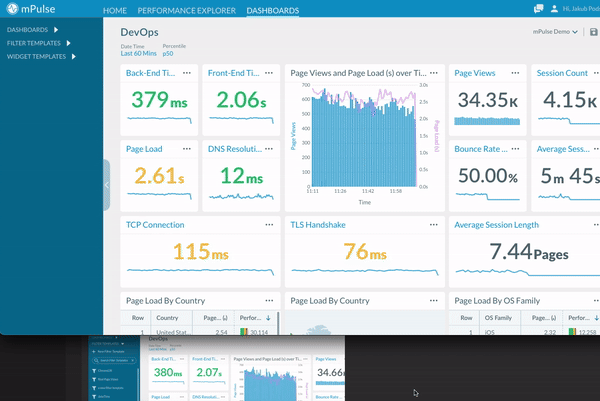
-
Click OK to save the template. Now you're ready to apply it to your dashboard, section, or widget.
How to apply a filter template
-
Log into mPulse.
-
Go to the Dashboards tab, and open a dashboard of your choice.
-
Unroll the Filter Templates menu on the left, drag and drop the filter where you want to apply it:
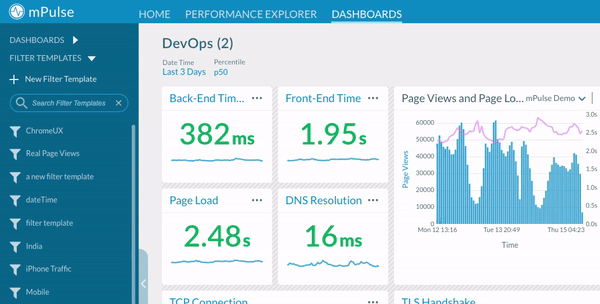
- Drop the filter on the placeholder under the dashboard name to apply it to the entire dashboard, including widgets and sections.
- Drop the filter on a placeholder within a specific widget or section to apply it to this particular part of the dashboard.
Applying filter templates on existing filters
If you drag and drop a filter template on an existing filter, the new filter overwrites any filters that you previously chose for that dashboard, section or widget.
How to edit a filter template
After applying a filter template, you can edit the details of each template. To do this, open the Filter Templates menu on the left of the screen, click the ellipsis symbol (...) and choose Edit. After you change the details of your template, click Save.
If you want to apply the changes to a dashboard, section or widget, drop the updated filter template on the existing one to overwrite the previous filter.
Updated over 1 year ago
