Apply a boomerang version to your mPulse app
After creating your app, configure it to use an mPulse boomerang version.
Before you begin
Make sure that you have mPulse app administrator privileges and you have considered the potential issues when you Upgrade or change a boomerang version.
mPulse boomerang versions correspond to boomerang releases. You can choose either a fixed value (for example, 1.571.0) that does not change, unless it's changed within the app's configuration, or you can choose the Company or System Default value to keep your app's boomerang version in sync with the boomerang version used by your company.
Caution
The Company or System Default value corresponds with the default boomerang version selected in your tenant's Company Settings (see Apply a default boomerang version for your company). When you configure your app to use Company or System Default, your telling mPulse to keep your app's boomerang version in sync with your company's default boomerang version. Whenever the default boomerang version changes, your app's boomerang version changes from the previous default version to the new default version, as described in these examples:
Example 1. mPulse app configured with a fixed boomerang version. You create an app, then apply 1.610.0 as the boomerang version in the
app configuration. At that time, the default version in Company Settings is
boomerang version 1.506.0. At a later time, the default version changes to 1.612.0.
In this case, your app's boomerang version is unchanged and remains at 1.610.0.Example 2. mPulse app configured with the Company or System Default
value. You create an app, then apply the Company or System Default value as
the boomerang version in the app configuration. At that time, the default version in
Company Settings is boomerang version 1.506.0. At a later time, the default version
changes to 1.612.0. In this case, your app's boomerang version changes from 1.506.0
to 1.612.0.
How to
-
In mPulse, click Central.
-
In the left pane, click Apps, then double-click the app that you want to select the boomerang version for or create a new app (see Set up mPulse at the origin for information on how to create a new app).
-
Click General. When you create a new app, the Company or System Default value appears in the Boomerang Version field.
-
To apply a different boomerang version, click the Boomerang Version menu, then make your selection as shown in this example.
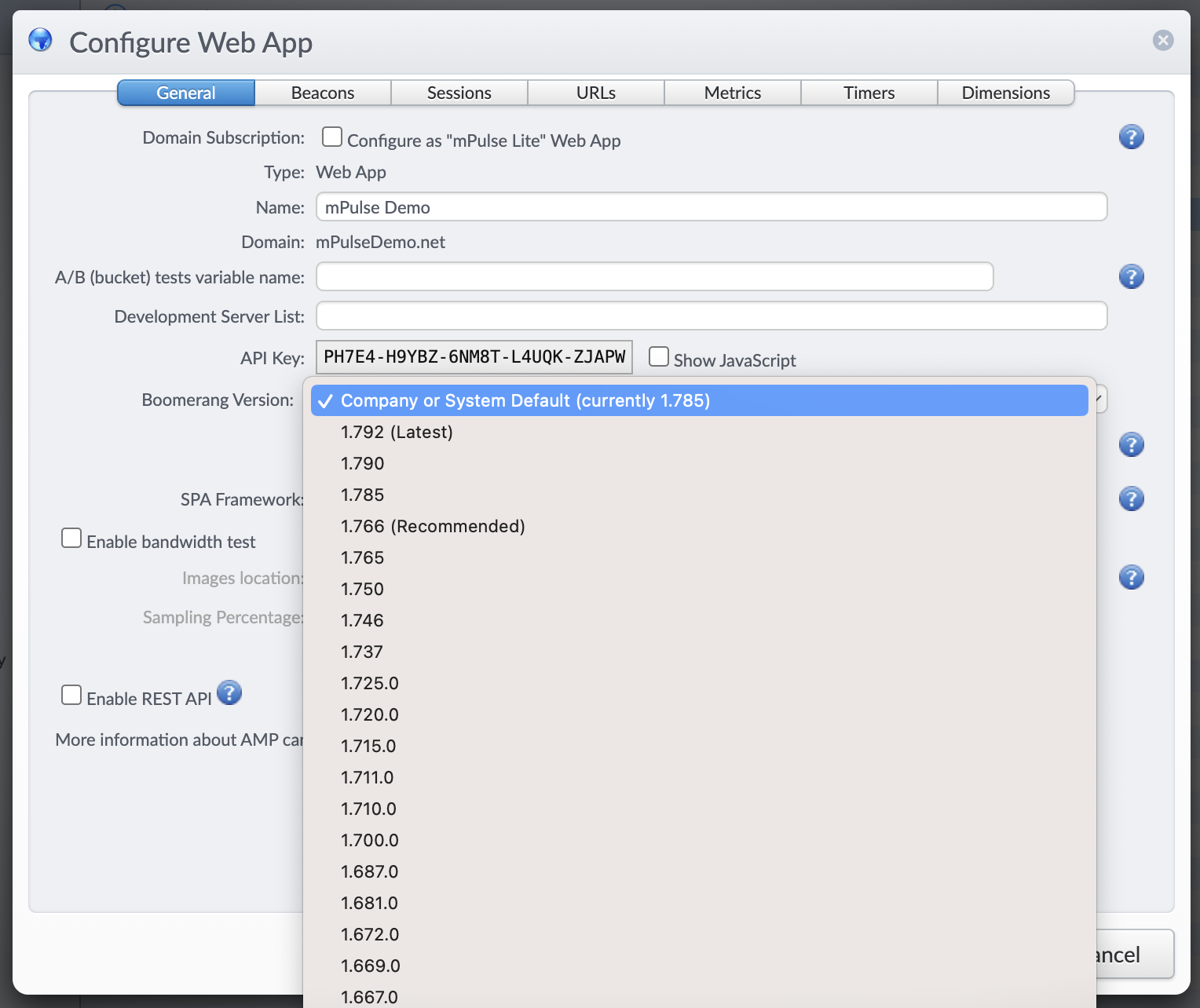
- Click OK to save the configuration.
Updated about 2 years ago
