NetStorage Usage API
This is a full-featured HTTP API that allows you to manage your NetStorage content. You can use it to upload, view, move, and delete your content using an HTTP(S) client of your own design.
The Usage API supports HTTPS with Transport Layer Security (TLS).
Access the NetStorage Usage API.
Before you begin
Prerequisite requirements must be met before attempting to generate a call to the API.
You need to provision access to the API
Access to the API is granted via a properly configured NetStorage upload account. It enabled access to the API via the NetStorage Groups UI in Control Center. You must enable this access via an upload account configured to administer the storage group you wish to access.
Provision API access
Open the application. Go to ☰ ⇒ ORIGIN SERVICES ⇒ NetStorage.
- Access the Upload Accounts entity .
- If you want to add a new upload account, click + . If you want to edit an existing upload account, find it in the table, navigate to the Actions column, click on the ellipsis menu, and click Edit.
- In the Access methods content panel for an upload account, select the NetStorage HTTP CMS API tab.
- If you're creating a new upload account, click +. If you're editing an existing account, click + and Add in the window to confirm.
A valid key is automatically generated and applied to the account. This key is used in calls issued to the API. You can copy it for use by clicking the Copy icon next to the key.
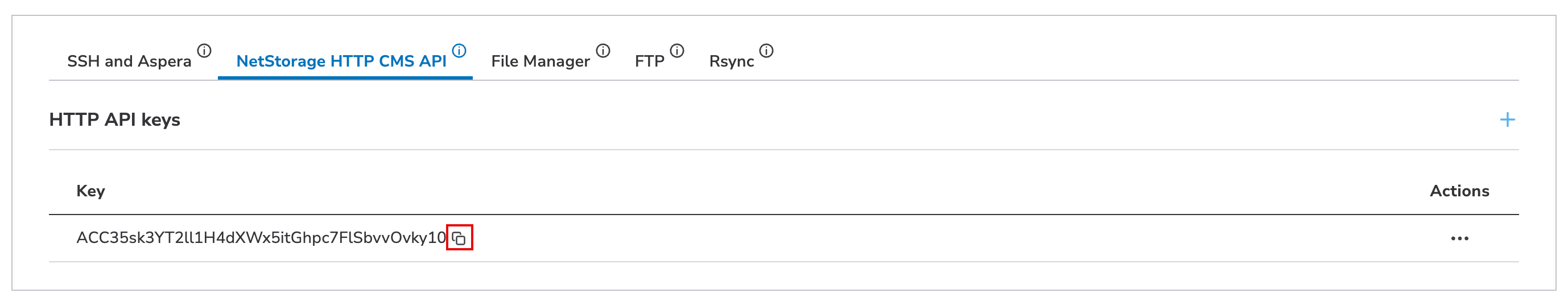
Access to the API is enabled, but the account must complete propagation which can take upwards of 120 minutes. Once complete, you will receive an email notification, and you can access the API with this account.
Local system configuration and connection hostname
Ensure the right ports are available. To allow access to the API through a firewall, the following ports must be open on the client making the request:
- Outgoing Access. Ports 80/443
- Incoming Access. Dynamic range on the local system
Gather details for API usage
Your API connection hostname is [Domain Prefix]-nsu.akamaihd.net, and is found in the UI:
Open the application. Go to ☰ ⇒ ORIGIN SERVICES ⇒ NetStorage.
- Access the Storage Groups entity .
- Enter your storage group name in Filter field.
- Click its entry in the table to view the Storage Group Details.
- In the Storage Group Details section, make note of the HTTP domain name entry. This is referred to as the "Connection Hostname" and it's used in each API call.
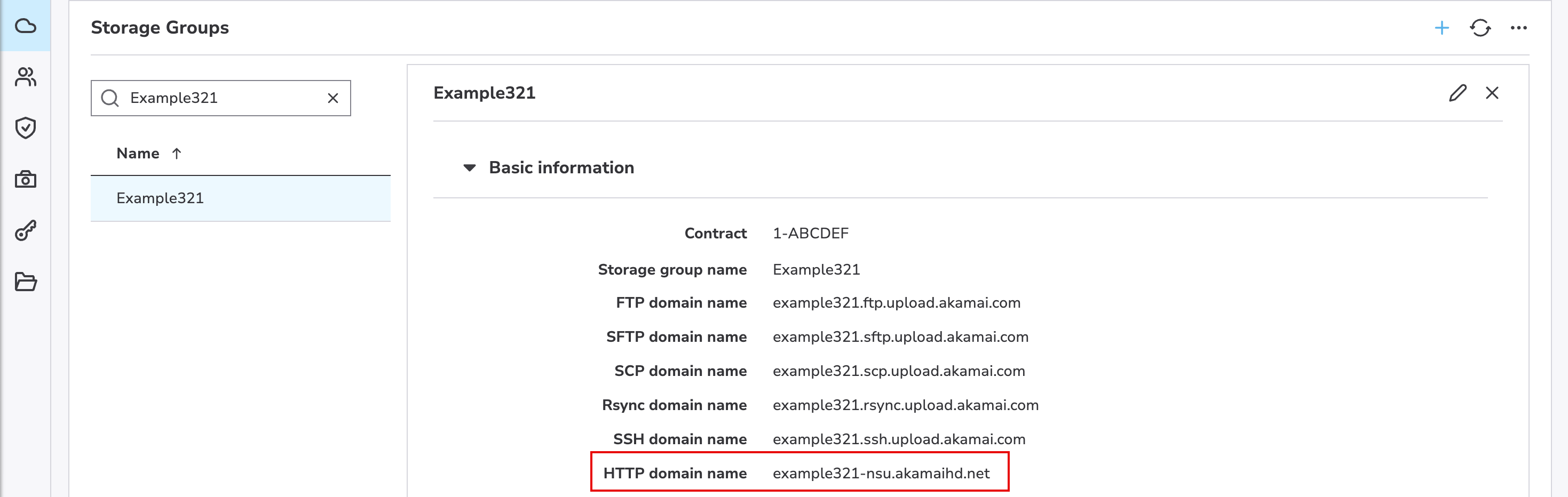
Considerations and configuration information for the Usage API
The API isn't aware of content replication
This API doesn't redirect ('chase') requests to other NetStorage replicas. This is especially important if your NetStorage configuration uses replica-specific hostnames, because you may be interacting with content that's outdated or missing. Interacting with outdated content may occur in these situations:
- If your content isn't in the initial replica region.
- If the content you're accessing isn't the most recent version.
We recommend using a delivery product, as those requests will redirect across all NetStorage replicas of the target storage group. This ensures delivery of the freshest content even if the first delivery request goes to a replica which doesn’t yet have the data.
Variable entries and this API (“[ ]”)
Throughout this documentation, references are made to “variables”. This applies to mutable values that exist within the API call or the response output.
Values shown in square brackets ([ ]) represent a variable that requires that you input a desired or specific value, or it indicates variable data may be displayed in response output. When defining a variable value in a call, do not include these characters as part of a value entry, unless the instructions tell you to do so.
Updated 11 months ago
