Delete a storage group
You can delete a NetStorage storage group if it meets these criteria:
- Storage groups must have at least one upload directory. You can't delete the last upload directory in a storage group.
- Non-empty storage groups. Deleting non-empty storage groups requires a two-step process to prevent accidental deletion of data.
- Empty storage groups. You can delete empty storage groups directly.
Delete an empty storage group
These steps delete the entire storage group:
- Open the application. Go to ☰ ⇒ ORIGIN SERVICES ⇒ NetStorage
- Select the Storage Groups entity.
- Locate the applicable storage group in the table. If you know it, you can type its name in the Filter field to limit results in this table.
- Click Delete from the Actions menu.
You can’t undo the deletion of an empty storage group
Removing an empty storage group is immediate and no longer available in the UI or API.
Delete a non-empty storage group
To prevent accidental deletion of non-empty storage groups, a second person must approve deletion by performing a delete action on the same storage group.
- Open the application. Go to ☰ ⇒ ORIGIN SERVICES ⇒ NetStorage
- Select the Storage Groups entity.
- Locate the applicable storage group in the table. You can type its name in the Filter field to limit search results.
- Click Request deletion from the Actions menu.
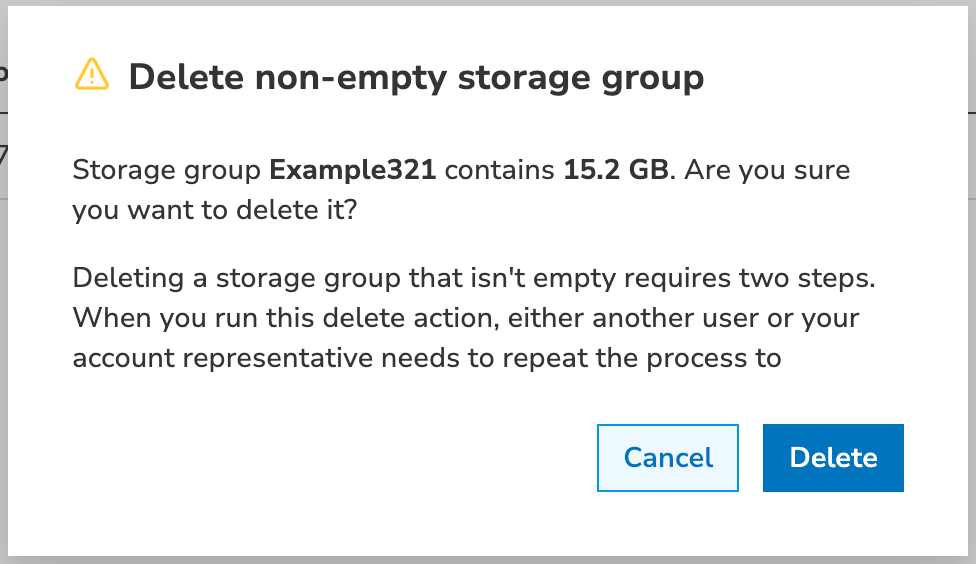
Approve the deletion of a non-empty storage group
The second user can use the NetStorage UI or API to complete the secondary delete action. For help to delete a non-empty asset contact your account representative.
- Open the application. Go to ☰ ⇒ ORIGIN SERVICES ⇒ NetStorage
- Select the Storage Groups entity.
- Locate the applicable storage group in the table. If you know it, you can type its name in the Filter field to limit results in this table. The storage group will display italicized and red to show it's marked for deletion.
- Click Approve Delete from the Actions menu.
Cancel the deletion of a non-empty storage group
You can cancel the request to delete a non-empty storage group before the second user has confirmed the deletion.
- Open the application. Go to ☰ ⇒ ORIGIN SERVICES ⇒ NetStorage
- Select the Storage Groups entity.
- Locate the applicable storage group in the table. If you know it, you can type its name in the Filter field to limit results in this table. The storage group will display italicized and red to show it's marked for deletion.
- Click Cancel Delete from the Actions menu.
Updated 7 months ago
