Importing and exporting configurations
Export configuration
You can export the current configuration by clicking the Export button at the bottom of the configuration page. This will save the configuration to a file, which you can later import. The configuration file may contain plaintext or encrypted data. If your configuration contains any sensitive data, such as usernames and passwords, you can choose a password during the export that will be used to encrypt the file.
Don't lose your password
Make sure that you don't lose your password. The data in encrypted configuration files cannot be recovered if the password is lost.
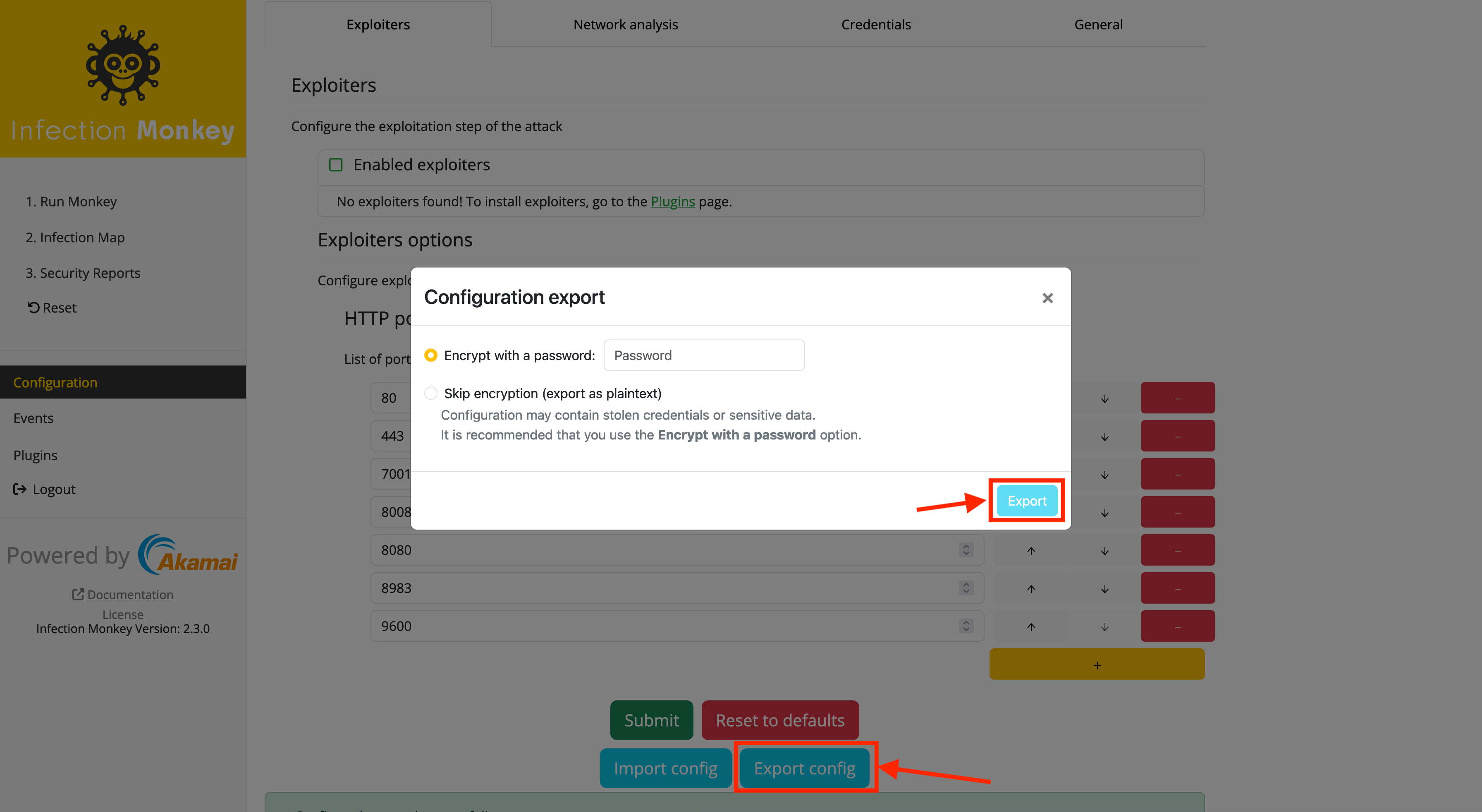
Import configuration
You can import a configuration file by clicking the Import button at the bottom of the configuration page. You will be prompted to enter the password if the configuration file is encrypted.
Notes:
- Configuration files that were exported from older versions of Infection Monkey cannot necessarily be imported into newer versions.
- If a configuration file enables plugins (e.g. exploiters or payloads) that are not installed, the Monkey Island will refuse to import it. You can install plugins on the plugin installation page.
Importing a plaintext configuration file
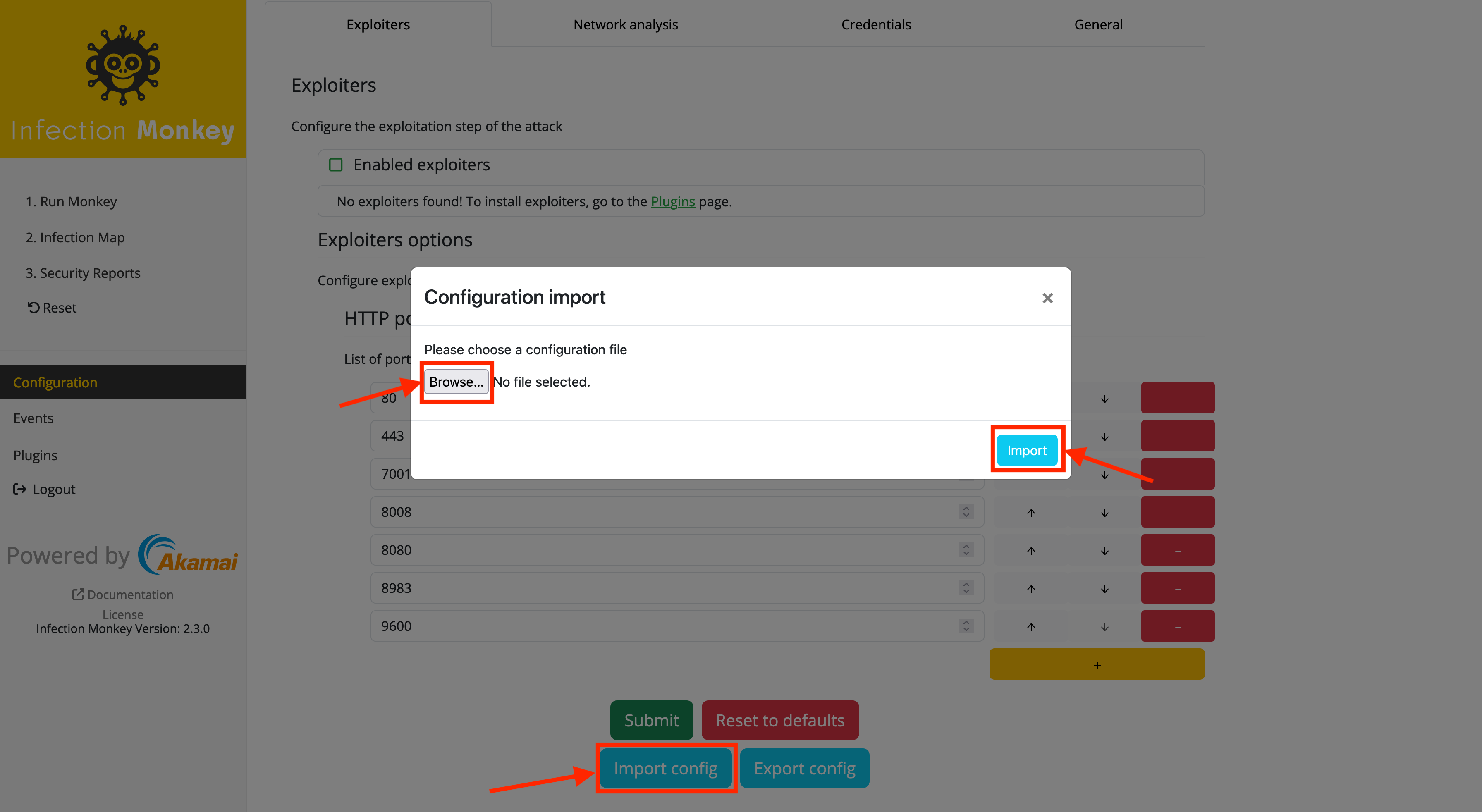
Importing a password-protected (encrypted) configuration file
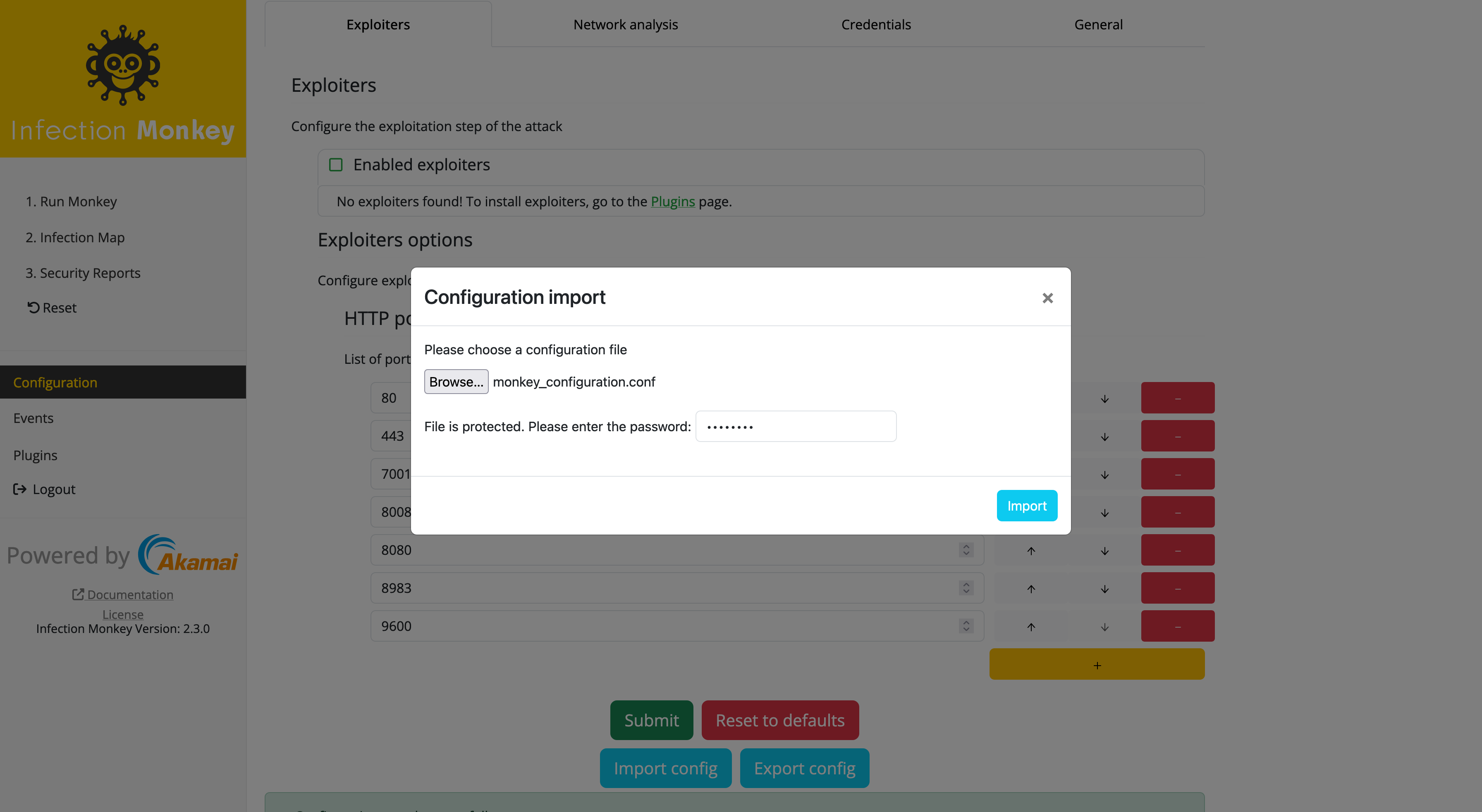
Updated about 2 years ago
