Azure
Deployment
Select the Infection Monkey from the Azure Marketplace and click GET IT NOW.
- Under Basics:
- Choose a name for the new Infection Monkey instance, such as InfectionMonkey.
- Choose a username and password, or provide an SSH public key for authentication.
- Choose a resource group and the location for the Infection Monkey instance.
- Under Size
- Choose a machine size with at least 1GB of RAM for optimal performance.
- Under Settings
- Choose the network for the new instance.
- In the Network Security Group field, make sure port 5000 on the machine is accessible for inbound TCP traffic.
- Under Summary
- Review the details of the offer and click Create.
At this point, Azure will provision and deploy your new machine. When ready, you can browse the Infection Monkey running on your fresh deployment at:
https://{public-ip-address}:5000
Once you have access to the Monkey Island server, check out the getting started page
Upgrading
Currently, there's no "upgrade-in-place" option when a new version is released.
To get the updated version, you can deploy a new machine from the marketplace.
If you'd like to keep your existing configuration, you can export it to a file using the Export config button and then import it to the new Monkey Island.
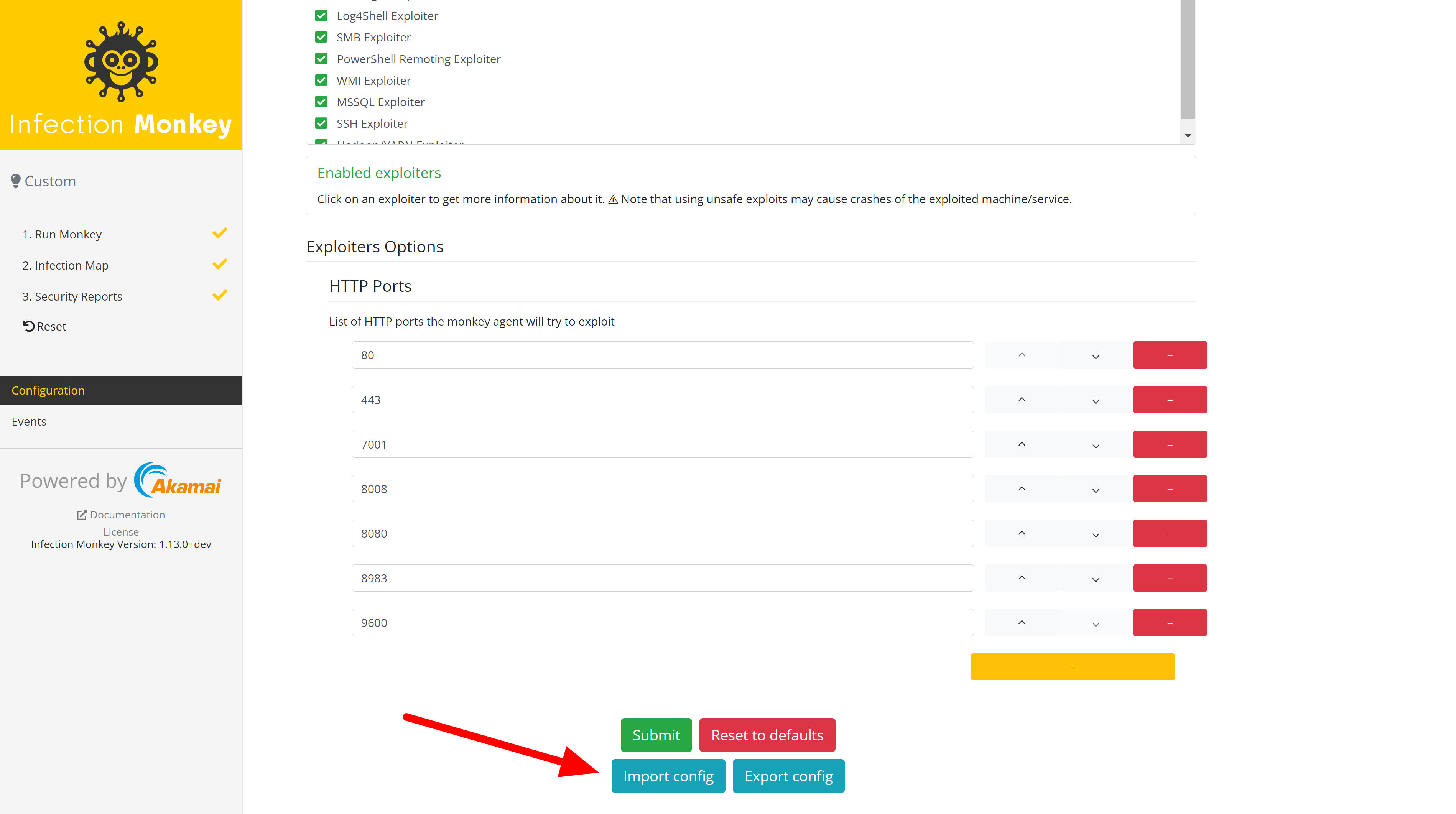
Updated over 2 years ago
