Download logs
Both the Agent and Island logs can be downloaded from the Infection Map page by following these steps:
- Click on the machine from which you want to download logs.
- Press the Download log button on the side panel.
Note that you can only download the Island log by clicking on the Monkey Island machine in the Infection Map.
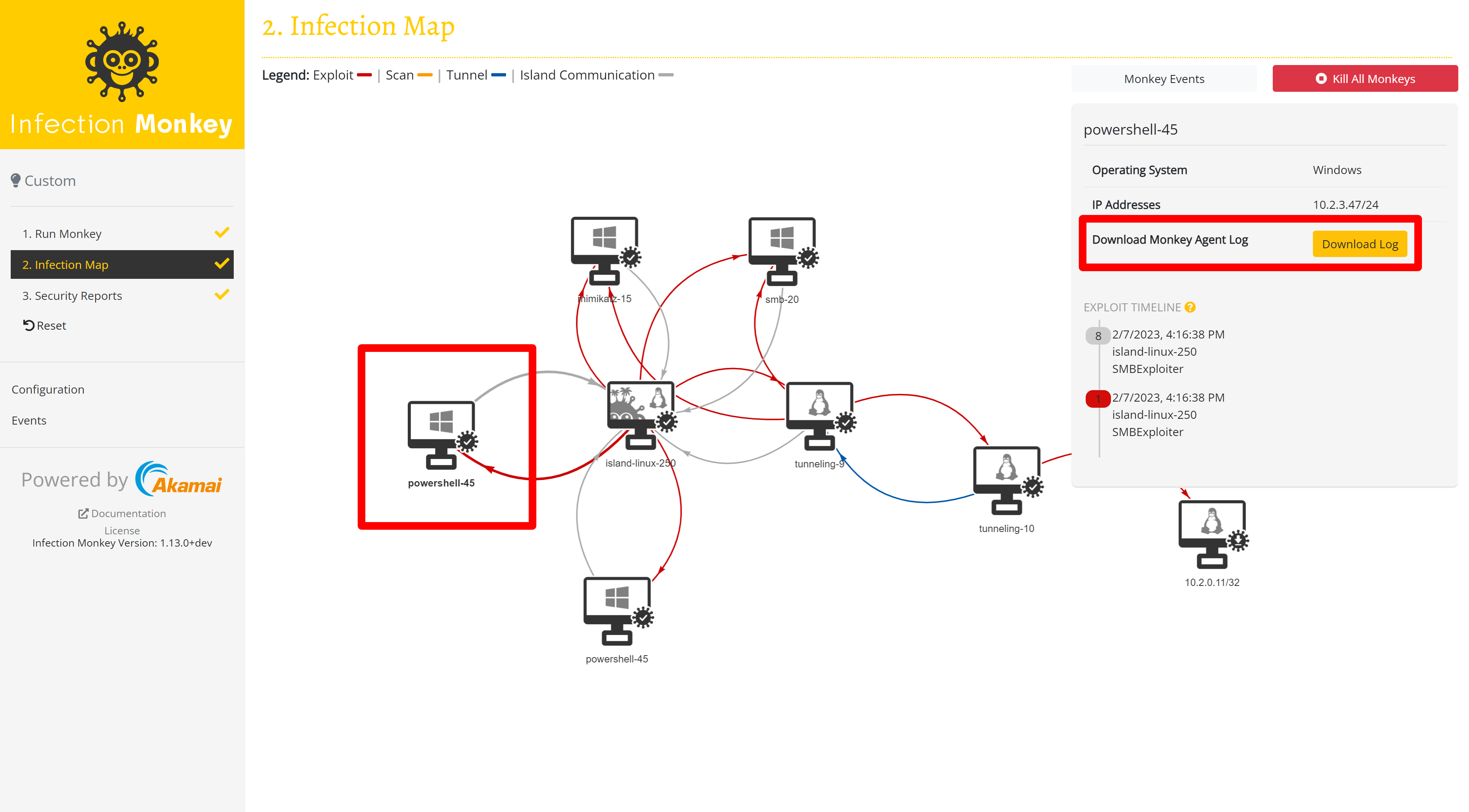
See also
Updated over 1 year ago
