Optimize via different Content Characteristics
With this use case, we're looking to apply different Content Characteristics for Video on Demand (VoD) requests, in order to streamline delivery of media for multiple resolutions and segment sizes.
Overview
In this scenario, we're looking to optimize delivery for requests to a single Property hostname, "baseball-highlights-media.com," for Apple HTTP Live Streaming (HLS) VoD media. It assumes that these requests are originating from one of two URLs that include unique path elements:
https://baseball-highlights-media.com/HLS-low/{media}. The/HLS-low/path is included in requests for media at a lower resolution.https://baseball-highlights-media.com/HLS-high/{media}. The/HLS-high/path is included in requests for media at a higherresolution.
A custom origin ("Your Origin") is used to house the VoD media for both formats.
Phase 1: Create the Property hostname
We need a new AMD property with one property hostname for the distribution of content, and we also want to employ Standard TLS security for access.
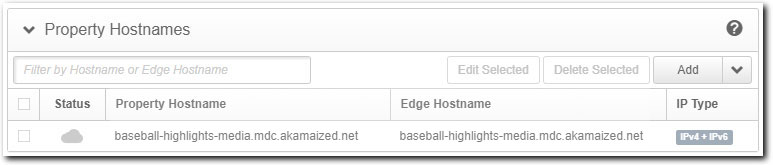
The steps that follow outline what you need to do to create the Property hostname for this use case.
-
You need Standard TLS certificates set up for each property hostname. These can take a while to provision, so you should create them before you create the AMD property. You need to include your Property hostnames as a CN or SAN in each respective certificate: "baseball-highlights-live-media.com" for the live content certificate, and "baseball-highlights-ondemand-media.com" for the VoD content certificate.
-
Create a new AMD property in Akamai Control Center.
-
Set up a Standard TLS Property Hostname to Edge hostname association for "baseball-highlights-media.com."
Phase 2: Add a new rule for lower resolution content
For certain requesting players, we want to ensure that lower resolution HLS content is served. So, we're incorporating a separate rule to target requests that include the "/HLS-low/" path element, to use specific Content Characteristics behavior settings.
-
In the Property Configuration Settings click Add Rule.
-
Ensure Blank Rule Template is selected (default) and click Insert Rule.
-
Click the gear icon in the New Rule and select Edit Name. Input the desired name (for example, "VoD HLS low res") and press Enter.
-
Click Add Match and set the fields as follows:
- Path
- matches one of
- Select Items. Click this field and input
/HLS-low/*to indicate requests for the Property hostname (baseball-highlights-media.com) followed by the "/HLS-low" subdirectory, and then any object ("/*") in that directory.
-
Click Add Behavior.
-
Type "content" in the Search available behaviors field to filter results, select Content Characteristics, and click Insert Behavior. Set the options in this behavior as follows:
- Catalog Size. This applies to the size of the overall catalog of content to be delivered. We're not sure of the overall size, so we set this to Unknown.
- Content Type. Standard Definition (for 480i/p or 720p resolution).
- Popularity Distribution. We're not sure of the popularity, so we set this to Unknown.
- Enable HLS. Set this slider to Yes.
- Segment Duration. Our segment size for this example is 4s for the lower resolution content.
- Origin Object Size. We're not sure of individual object sizes, so we set this to Unknown as well.
- Enable HDS, Enable DASH and Enable Smooth. We're not using these formats in this scenario, so they need to be set to Off.
Full details on these options, including recommendations on usage, can be found in the Content Characteristics topic.
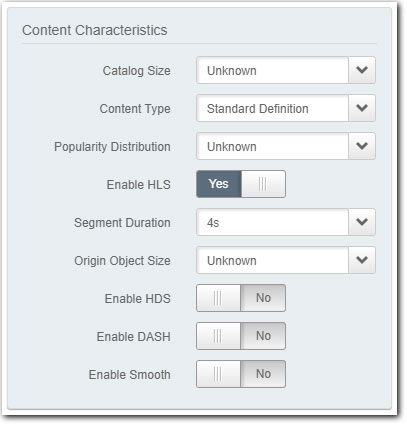
Phase 3: Configure the Default Rule
Now, you configure the Default Rule to handle all other requests, as well as settings you want to be applied to all requests. For example, we'll set up "Your Origin" as the Origin Server to incorporate a custom origin for all requests here. Access the Default Rule and set the use case-based behaviors here as follows.
| Behavior | Options |
|---|---|
Origin Server | For this scenario, we set this to Your Origin. Configure settings here to align with your specific origin. |
Origin Characteristics | Set the following options:
|
Segmented Media Delivery Mode | Set Mode to On Demand. |
Content Characteristics | Apply these Content Characteristics settings for all higher resolutions—requests that don't include the
|
Client Characteristics | Set Client Location to the geographic region that best represents the clients that will be accessing the VoD content. |
What happens next?
First, you need to complete creation of the AMD property, optionally test it, and finally promote it to production for use.
Once live in production, request logic for your content works as follows:
-
A request to
baseball-highlights-media.com/HLS-low/*. Since the/HLS-low/path matches this rule, its version of the Content Characteristics behavior is applied. However, the Default Rule applies to all requests. So, all of its additional behaviors are also applied—use case-based behaviors or not. For example, what you've set for the Client Characteristics behavior in the Default Rule is used because there is no instance of that use case-based behavior in the "VoD HLS low res" rule. -
A request to
https://baseball-highlights-media.com/HLS-high/*. The "VoD HLS low res" rule is read first, but this request doesn't match its criteria. So, the request references the Default Rule, and its Content Characteristics behavior settings are used
Updated almost 3 years ago
