Export
Export and import commands are available whenever one or more items is selected in a list.
Export
Exported objects are written in the CloudTest XML definition format, which can be imported by other CloudTest users.
Note:
If you export an object for incorporation into a source code management repository for use with the CloudTest Jenkin's Plugin Import CloudTest Objects command, make sure you export using XML.
Export a project
- Right-click on the upper most project folder (in this case Project Name) and select export.
- Check the boxes for "Also export objects that this object uses" and "Use a ZIP file (for faster download times)."
Note:
Using these options ensures that all of the necessary objects are included in your export and that the file size will be more transportable, particularly if you are emailing the project to support. The same options apply whether you are exporting a project, clip, or target.
- Click OK.
Export results
- Right-click on the results that you want to export.
- Check the box for "Use a ZIP file (for faster download times)."
- Click OK.
Best practices
Creating a consistent folder structure for projects is very important, particularly when projects may be shared amongst a number of people. Naming can also play a significant role for each project. Without proper naming, projects may become confusing, clips may be created in the wrong place and results may be harder to associate.
The general standard for folder structure should be as follows:
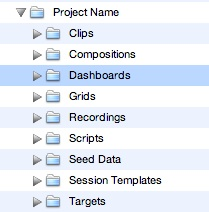
While the structure of the sub-folders should almost always be the same, the name of the project should be followed by something distinct like "Project X - April 2013" or "Project X - Release 3.2."
Using this type of folder structure, and storing your items accordingly, reduces the chance that someone will modify one of your assets which may have an impact on your tests. For example, if you store a JavaScript at the root level rather than in the subfolder of a project, someone may modify that JavaScript and have an impact on your project without you knowing.
Updated about 4 years ago
