View container logs
Loki needs to be enabled on the platform level and Grafana needs to be enabled for the Team.
When your application is deployed, container logs are typically needed for debugging purposes. Grafana Loki is used for log aggregation. When Loki on the Platform level is enabled, you'll see the Loki app in your Team Apps.
-
Open the Loki app in your team apps:
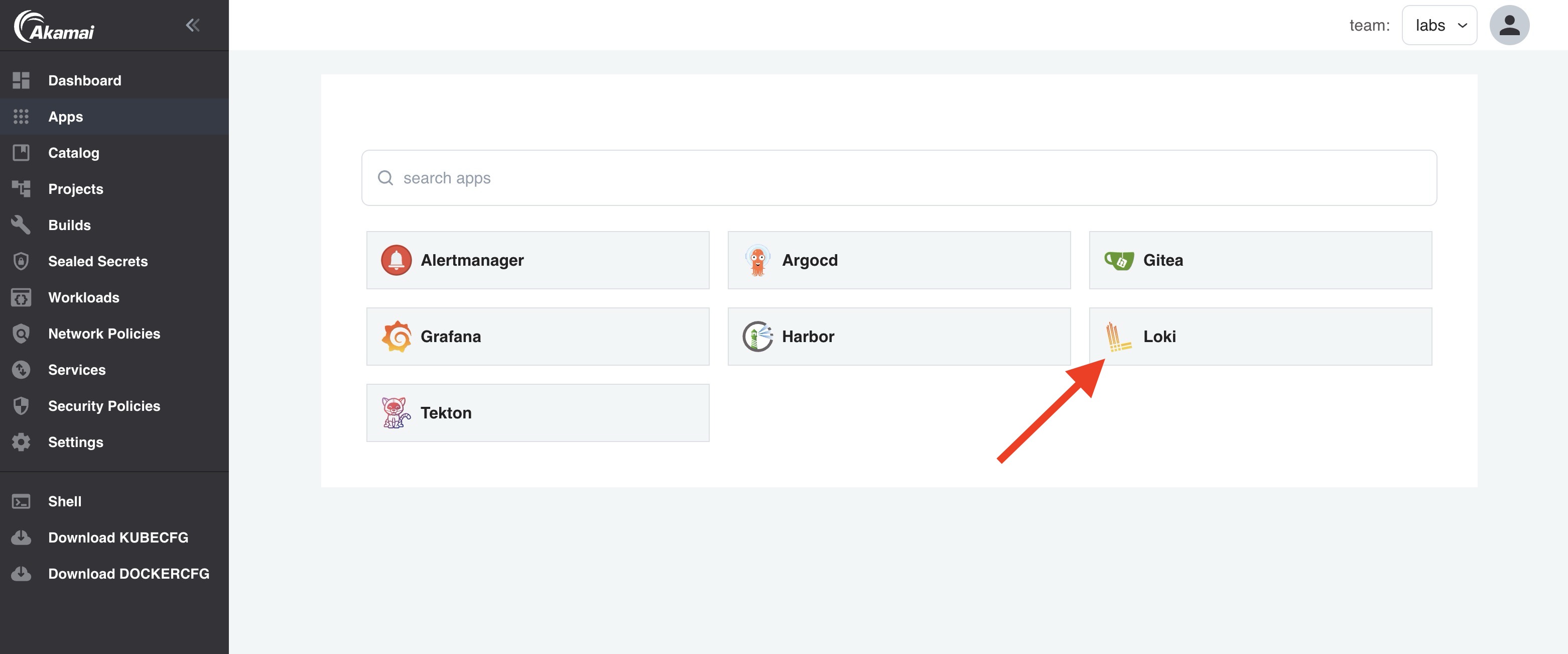
-
In Grafana, you are directed to the Explore section:
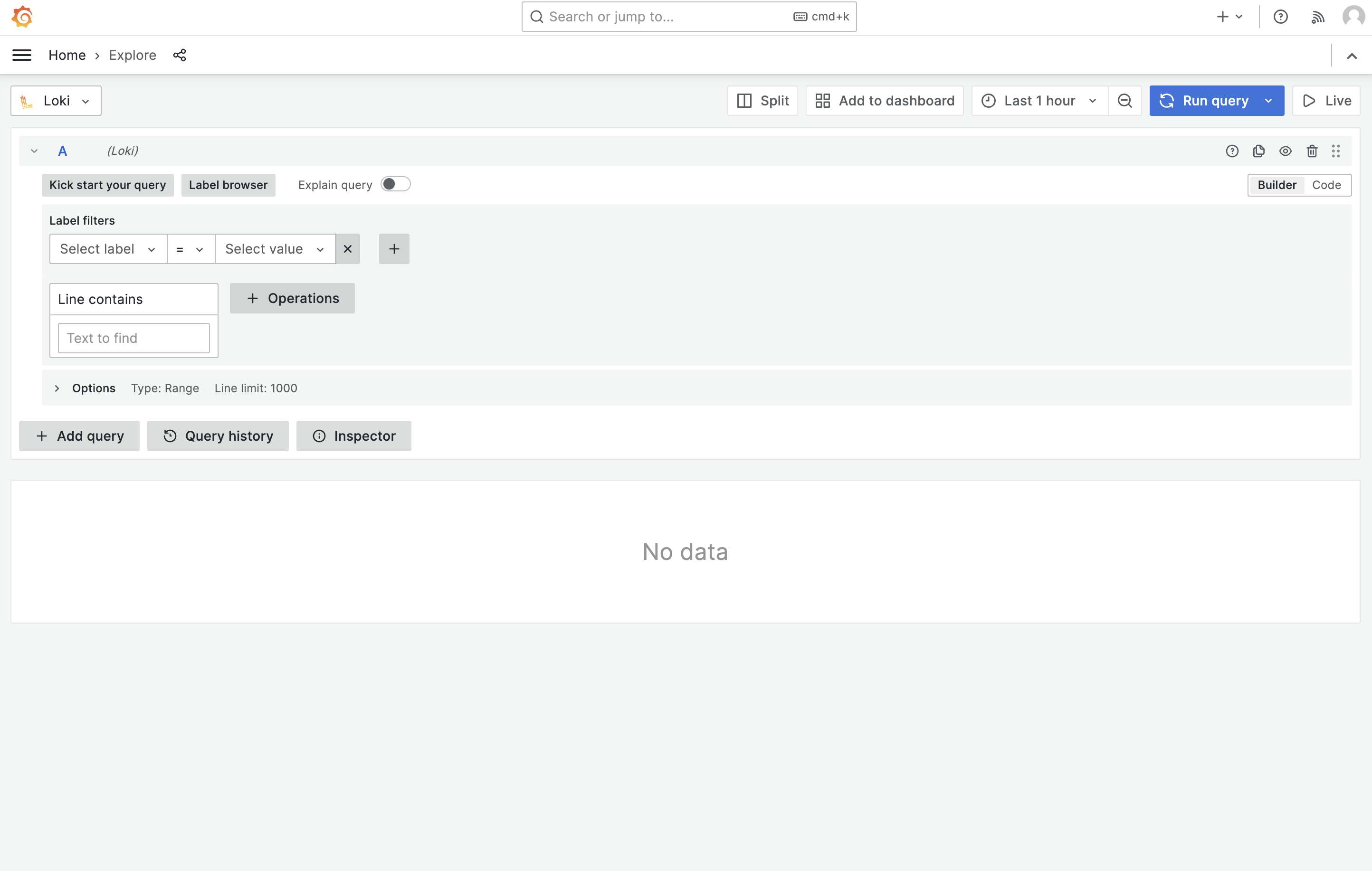
-
Select the app label, then choose blue, and click Run Query. This will display all logs for the blue container. You can also create custom queries; learn more about LogQL here: here.
Updated 8 months ago
