Register code repositories
In the previous lab we created two code repositories: blue and green. Before we can start creating container images using these repositories, we first need to register them in App Platform.
-
Sign in to App Platform and navigate to Code repositories in the left menu.
-
Click on the Add code repository button.
-
Provide a name for this code repository. The name will be used to identify the code repository in App Platform. You can only use the name once within a team. We are going to use the name
bluefor this code repository. -
Select Gitea for the Git service (default), unless you used another service when creating the repositories.
-
Select blue from the Repository drop-down list:
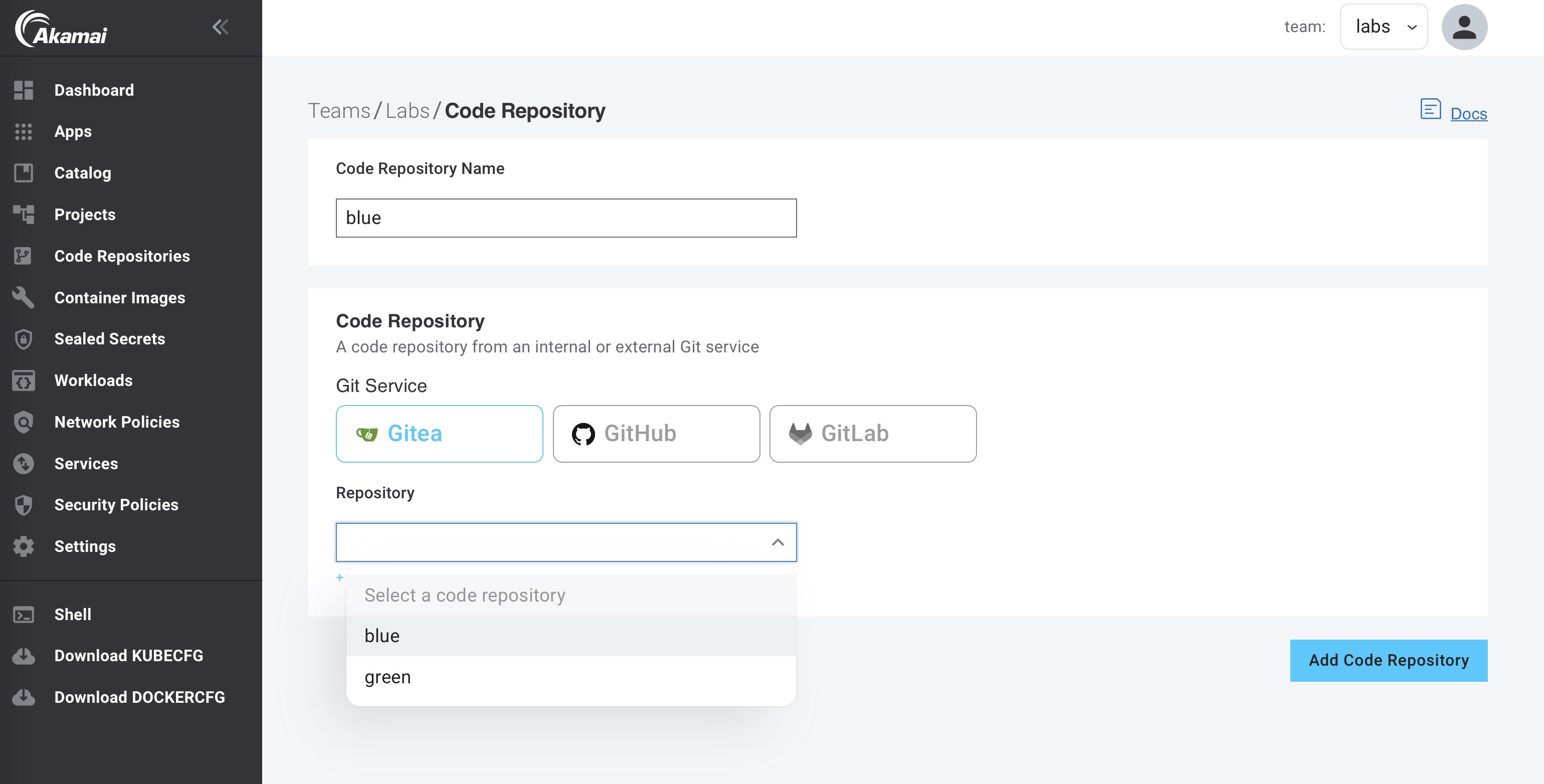
-
Click the Add Code Repository button.
-
Follow the above steps again, but now for the green repository.
You should now have two code repositories registered for your team.
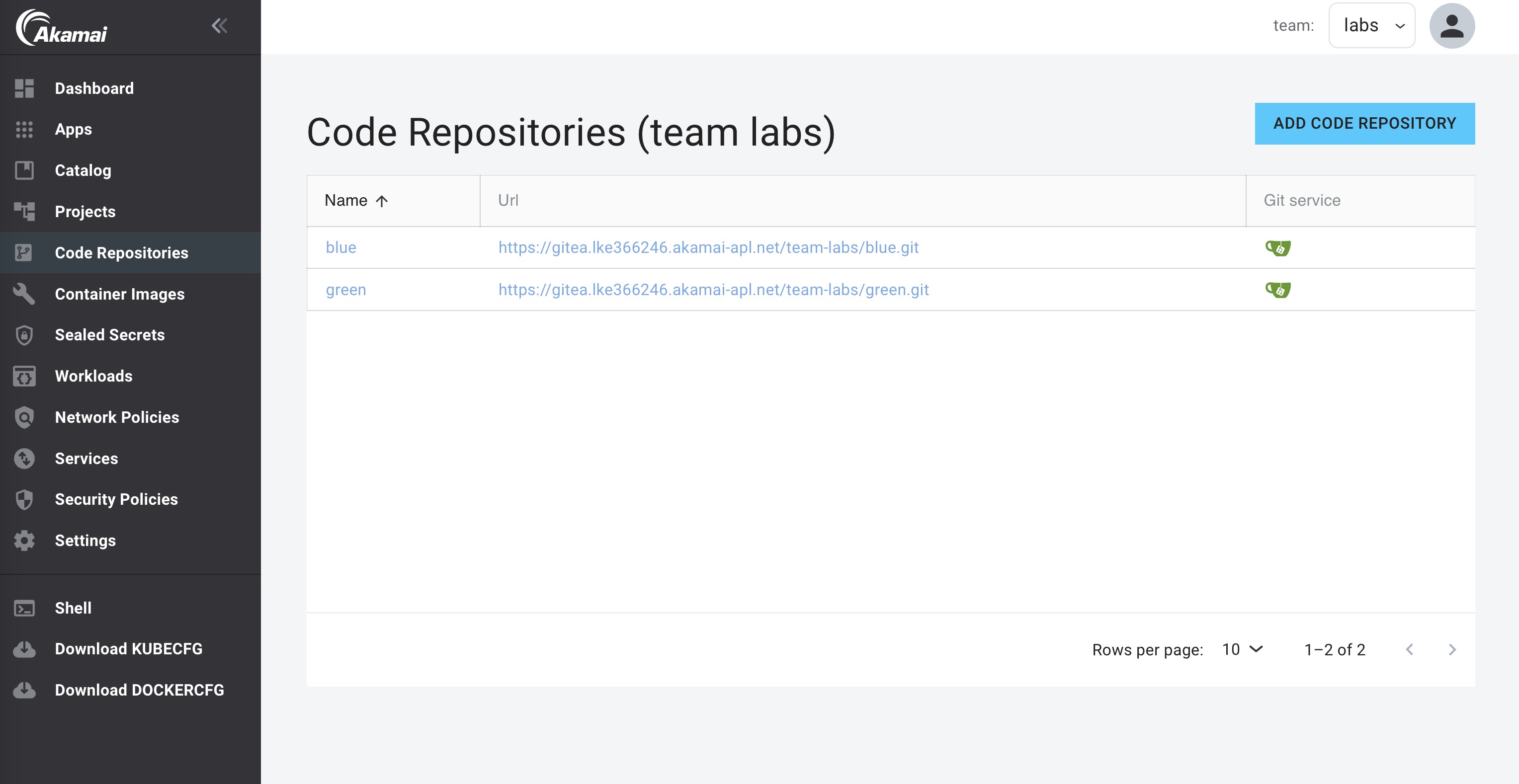
Updated 3 months ago
