Use a Git client
Gitea only supports HTTPS for Git authentication. To connect to Git using HTTPS you'll first need to add a password to your account in Gitea:
-
Sign in to Gitea using OpenID.
-
Click on your account (top right) and then click Settings.
-
Fill in a password in the Account tab.
After adding a password, you can now authenticate using your username (labs-user) and the password created in Gitea.
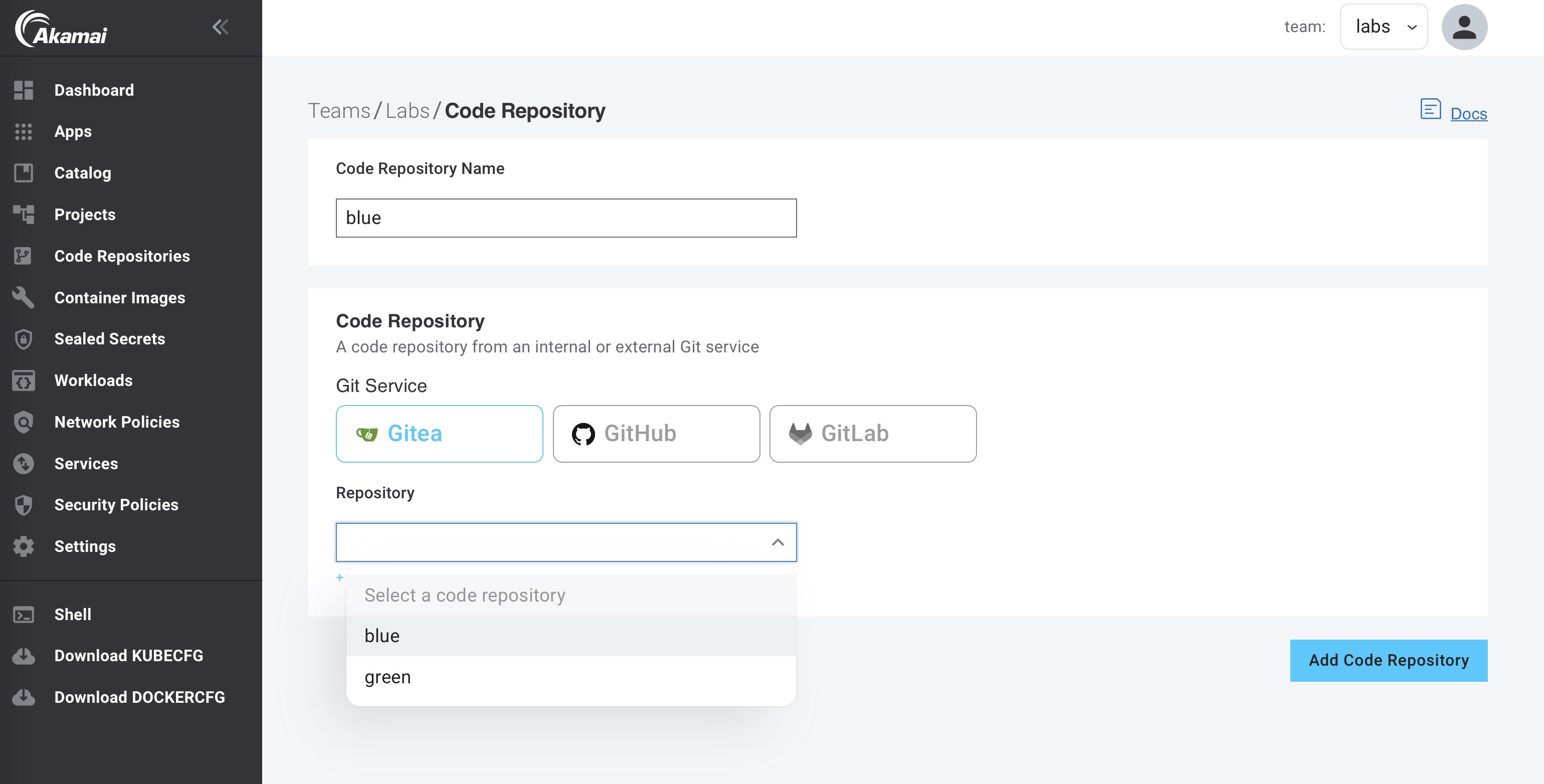
Updated 9 months ago
